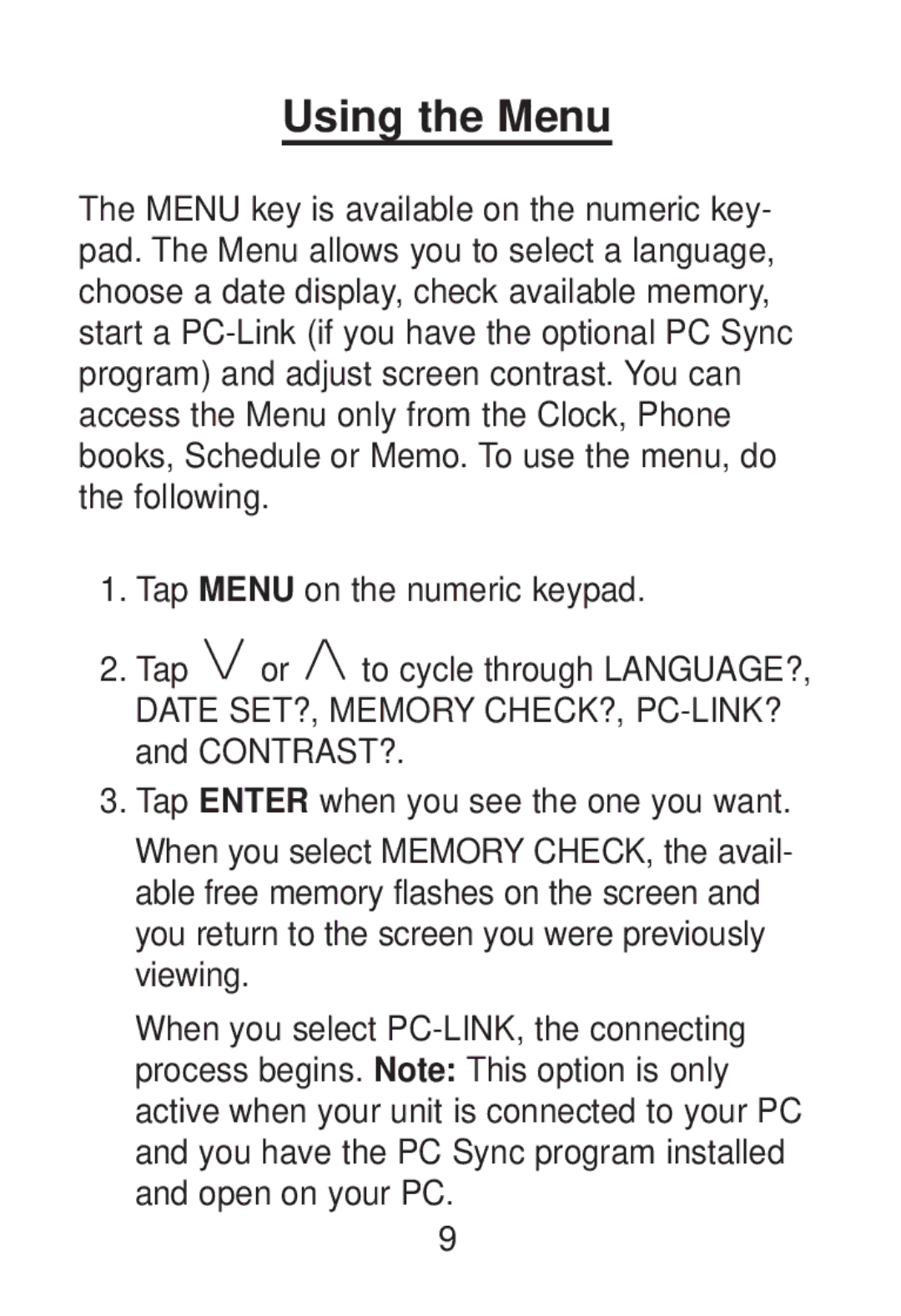Using the Menu
The MENU key is available on the numeric key- pad. The Menu allows you to select a language, choose a date display, check available memory, start a
1.Tap MENU on the numeric keypad.
2.Tap ![]() or
or ![]() to cycle through LANGUAGE?, DATE SET?, MEMORY CHECK?,
to cycle through LANGUAGE?, DATE SET?, MEMORY CHECK?,
3.Tap ENTER when you see the one you want.
When you select MEMORY CHECK, the avail- able free memory flashes on the screen and you return to the screen you were previously viewing.
When you select
9