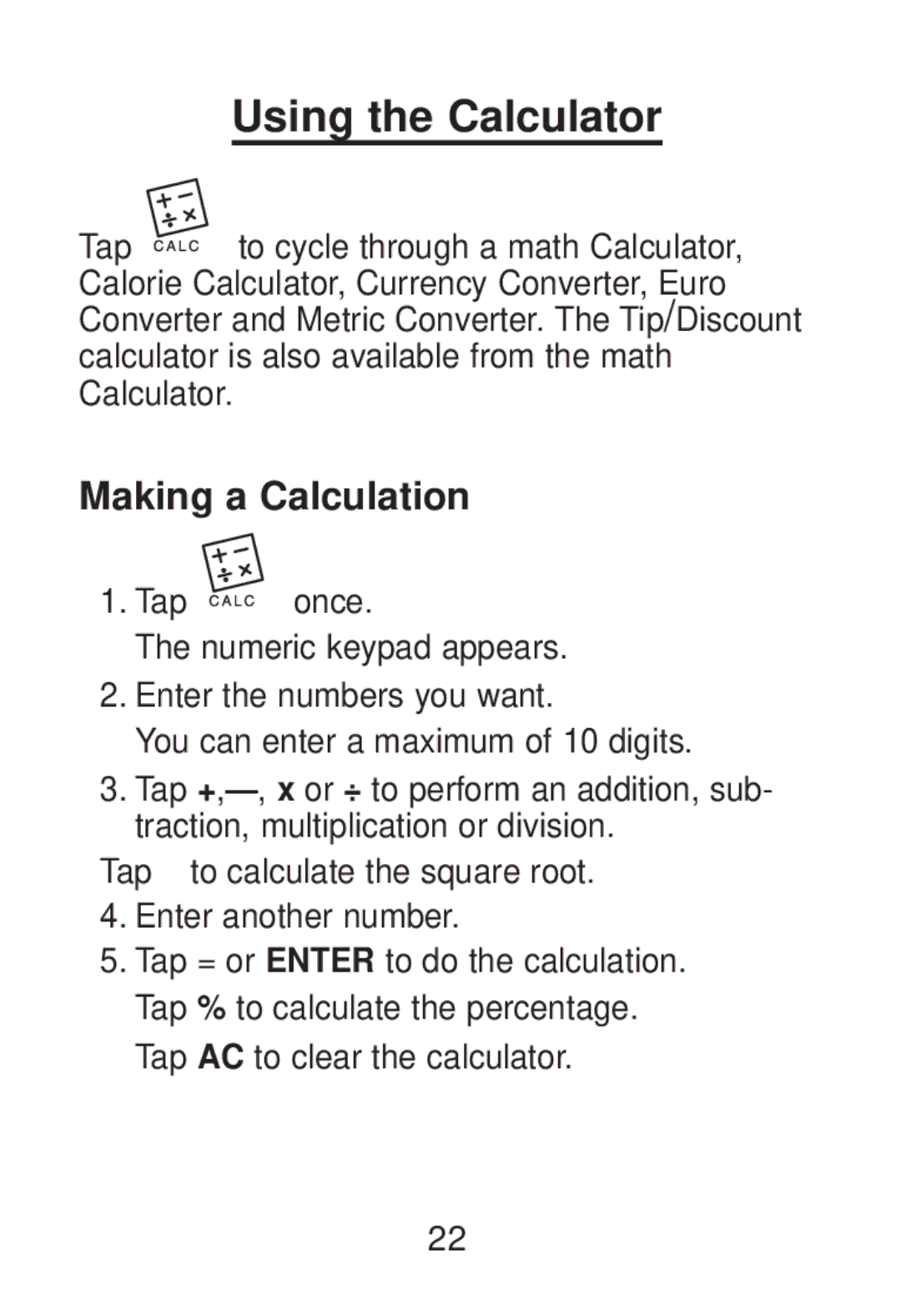| Using the Calculator |
Tap | to cycle through a math Calculator, |
Calorie Calculator, Currency Converter, Euro Converter and Metric Converter. The Tip/Discount calculator is also available from the math Calculator.
Making a Calculation
1.Tap ![]()
![]()
![]()
![]() once.
once.
The numeric keypad appears.
2.Enter the numbers you want.
You can enter a maximum of 10 digits.
3.Tap
Tap √ to calculate the square root.
4.Enter another number.
5.Tap = or ENTER to do the calculation. Tap % to calculate the percentage. Tap AC to clear the calculator.
22