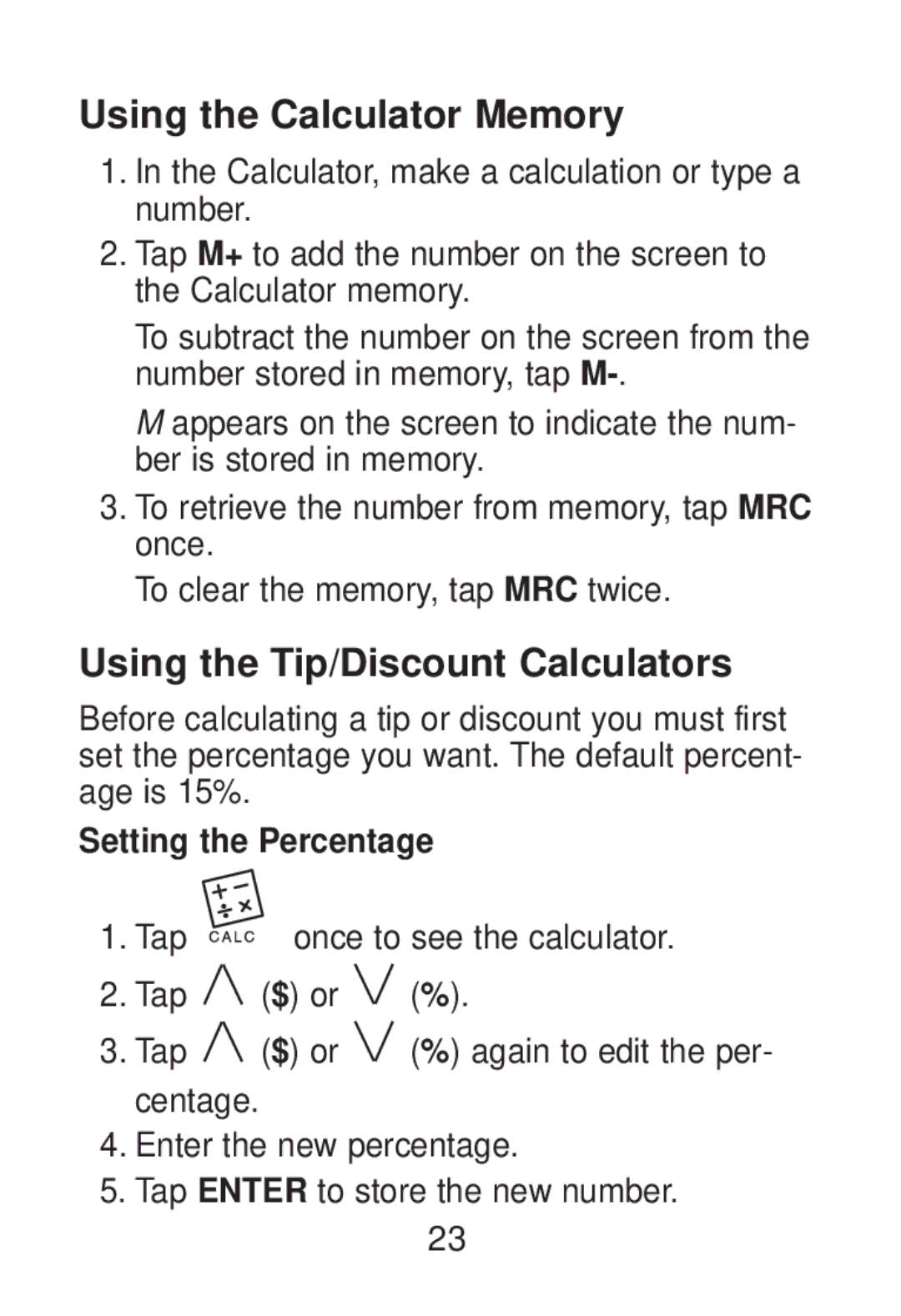Using the Calculator Memory
1.In the Calculator, make a calculation or type a number.
2.Tap M+ to add the number on the screen to the Calculator memory.
To subtract the number on the screen from the number stored in memory, tap
M appears on the screen to indicate the num- ber is stored in memory.
3.To retrieve the number from memory, tap MRC once.
To clear the memory, tap MRC twice.
Using the Tip/Discount Calculators
Before calculating a tip or discount you must first set the percentage you want. The default percent- age is 15%.
Setting the Percentage
1. Tap | once to see the calculator. |
2.Tap ![]() ($) or
($) or ![]() (%).
(%).
3.Tap ![]() ($) or
($) or ![]() (%) again to edit the per- centage.
(%) again to edit the per- centage.
4.Enter the new percentage.
5.Tap ENTER to store the new number.
23