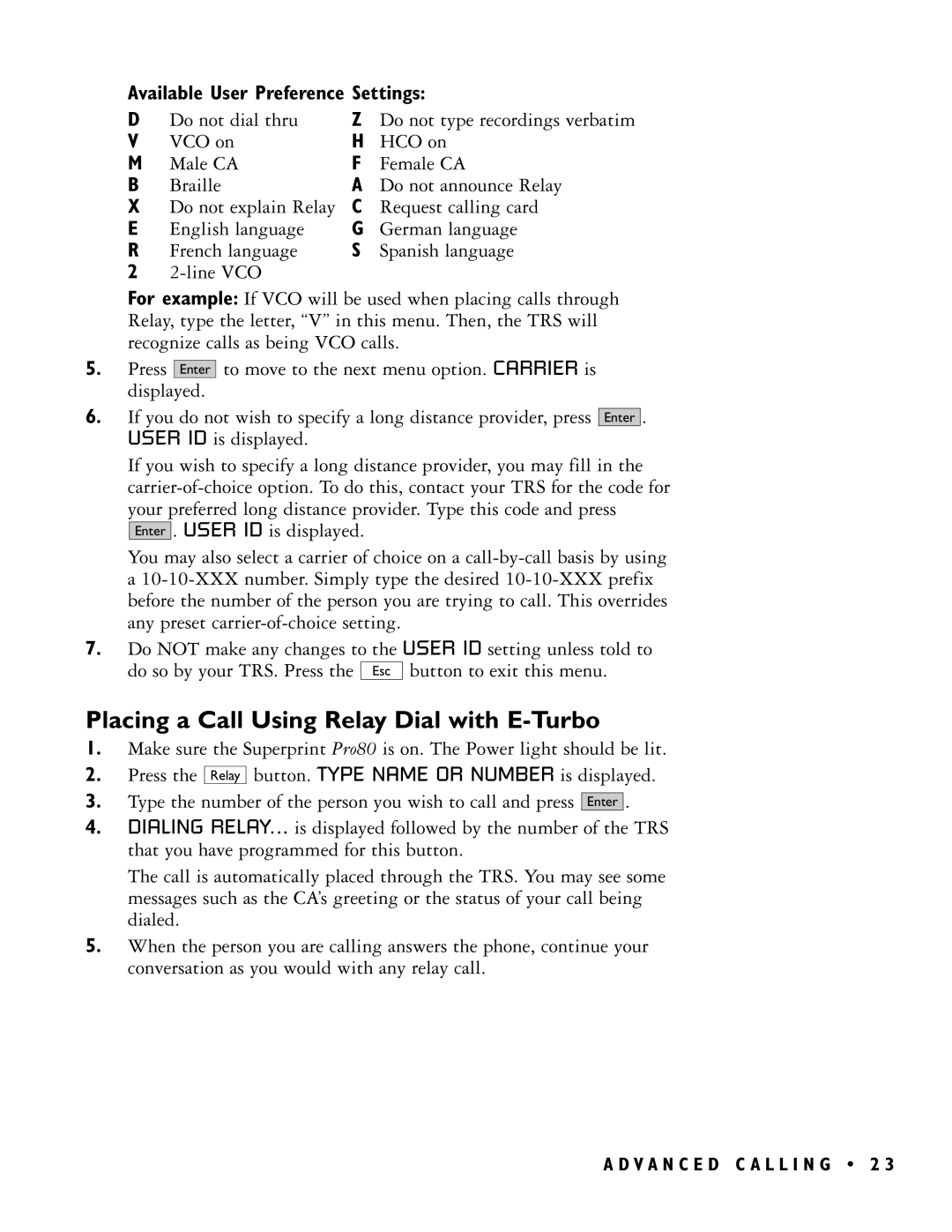Available User Preference Settings:
D | Do not dial thru | Z | Do not type recordings verbatim |
V | VCO on | H | HCO on |
M | Male CA | F | Female CA |
B | Braille | A | Do not announce Relay |
X | Do not explain Relay | C | Request calling card |
E | English language | G | German language |
R | French language | S | Spanish language |
2
For example: If VCO will be used when placing calls through Relay, type the letter, “V” in this menu. Then, the TRS will recognize calls as being VCO calls.
5.Press Enter displayed.
to move to the next menu option. CARRIER is
6.If you do not wish to specify a long distance provider, press USER ID is displayed.
Enter
.
If you wish to specify a long distance provider, you may fill in the
Enter . USER ID is displayed.
You may also select a carrier of choice on a
7.Do NOT make any changes to the USER ID setting unless told to
do so by your TRS. Press the Esc button to exit this menu.
Placing a Call Using Relay Dial with E-Turbo
1.Make sure the Superprint Pro80 is on. The Power light should be lit.
2.Press the Relay button. TYPE NAME OR NUMBER is displayed.
3.Type the number of the person you wish to call and press Enter .
4.DIALING RELAY... is displayed followed by the number of the TRS that you have programmed for this button.
The call is automatically placed through the TRS. You may see some messages such as the CA’s greeting or the status of your call being dialed.
5.When the person you are calling answers the phone, continue your conversation as you would with any relay call.
A D V A N C E D C A L L I N G • 2 3