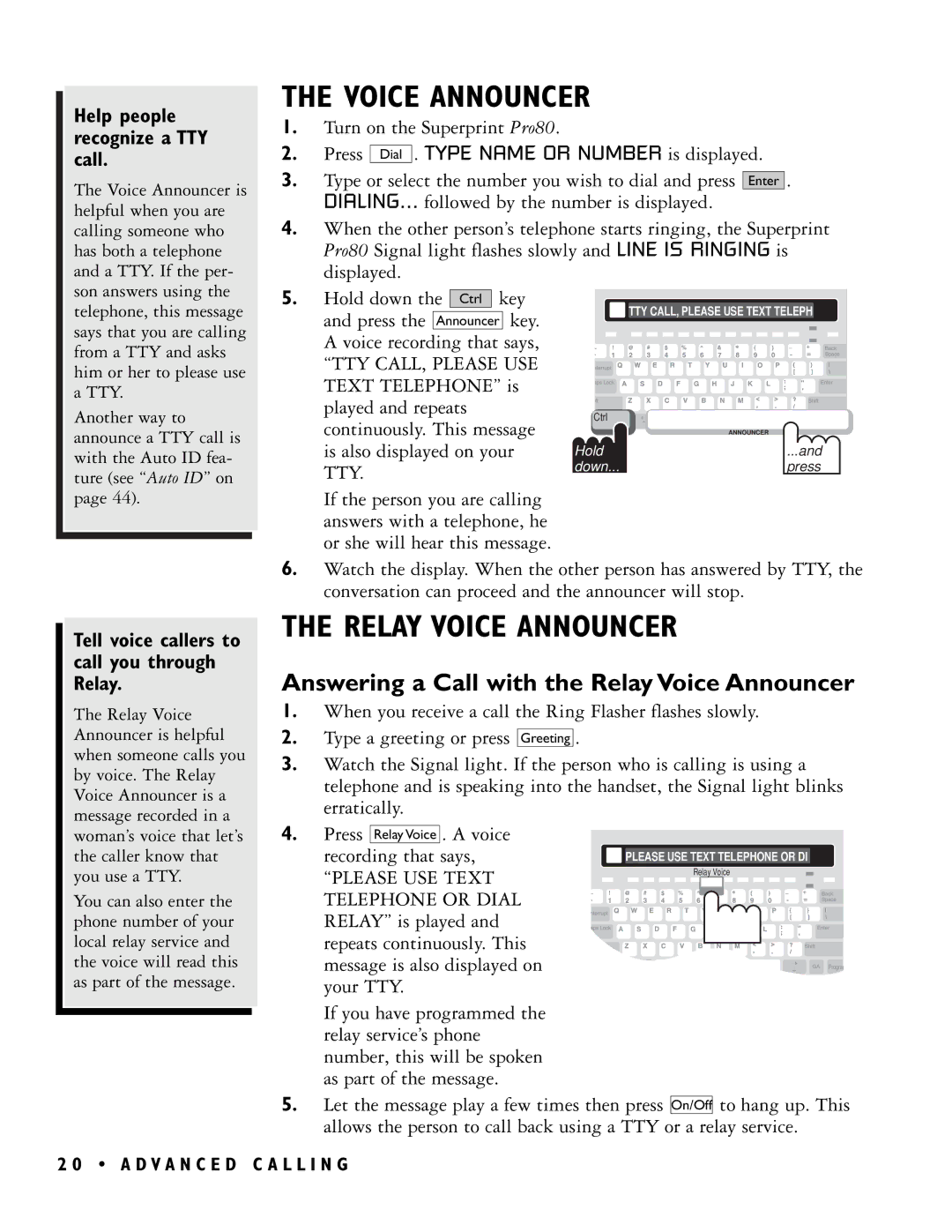Help people recognize a TTY call.
The Voice Announcer is helpful when you are calling someone who has both a telephone and a TTY. If the per- son answers using the
THE VOICE ANNOUNCER
1.Turn on the Superprint Pro80.
2.Press Dial . TYPE NAME OR NUMBER is displayed.
3.Type or select the number you wish to dial and press Enter . DIALING... followed by the number is displayed.
4.When the other person’s telephone starts ringing, the Superprint Pro80 Signal light flashes slowly and LINE IS RINGING is displayed.
telephone, this message says that you are calling from a TTY and asks him or her to please use a TTY.
Another way to announce a TTY call is with the Auto ID fea- ture (see “Auto ID” on page 44).
5.Hold down the Ctrl key and press the Announcer key. A voice recording that says,
“TTY CALL, PLEASE USE TEXT TELEPHONE” is played and repeats continuously. This message is also displayed on your TTY.
If the person you are calling answers with a telephone, he or she will hear this message.
![]() TTY CALL, PLEASE USE TEXT TELEPH
TTY CALL, PLEASE USE TEXT TELEPH
Ctrl
| ANNOUNCER |
Hold | ...and |
down... | press |
Tell voice callers to call you through Relay.
The Relay Voice Announcer is helpful when someone calls you by voice. The Relay Voice Announcer is a message recorded in a
6.Watch the display. When the other person has answered by TTY, the conversation can proceed and the announcer will stop.
THE RELAY VOICE ANNOUNCER
Answering a Call with the Relay Voice Announcer
1.When you receive a call the Ring Flasher flashes slowly.
2.Type a greeting or press Greeting .
3.Watch the Signal light. If the person who is calling is using a telephone and is speaking into the handset, the Signal light blinks erratically.
woman’s voice that let’s the caller know that you use a TTY.
You can also enter the phone number of your local relay service and the voice will read this as part of the message.
4.Press Relay Voice . A voice recording that says,
“PLEASE USE TEXT TELEPHONE OR DIAL RELAY” is played and repeats continuously. This message is also displayed on your TTY.
If you have programmed the relay service’s phone number, this will be spoken as part of the message.
![]() PLEASE USE TEXT TELEPHONE OR DI
PLEASE USE TEXT TELEPHONE OR DI
Relay Voice
Hold down…
5.Let the message play a few times then press On/Off to hang up. This allows the person to call back using a TTY or a relay service.
2 0 • A D V A N C E D C A L L I N G