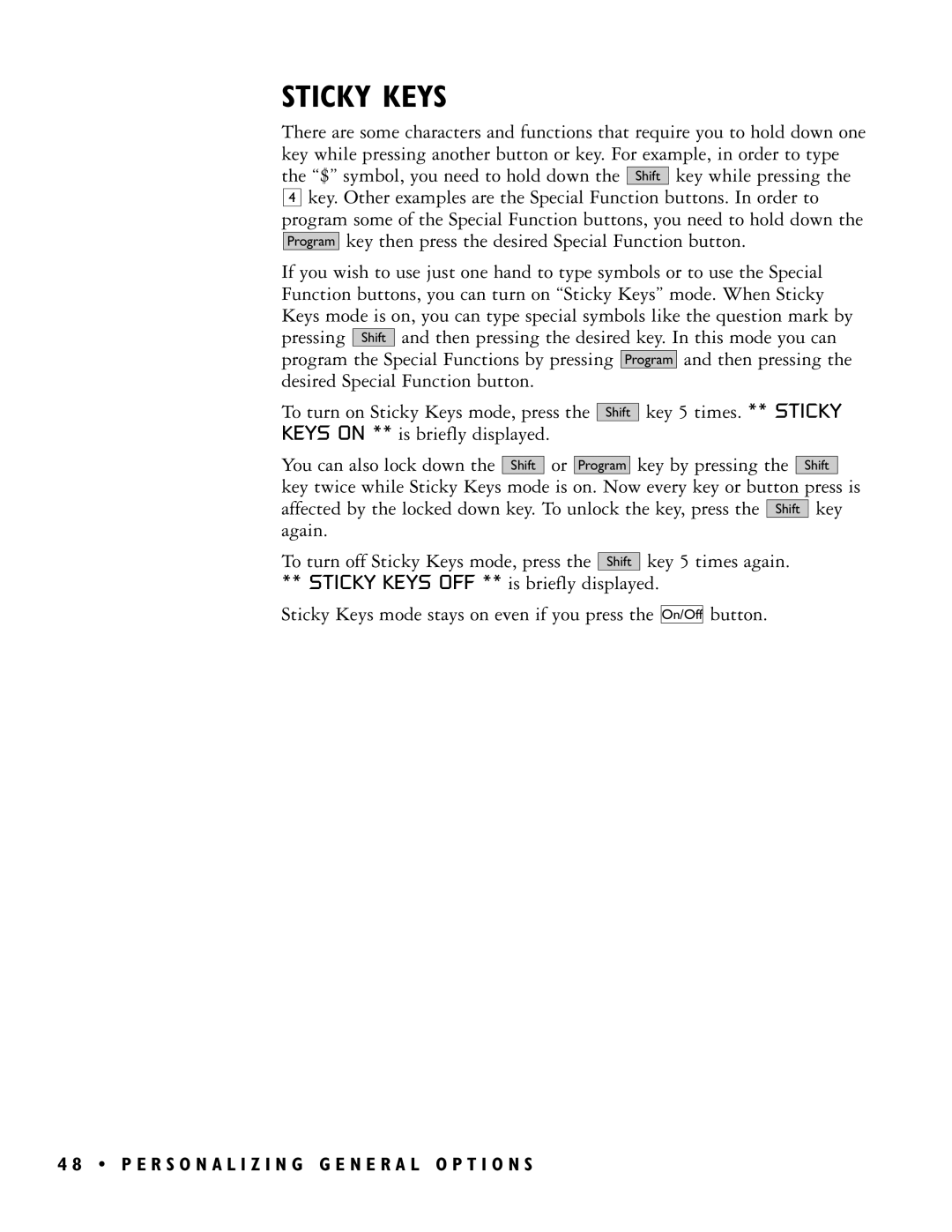STICKY KEYS
There are some characters and functions that require you to hold down one key while pressing another button or key. For example, in order to type the “$” symbol, you need to hold down the Shift key while pressing the
4key. Other examples are the Special Function buttons. In order to program some of the Special Function buttons, you need to hold down the Program key then press the desired Special Function button.
If you wish to use just one hand to type symbols or to use the Special Function buttons, you can turn on “Sticky Keys” mode. When Sticky Keys mode is on, you can type special symbols like the question mark by pressing Shift and then pressing the desired key. In this mode you can program the Special Functions by pressing Program and then pressing the desired Special Function button.
To turn on Sticky Keys mode, press the KEYS ON ** is briefly displayed.
Shift
key 5 times. ** STICKY
You can also lock down the Shift or Program key by pressing the Shift
key twice while Sticky Keys mode is on. Now every key or button press is affected by the locked down key. To unlock the key, press the Shift key again.
To turn off Sticky Keys mode, press the Shift key 5 times again.
**STICKY KEYS OFF ** is briefly displayed.
Sticky Keys mode stays on even if you press the On/Off button.