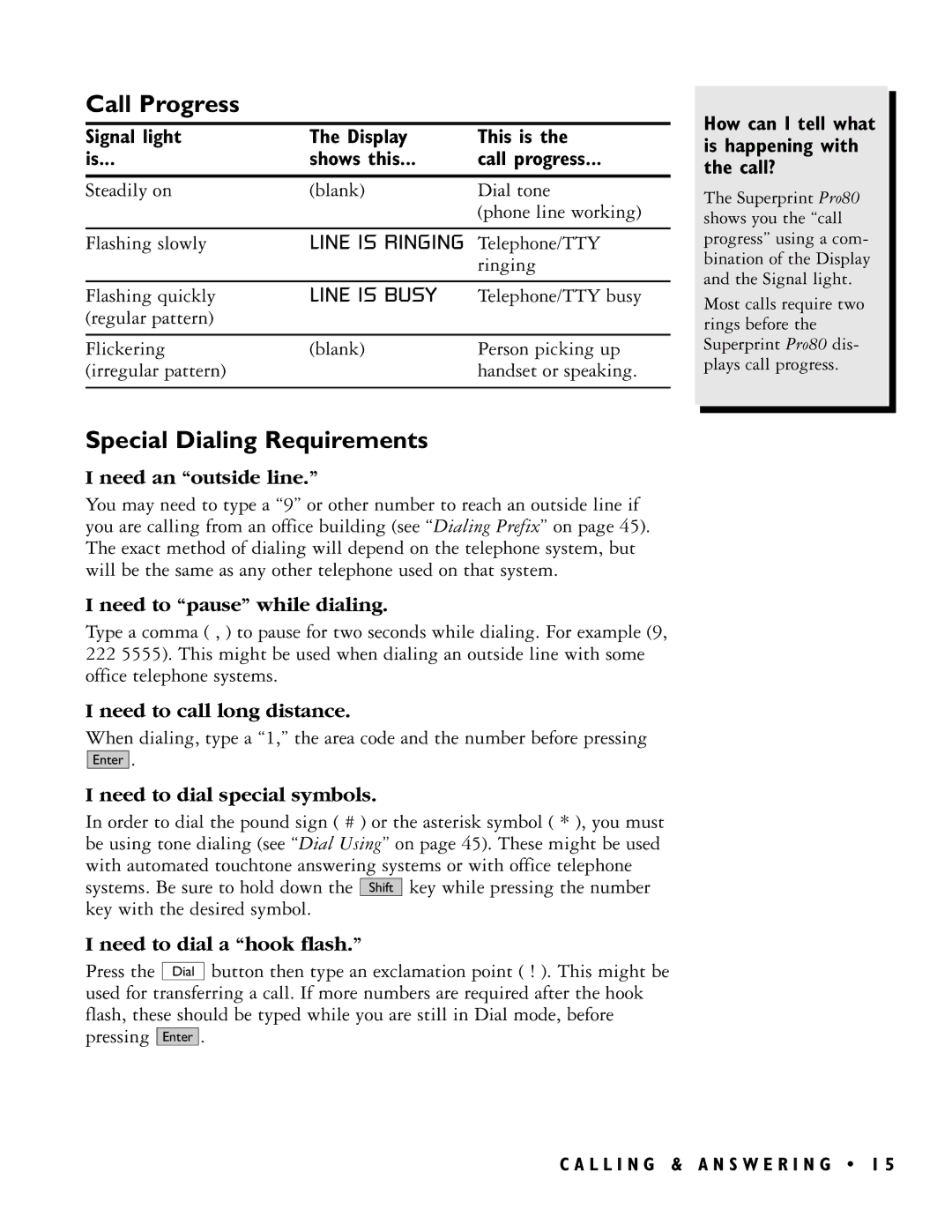Call Progress
Signal light | The Display | This is the |
is... | shows this... | call progress... |
|
|
|
Steadily on | (blank) | Dial tone |
|
| (phone line working) |
|
|
|
Flashing slowly | LINE IS RINGING | Telephone/TTY |
|
| ringing |
|
|
|
Flashing quickly | LINE IS BUSY | Telephone/TTY busy |
(regular pattern) |
|
|
|
|
|
Flickering | (blank) | Person picking up |
(irregular pattern) |
| handset or speaking. |
|
|
|
Special Dialing Requirements
I need an “outside line.”
You may need to type a “9” or other number to reach an outside line if you are calling from an office building (see “Dialing Prefix” on page 45). The exact method of dialing will depend on the telephone system, but will be the same as any other telephone used on that system.
I need to “pause” while dialing.
Type a comma ( , ) to pause for two seconds while dialing. For example (9, 222 5555). This might be used when dialing an outside line with some office telephone systems.
I need to call long distance.
When dialing, type a “1,” the area code and the number before pressing
Enter .
I need to dial special symbols.
In order to dial the pound sign ( # ) or the asterisk symbol ( * ), you must be using tone dialing (see “Dial Using” on page 45). These might be used with automated touchtone answering systems or with office telephone systems. Be sure to hold down the Shift key while pressing the number key with the desired symbol.
I need to dial a “hook flash.”
Press the Dial button then type an exclamation point ( ! ). This might be
used for transferring a call. If more numbers are required after the hook flash, these should be typed while you are still in Dial mode, before pressing Enter .
How can I tell what is happening with the call?
The Superprint Pro80 shows you the “call progress” using a com- bination of the Display and the Signal light.
Most calls require two rings before the Superprint Pro80 dis- plays call progress.
C A L L I N G & A N S W E R I N G • 1 5