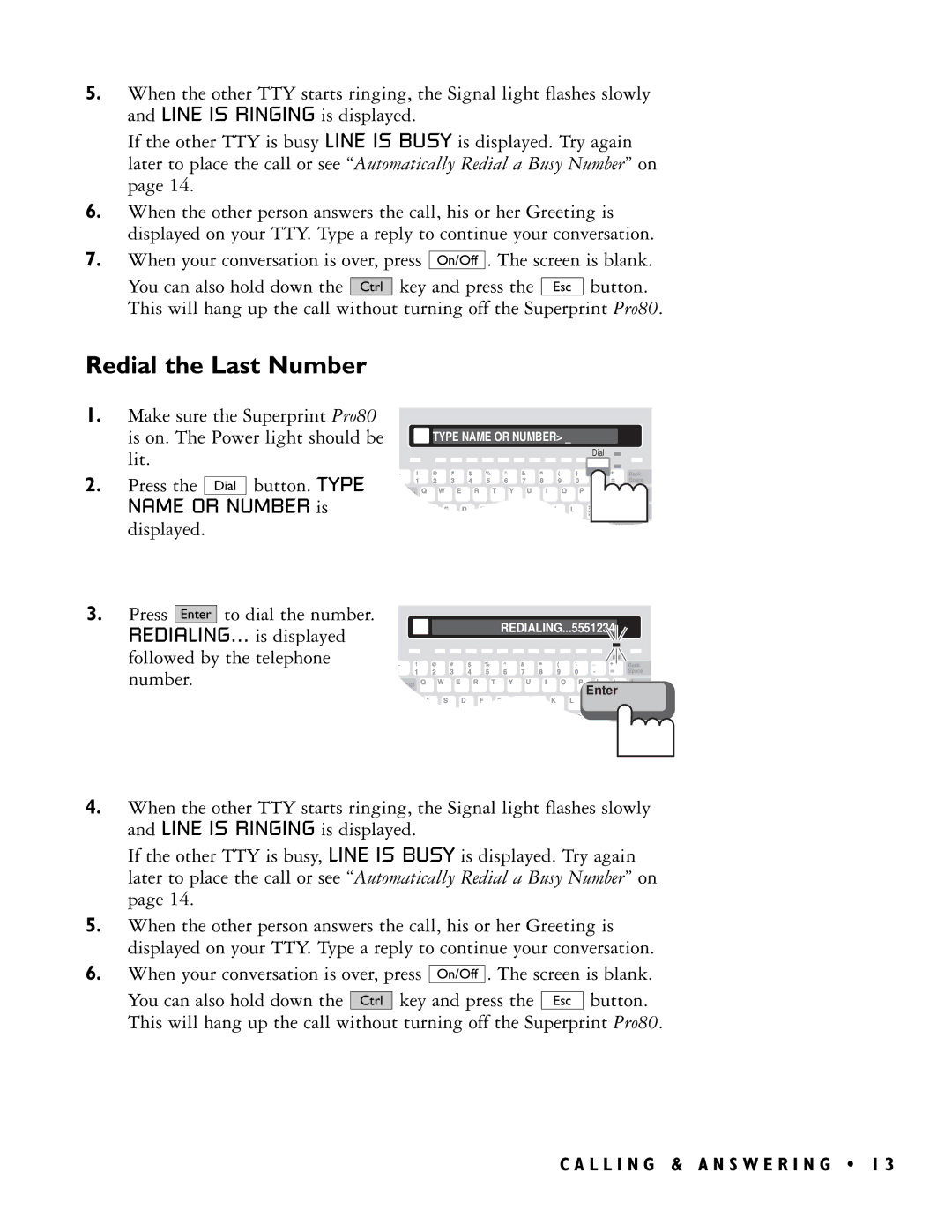5.When the other TTY starts ringing, the Signal light flashes slowly and LINE IS RINGING is displayed.
If the other TTY is busy LINE IS BUSY is displayed. Try again later to place the call or see “Automatically Redial a Busy Number” on page 14.
6.When the other person answers the call, his or her Greeting is displayed on your TTY. Type a reply to continue your conversation.
7.When your conversation is over, press On/Off . The screen is blank.
You can also hold down the Ctrl key and press the Esc button. This will hang up the call without turning off the Superprint Pro80.
Redial the Last Number
1.Make sure the Superprint Pro80
is on. The Power light should be |
| TYPE NAME OR NUMBER> _ | ||||||||||||||||||||
lit. |
|
|
|
|
|
|
|
|
|
|
|
|
|
|
|
|
|
|
|
|
| Dial |
|
|
|
|
|
|
|
|
|
|
|
|
|
|
|
|
|
|
|
|
|
| |
|
|
|
|
|
|
|
|
|
|
|
|
|
|
|
|
|
|
|
|
|
| |
2. Press the Dial button. TYPE NAME OR NUMBER is displayed.
3.Press Enter to dial the number.
REDIALING... is displayed followed by the telephone number.
REDIALING...5551234
Enter
4.When the other TTY starts ringing, the Signal light flashes slowly and LINE IS RINGING is displayed.
If the other TTY is busy, LINE IS BUSY is displayed. Try again later to place the call or see “Automatically Redial a Busy Number” on page 14.
5.When the other person answers the call, his or her Greeting is displayed on your TTY. Type a reply to continue your conversation.
6.When your conversation is over, press On/Off . The screen is blank.
You can also hold down the Ctrl key and press the Esc button. This will hang up the call without turning off the Superprint Pro80.
C A L L I N G & A N S W E R I N G • 1 3