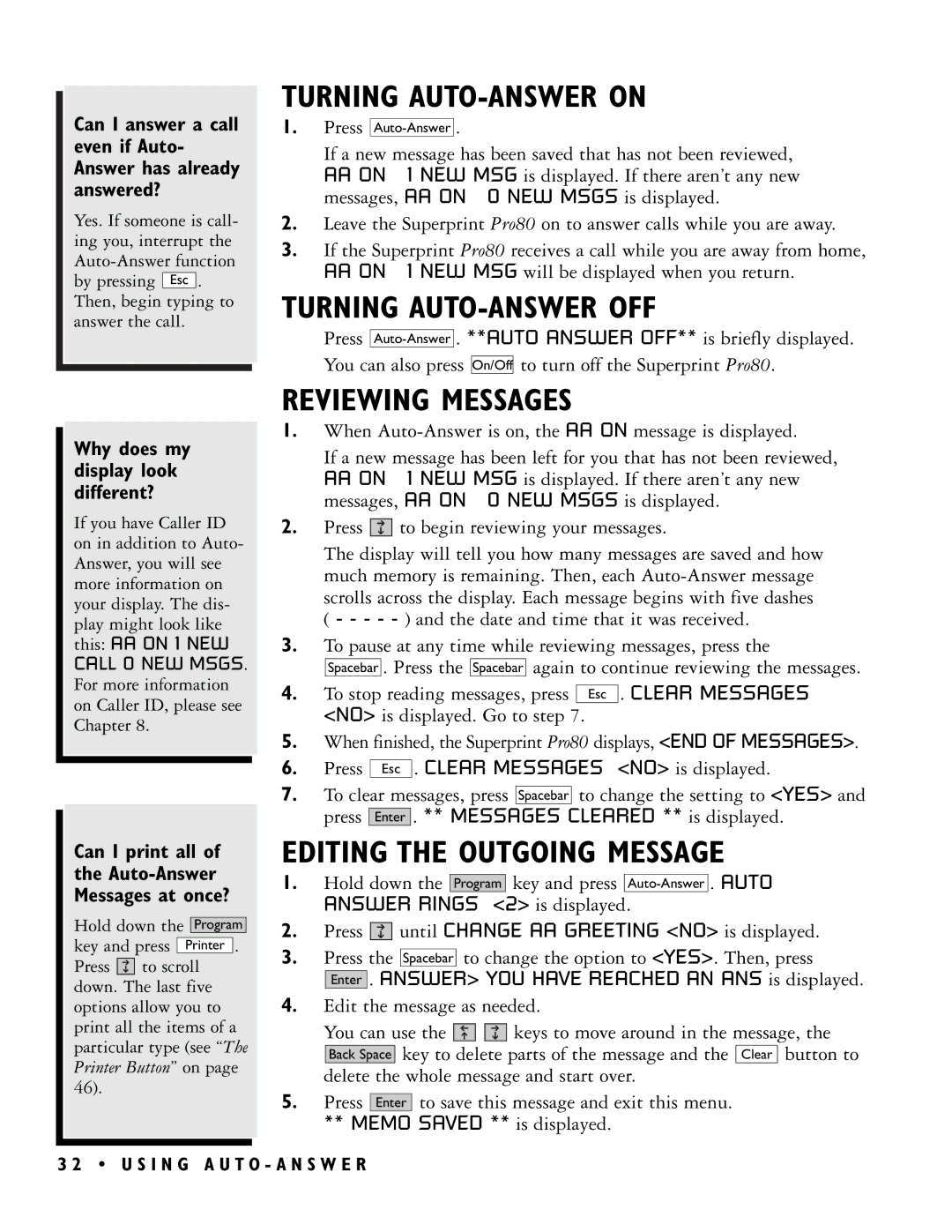Can I answer a call even if Auto- Answer has already answered?
Yes. If someone is call- ing you, interrupt the
Then, begin typing to answer the call.
Why does my display look different?
If you have Caller ID on in addition to Auto- Answer, you will see more information on your display. The dis- play might look like this: AA ON 1 NEW CALL 0 NEW MSGS. For more information on Caller ID, please see Chapter 8.
Can I print all of the
Hold down the Program
key and press Printer . Press ![]()
![]()
![]() to scroll down. The last five options allow you to print all the items of a particular type (see “The Printer Button” on page 46).
to scroll down. The last five options allow you to print all the items of a particular type (see “The Printer Button” on page 46).
TURNING AUTO-ANSWER ON
1.Press
If a new message has been saved that has not been reviewed, AA ON 1 NEW MSG is displayed. If there aren’t any new messages, AA ON 0 NEW MSGS is displayed.
2.Leave the Superprint Pro80 on to answer calls while you are away.
3.If the Superprint Pro80 receives a call while you are away from home,
AA ON 1 NEW MSG will be displayed when you return.
TURNING AUTO-ANSWER OFF
Press
REVIEWING MESSAGES
1.When
If a new message has been left for you that has not been reviewed, AA ON 1 NEW MSG is displayed. If there aren’t any new messages, AA ON 0 NEW MSGS is displayed.
2.Press ![]()
![]()
![]() to begin reviewing your messages.
to begin reviewing your messages.
The display will tell you how many messages are saved and how much memory is remaining. Then, each
3.To pause at any time while reviewing messages, press the
Spacebar . Press the Spacebar again to continue reviewing the messages. 4. To stop reading messages, press Esc . CLEAR MESSAGES
<NO> is displayed. Go to step 7.
5.When finished, the Superprint Pro80 displays, <END OF MESSAGES>.
6.Press Esc . CLEAR MESSAGES <NO> is displayed.
7.To clear messages, press Spacebar to change the setting to <YES> and press Enter . ** MESSAGES CLEARED ** is displayed.
EDITING THE OUTGOING MESSAGE
1.Hold down the Program key and press
2.Press ![]()
![]()
![]() until CHANGE AA GREETING <NO> is displayed.
until CHANGE AA GREETING <NO> is displayed.
3.Press the Spacebar to change the option to <YES>. Then, press
Enter . ANSWER> YOU HAVE REACHED AN ANS is displayed.
4.Edit the message as needed.
You can use the ![]()
![]()
![]()
![]()
![]()
![]() keys to move around in the message, the Back Space key to delete parts of the message and the Clear button to delete the whole message and start over.
keys to move around in the message, the Back Space key to delete parts of the message and the Clear button to delete the whole message and start over.
5.Press Enter to save this message and exit this menu.
**MEMO SAVED ** is displayed.
3 2 • U S I N G A U T O - A N S W E R