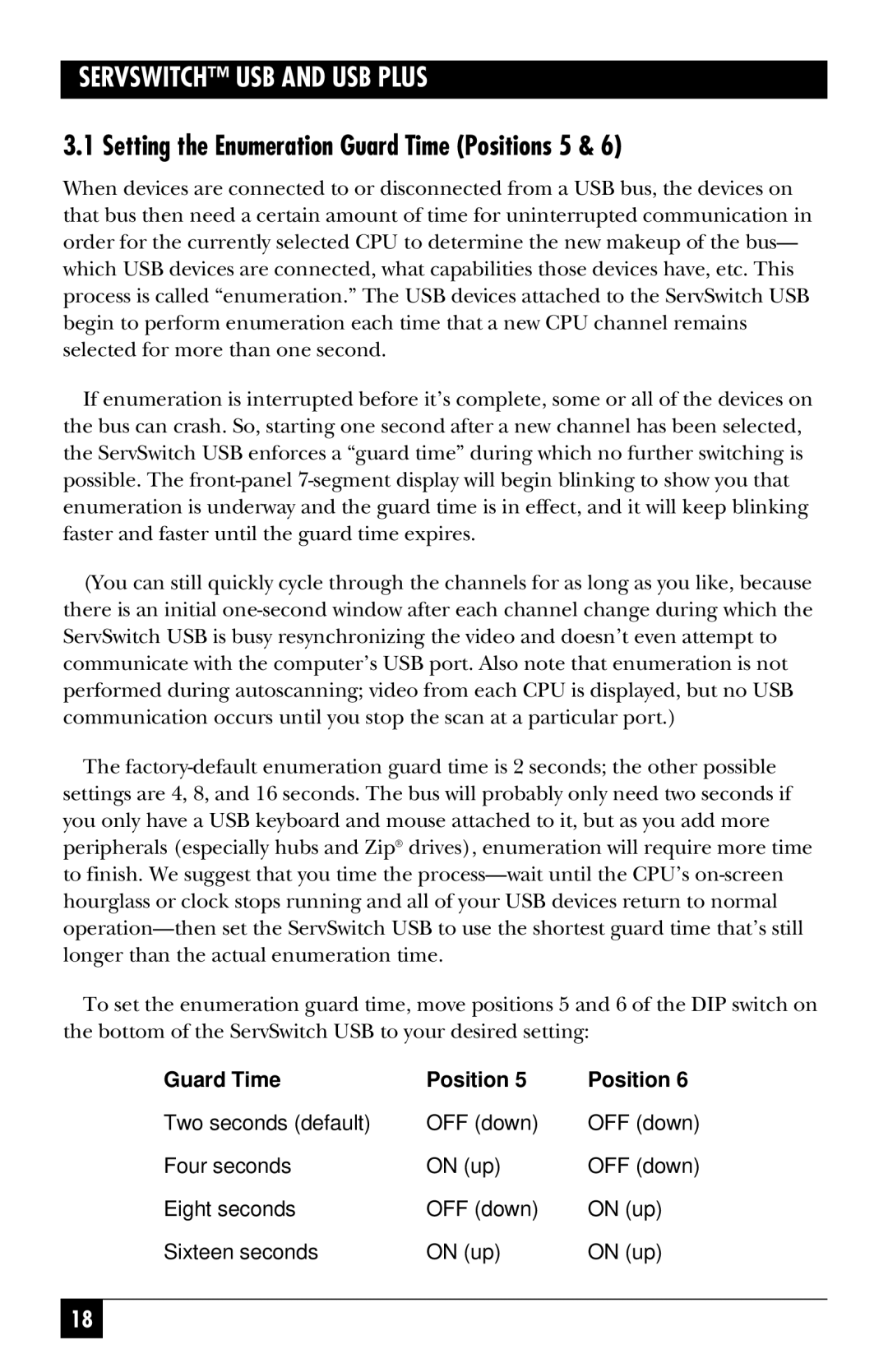SERVSWITCH™ USB AND USB PLUS
3.1 Setting the Enumeration Guard Time (Positions 5 & 6)
When devices are connected to or disconnected from a USB bus, the devices on that bus then need a certain amount of time for uninterrupted communication in order for the currently selected CPU to determine the new makeup of the bus— which USB devices are connected, what capabilities those devices have, etc. This process is called “enumeration.” The USB devices attached to the ServSwitch USB begin to perform enumeration each time that a new CPU channel remains selected for more than one second.
If enumeration is interrupted before it’s complete, some or all of the devices on the bus can crash. So, starting one second after a new channel has been selected, the ServSwitch USB enforces a “guard time” during which no further switching is possible. The
(You can still quickly cycle through the channels for as long as you like, because there is an initial
The
To set the enumeration guard time, move positions 5 and 6 of the DIP switch on the bottom of the ServSwitch USB to your desired setting:
Guard Time | Position 5 | Position 6 | |
Two seconds (default) | OFF (down) | OFF (down) |
|
Four seconds | ON (up) | OFF (down) | |
Eight seconds | OFF (down) | ON (up) |
|
Sixteen seconds | ON (up) | ON (up) |
|
18