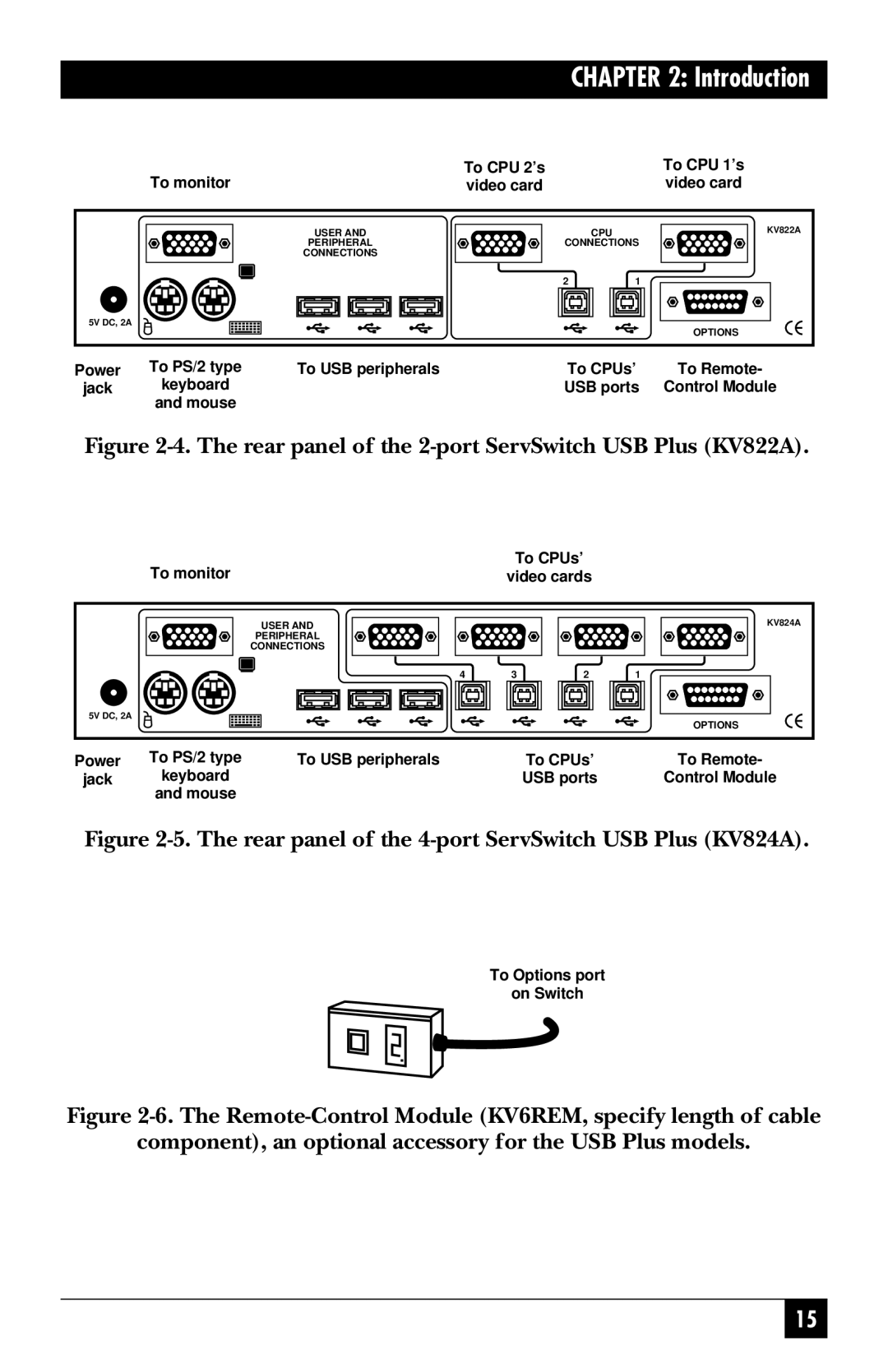CHAPTER 2: Introduction
To monitor | To CPU 2’s | To CPU 1’s |
video card | video card |
USER AND | CPU | KV822A |
PERIPHERAL | CONNECTIONS |
|
CONNECTIONS |
|
|
| 2 | 1 |
5V DC, 2A |
| OPTIONS |
|
|
Power | To PS/2 type | To USB peripherals | To CPUs’ | To Remote- |
jack | keyboard |
| USB ports | Control Module |
| and mouse |
|
|
|
Figure 2-4. The rear panel of the 2-port ServSwitch USB Plus (KV822A).
To monitor | To CPUs’ |
video cards |
USER AND |
|
| KV824A |
PERIPHERAL |
|
|
|
CONNECTIONS |
|
|
|
4 | 3 | 2 | 1 |
5V DC, 2A |
|
| OPTIONS |
|
|
|
Power | To PS/2 type | To USB peripherals | To CPUs’ | To Remote- |
jack | keyboard |
| USB ports | Control Module |
| and mouse |
|
|
|
Figure 2-5. The rear panel of the 4-port ServSwitch USB Plus (KV824A).
To Options port on Switch
Figure 2-6. The Remote-Control Module (KV6REM, specify length of cable
component), an optional accessory for the USB Plus models.
15