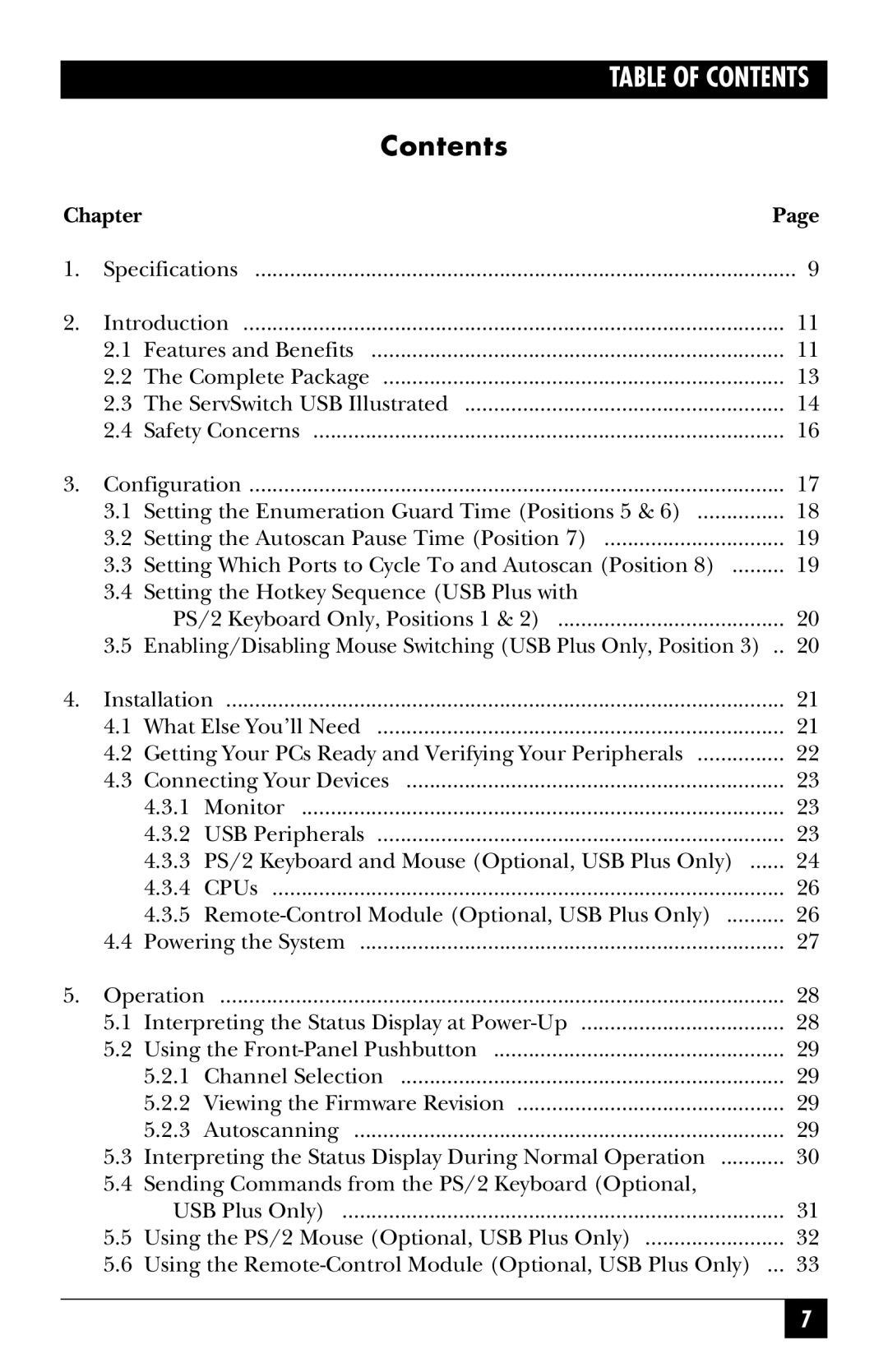TABLE OF CONTENTS
|
|
| Contents |
|
Chapter |
|
| Page | |
1. | Specifications | 9 | ||
2. | Introduction | 11 | ||
| 2.1 | Features and Benefits | 11 | |
| 2.2 | The Complete Package | 13 | |
| 2.3 | The ServSwitch USB Illustrated | 14 | |
| 2.4 | Safety Concerns | 16 | |
3. | Configuration | 17 | ||
| 3.1 | Setting the Enumeration Guard Time (Positions 5 & 6) | 18 | |
| 3.2 | Setting the Autoscan Pause Time (Position 7) | 19 | |
| 3.3 | Setting Which Ports to Cycle To and Autoscan (Position 8) | 19 | |
| 3.4 | Setting the Hotkey Sequence (USB Plus with |
| |
|
| PS/2 Keyboard Only, Positions 1 & 2) | 20 | |
| 3.5 | Enabling/Disabling Mouse Switching (USB Plus Only, Position 3) | .. 20 | |
4. | Installation | 21 | ||
| 4.1 | What Else You’ll Need | 21 | |
| 4.2 | Getting Your PCs Ready and Verifying Your Peripherals | 22 | |
| 4.3 | Connecting Your Devices | 23 | |
|
| 4.3.1 | Monitor | 23 |
|
| 4.3.2 | USB Peripherals | 23 |
|
| 4.3.3 PS/2 Keyboard and Mouse (Optional, USB Plus Only) | 24 | |
|
| 4.3.4 | CPUs | 26 |
|
| 4.3.5 | 26 | |
| 4.4 | Powering the System | 27 | |
5. | Operation | 28 | ||
| 5.1 | Interpreting the Status Display at | 28 | |
| 5.2 | Using the | 29 | |
|
| 5.2.1 | Channel Selection | 29 |
|
| 5.2.2 Viewing the Firmware Revision | 29 | |
|
| 5.2.3 | Autoscanning | 29 |
| 5.3 | Interpreting the Status Display During Normal Operation | 30 | |
| 5.4 | Sending Commands from the PS/2 Keyboard (Optional, |
| |
|
| USB Plus Only) | 31 | |
| 5.5 | Using the PS/2 Mouse (Optional, USB Plus Only) | 32 | |
| 5.6 | Using the | ... 33 | |
7