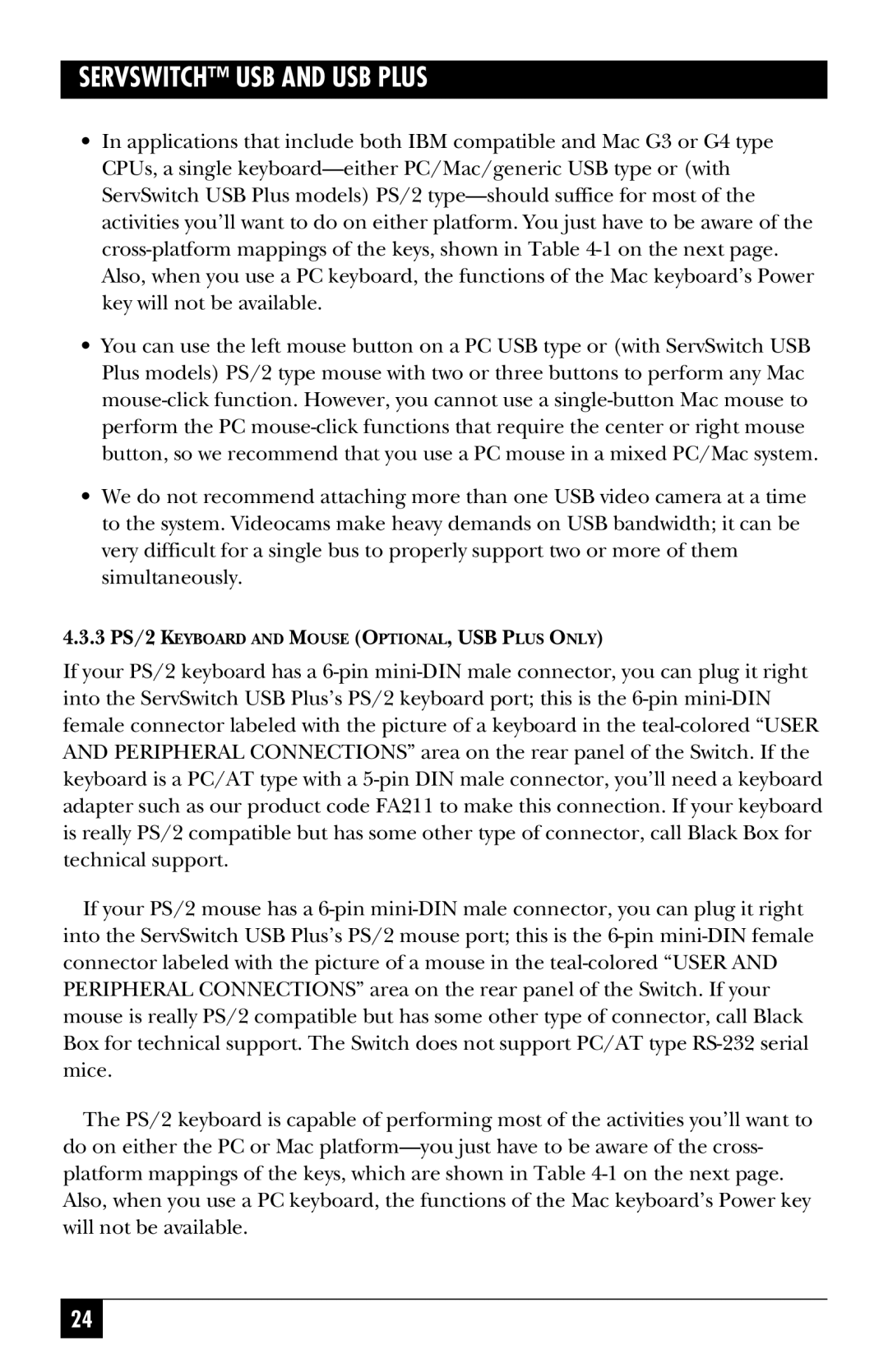SERVSWITCH™ USB AND USB PLUS
•In applications that include both IBM compatible and Mac G3 or G4 type CPUs, a single keyboard—either PC/Mac/generic USB type or (with ServSwitch USB Plus models) PS/2 type—should suffice for most of the activities you’ll want to do on either platform. You just have to be aware of the cross-platform mappings of the keys, shown in Table 4-1 on the next page. Also, when you use a PC keyboard, the functions of the Mac keyboard’s Power key will not be available.
•You can use the left mouse button on a PC USB type or (with ServSwitch USB Plus models) PS/2 type mouse with two or three buttons to perform any Mac mouse-click function. However, you cannot use a single-button Mac mouse to perform the PC mouse-click functions that require the center or right mouse button, so we recommend that you use a PC mouse in a mixed PC/Mac system.
•We do not recommend attaching more than one USB video camera at a time to the system. Videocams make heavy demands on USB bandwidth; it can be very difficult for a single bus to properly support two or more of them simultaneously.
4.3.3PS/2 KEYBOARD AND MOUSE (OPTIONAL, USB PLUS ONLY)
If your PS/2 keyboard has a 6-pin mini-DIN male connector, you can plug it right into the ServSwitch USB Plus’s PS/2 keyboard port; this is the 6-pin mini-DIN female connector labeled with the picture of a keyboard in the teal-colored “USER AND PERIPHERAL CONNECTIONS” area on the rear panel of the Switch. If the keyboard is a PC/AT type with a 5-pin DIN male connector, you’ll need a keyboard adapter such as our product code FA211 to make this connection. If your keyboard is really PS/2 compatible but has some other type of connector, call Black Box for technical support.
If your PS/2 mouse has a 6-pin mini-DIN male connector, you can plug it right into the ServSwitch USB Plus’s PS/2 mouse port; this is the 6-pin mini-DIN female connector labeled with the picture of a mouse in the teal-colored “USER AND PERIPHERAL CONNECTIONS” area on the rear panel of the Switch. If your mouse is really PS/2 compatible but has some other type of connector, call Black Box for technical support. The Switch does not support PC/AT type RS-232 serial mice.
The PS/2 keyboard is capable of performing most of the activities you’ll want to do on either the PC or Mac platform—you just have to be aware of the cross- platform mappings of the keys, which are shown in Table 4-1 on the next page. Also, when you use a PC keyboard, the functions of the Mac keyboard’s Power key will not be available.