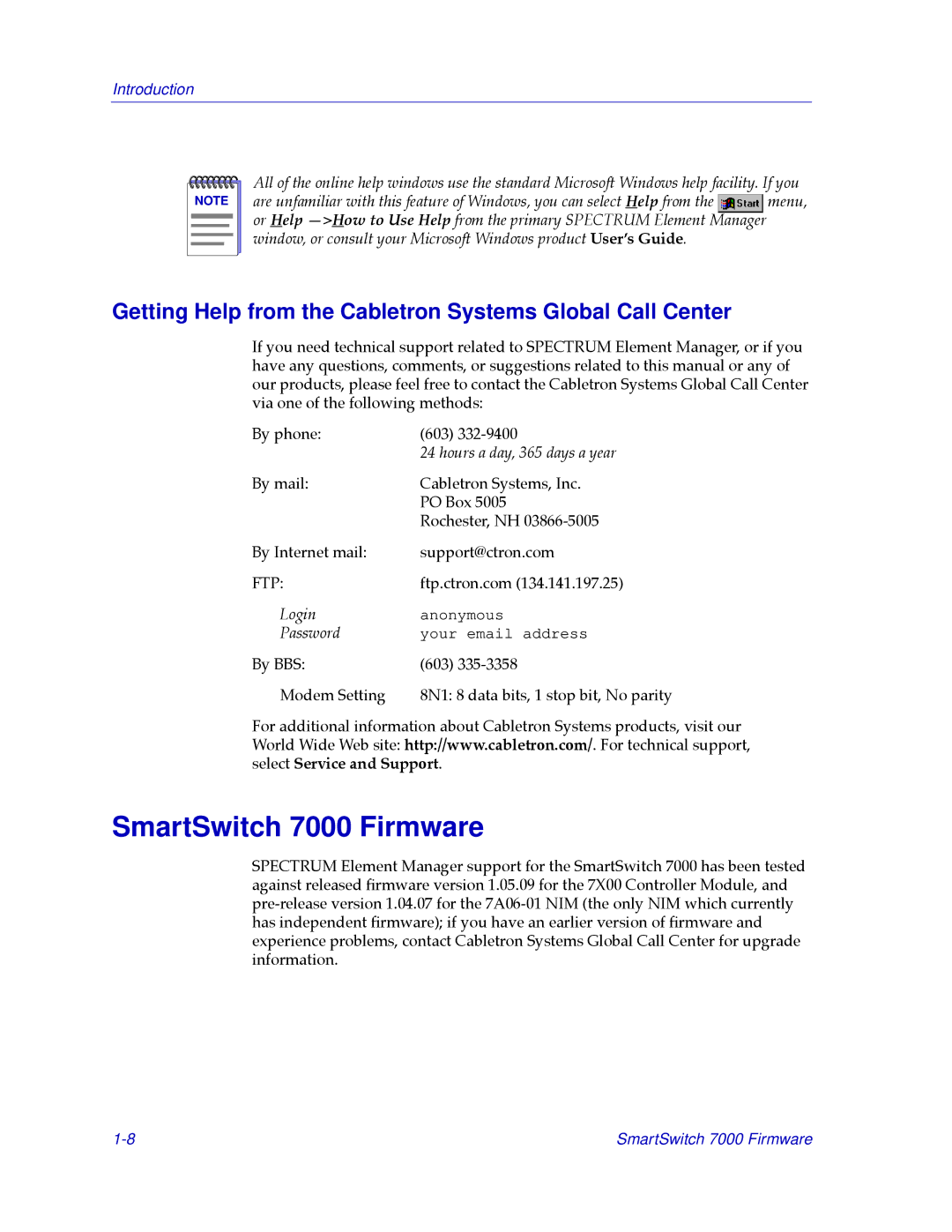Introduction
NOTE |
All of the online help windows use the standard Microsoft Windows help facility. If you
are unfamiliar with this feature of Windows, you can select Help from the ![]() menu, or Help Ñ>How to Use Help from the primary SPECTRUM Element Manager window, or consult your Microsoft Windows product UserÕs Guide.
menu, or Help Ñ>How to Use Help from the primary SPECTRUM Element Manager window, or consult your Microsoft Windows product UserÕs Guide.
Getting Help from the Cabletron Systems Global Call Center
If you need technical support related to SPECTRUM Element Manager, or if you have any questions, comments, or suggestions related to this manual or any of our products, please feel free to contact the Cabletron Systems Global Call Center via one of the following methods:
By phone: | (603) |
| 24 hours a day, 365 days a year |
By mail: | Cabletron Systems, Inc. |
| PO Box 5005 |
| Rochester, NH |
By Internet mail: | support@ctron.com |
FTP: | ftp.ctron.com (134.141.197.25) |
Login | anonymous |
Password | your email address |
By BBS: | (603) |
Modem Setting | 8N1: 8 data bits, 1 stop bit, No parity |
For additional information about Cabletron Systems products, visit our World Wide Web site: http://www.cabletron.com/. For technical support, select Service and Support.
SmartSwitch 7000 Firmware
SPECTRUM Element Manager support for the SmartSwitch 7000 has been tested against released Þrmware version 1.05.09 for the 7X00 Controller Module, and
SmartSwitch 7000 Firmware |