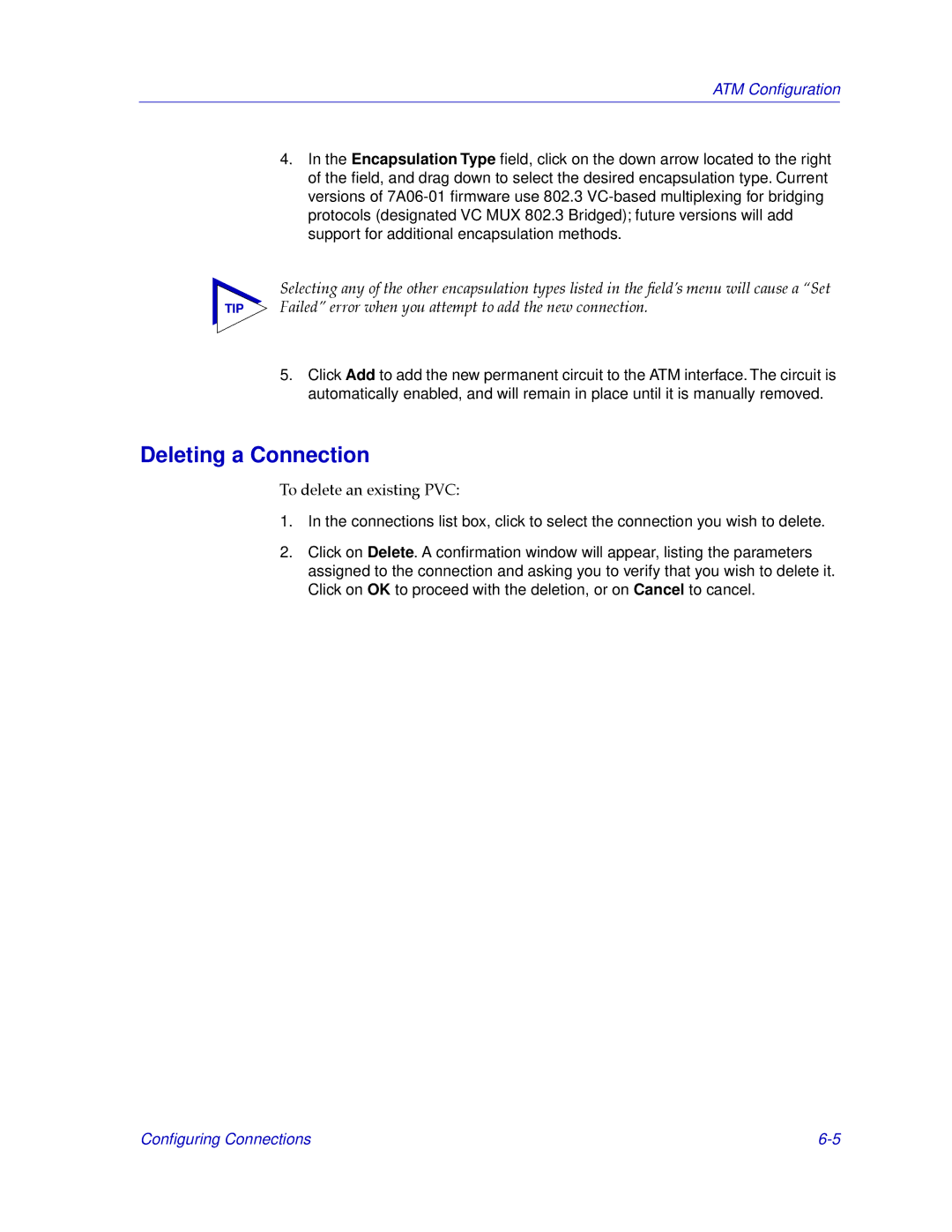ATM Configuration
4.In the Encapsulation Type field, click on the down arrow located to the right of the field, and drag down to select the desired encapsulation type. Current versions of
Selecting any of the other encapsulation types listed in the ÞeldÕs menu will cause a ÒSet
TIP FailedÓ error when you attempt to add the new connection.
5.Click Add to add the new permanent circuit to the ATM interface. The circuit is automatically enabled, and will remain in place until it is manually removed.
Deleting a Connection
To delete an existing PVC:
1.In the connections list box, click to select the connection you wish to delete.
2.Click on Delete. A confirmation window will appear, listing the parameters assigned to the connection and asking you to verify that you wish to delete it. Click on OK to proceed with the deletion, or on Cancel to cancel.
Configuring Connections |