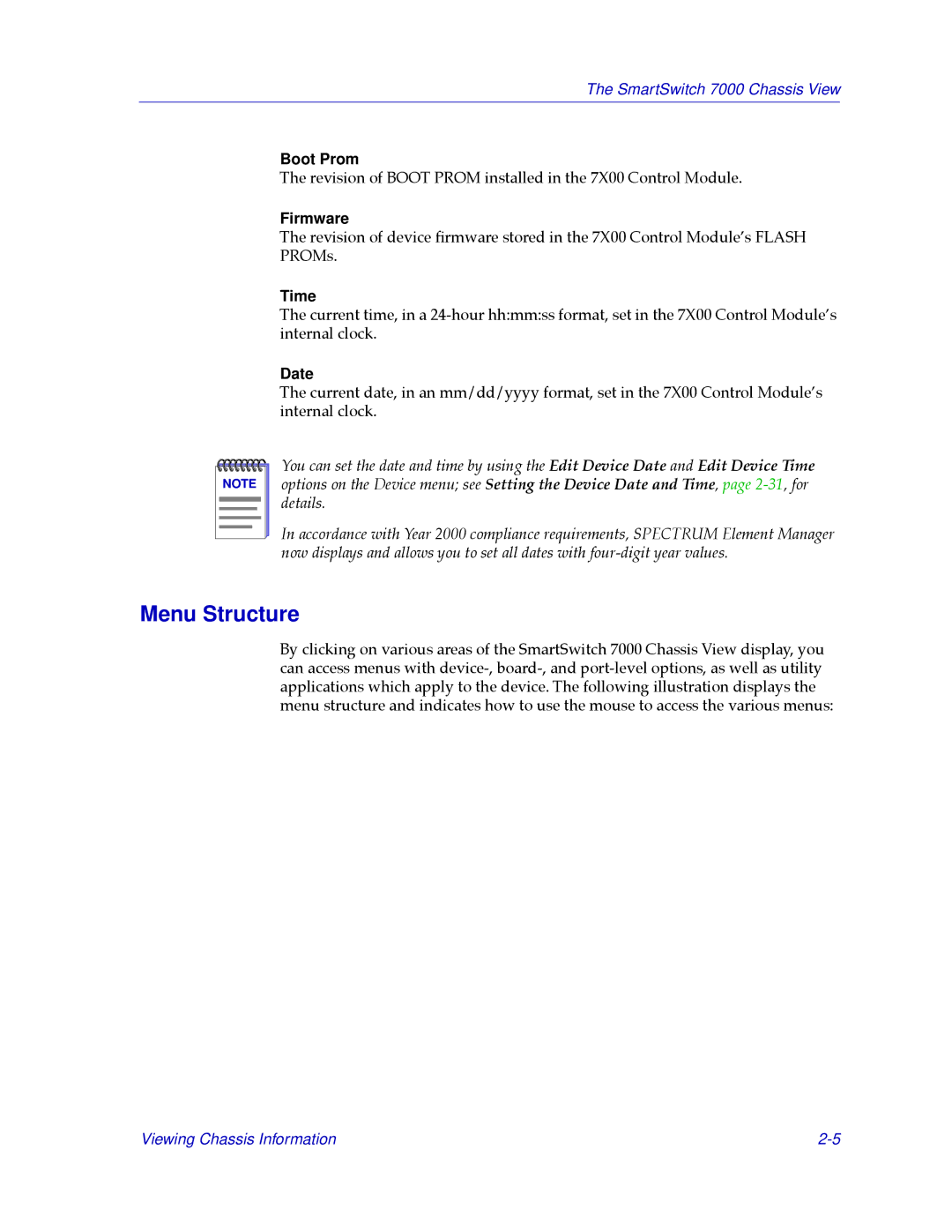The SmartSwitch 7000 Chassis View
Boot Prom
The revision of BOOT PROM installed in the 7X00 Control Module.
Firmware
The revision of device Þrmware stored in the 7X00 Control ModuleÕs FLASH PROMs.
Time
The current time, in a
Date
The current date, in an mm/dd/yyyy format, set in the 7X00 Control ModuleÕs internal clock.
NOTE |
You can set the date and time by using the Edit Device Date and Edit Device Time options on the Device menu; see Setting the Device Date and Time, page
In accordance with Year 2000 compliance requirements, SPECTRUM Element Manager now displays and allows you to set all dates with
Menu Structure
By clicking on various areas of the SmartSwitch 7000 Chassis View display, you can access menus with
Viewing Chassis Information |