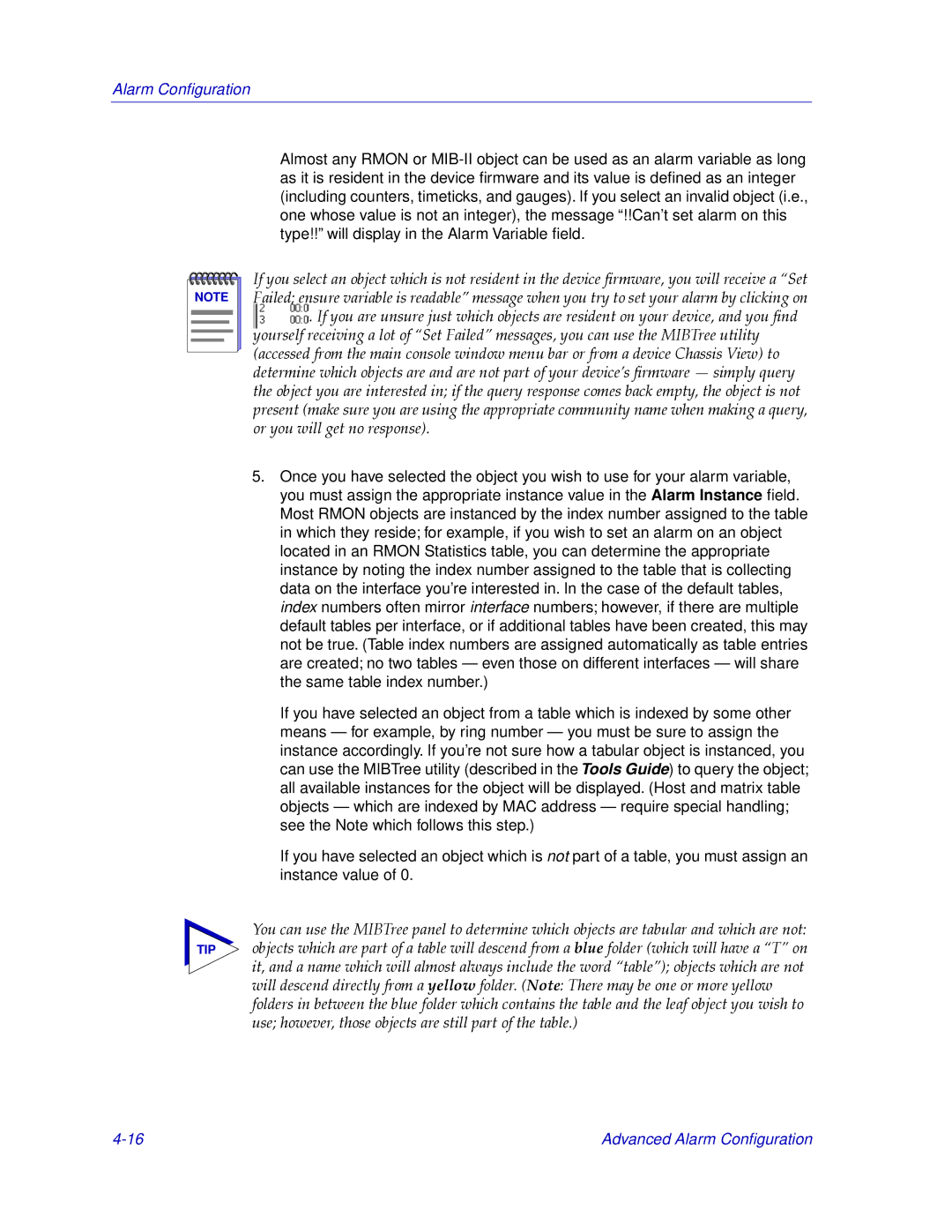Alarm Configuration
Almost any RMON or
NOTE |
If you select an object which is not resident in the device Þrmware, you will receive a ÒSet Failed; ensure variable is readableÓ message when you try to set your alarm by clicking on ![]() . If you are unsure just which objects are resident on your device, and you Þnd yourself receiving a lot of ÒSet FailedÓ messages, you can use the MIBTree utility (accessed from the main console window menu bar or from a device Chassis View) to determine which objects are and are not part of your deviceÕs Þrmware Ñ simply query the object you are interested in; if the query response comes back empty, the object is not present (make sure you are using the appropriate community name when making a query, or you will get no response).
. If you are unsure just which objects are resident on your device, and you Þnd yourself receiving a lot of ÒSet FailedÓ messages, you can use the MIBTree utility (accessed from the main console window menu bar or from a device Chassis View) to determine which objects are and are not part of your deviceÕs Þrmware Ñ simply query the object you are interested in; if the query response comes back empty, the object is not present (make sure you are using the appropriate community name when making a query, or you will get no response).
5.Once you have selected the object you wish to use for your alarm variable, you must assign the appropriate instance value in the Alarm Instance field. Most RMON objects are instanced by the index number assigned to the table in which they reside; for example, if you wish to set an alarm on an object located in an RMON Statistics table, you can determine the appropriate instance by noting the index number assigned to the table that is collecting data on the interface you’re interested in. In the case of the default tables, index numbers often mirror interface numbers; however, if there are multiple default tables per interface, or if additional tables have been created, this may not be true. (Table index numbers are assigned automatically as table entries are created; no two tables — even those on different interfaces — will share the same table index number.)
If you have selected an object from a table which is indexed by some other means — for example, by ring number — you must be sure to assign the instance accordingly. If you’re not sure how a tabular object is instanced, you can use the MIBTree utility (described in the Tools Guide) to query the object; all available instances for the object will be displayed. (Host and matrix table objects — which are indexed by MAC address — require special handling; see the Note which follows this step.)
If you have selected an object which is not part of a table, you must assign an instance value of 0.
You can use the MIBTree panel to determine which objects are tabular and which are not:
TIP objects which are part of a table will descend from a blue folder (which will have a ÒTÓ on it, and a name which will almost always include the word ÒtableÓ); objects which are not will descend directly from a yellow folder. (Note: There may be one or more yellow folders in between the blue folder which contains the table and the leaf object you wish to use; however, those objects are still part of the table.)
Advanced Alarm Configuration |