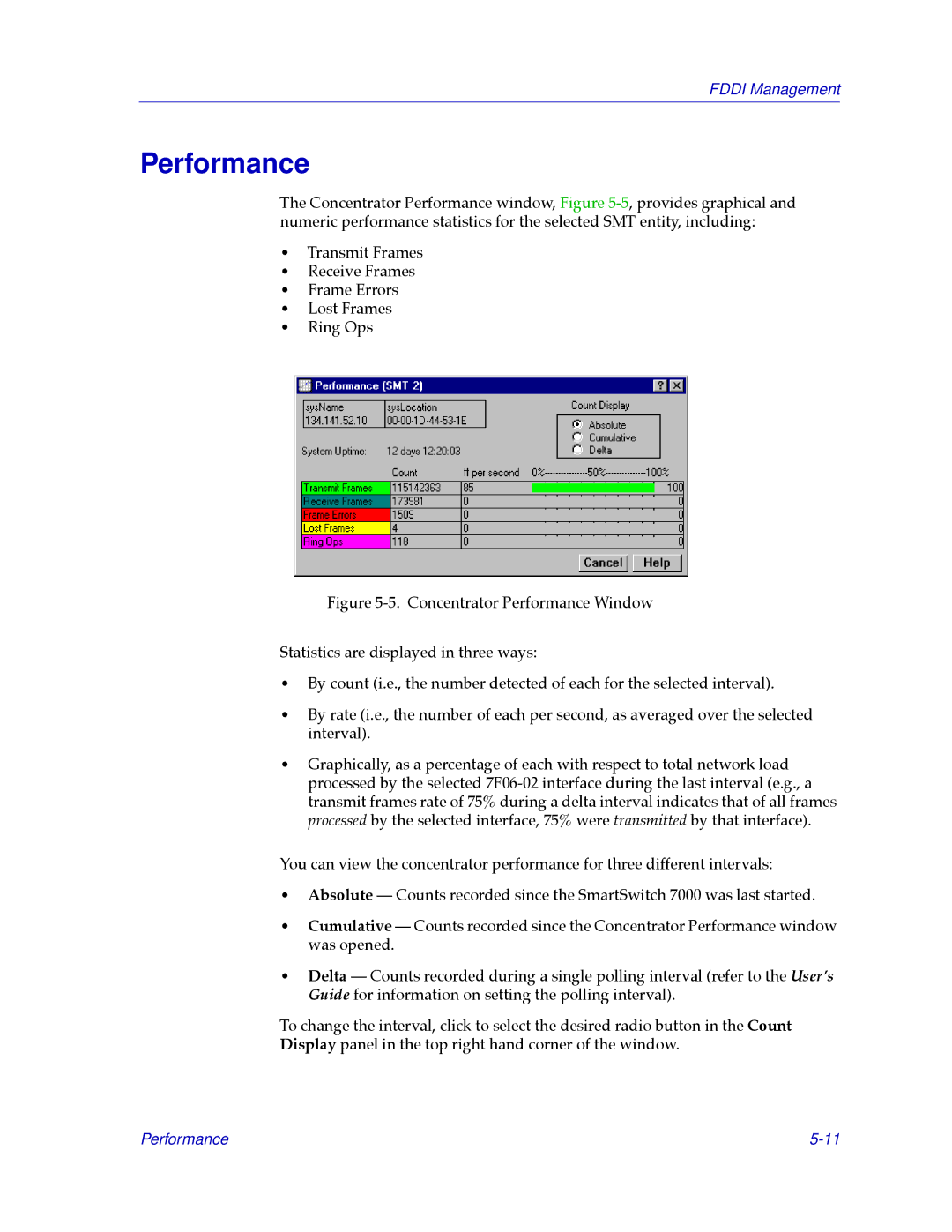FDDI Management
Performance
The Concentrator Performance window, Figure
¥Transmit Frames
¥Receive Frames
¥Frame Errors
¥Lost Frames
¥Ring Ops
Figure 5-5. Concentrator Performance Window
Statistics are displayed in three ways:
¥By count (i.e., the number detected of each for the selected interval).
¥By rate (i.e., the number of each per second, as averaged over the selected interval).
¥Graphically, as a percentage of each with respect to total network load processed by the selected 7F06-02 interface during the last interval (e.g., a transmit frames rate of 75% during a delta interval indicates that of all frames processed by the selected interface, 75% were transmitted by that interface).
You can view the concentrator performance for three different intervals:
¥Absolute Ñ Counts recorded since the SmartSwitch 7000 was last started.
¥Cumulative Ñ Counts recorded since the Concentrator Performance window was opened.
¥Delta Ñ Counts recorded during a single polling interval (refer to the UserÕs Guide for information on setting the polling interval).
To change the interval, click to select the desired radio button in the Count
Display panel in the top right hand corner of the window.
Performance |