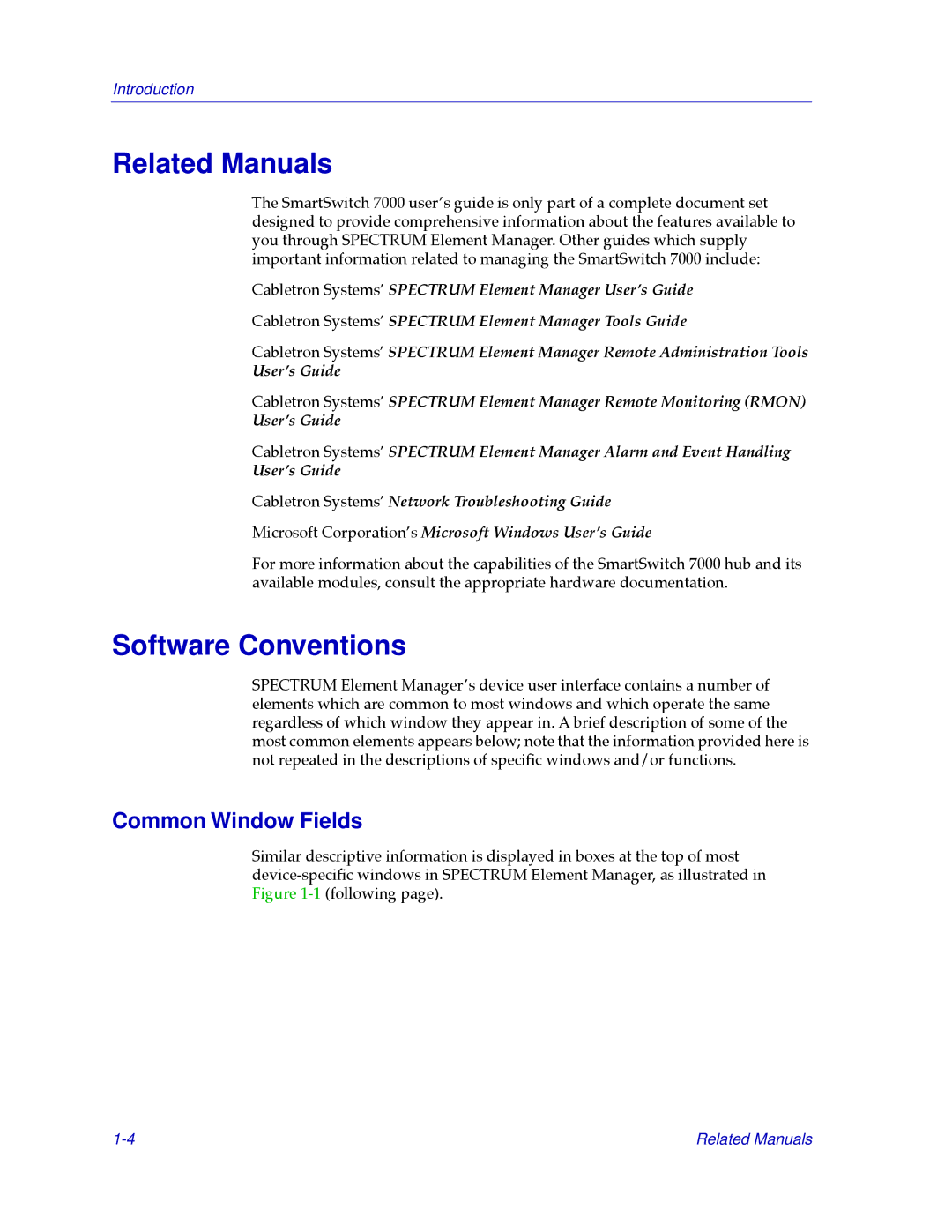Introduction
Related Manuals
The SmartSwitch 7000 userÕs guide is only part of a complete document set designed to provide comprehensive information about the features available to you through SPECTRUM Element Manager. Other guides which supply important information related to managing the SmartSwitch 7000 include:
Cabletron SystemsÕ SPECTRUM Element Manager UserÕs Guide
Cabletron SystemsÕ SPECTRUM Element Manager Tools Guide
Cabletron SystemsÕ SPECTRUM Element Manager Remote Administration Tools
UserÕs Guide
Cabletron SystemsÕ SPECTRUM Element Manager Remote Monitoring (RMON)
UserÕs Guide
Cabletron SystemsÕ SPECTRUM Element Manager Alarm and Event Handling
UserÕs Guide
Cabletron SystemsÕ Network Troubleshooting Guide
Microsoft CorporationÕs Microsoft Windows UserÕs Guide
For more information about the capabilities of the SmartSwitch 7000 hub and its available modules, consult the appropriate hardware documentation.
Software Conventions
SPECTRUM Element ManagerÕs device user interface contains a number of elements which are common to most windows and which operate the same regardless of which window they appear in. A brief description of some of the most common elements appears below; note that the information provided here is not repeated in the descriptions of speciÞc windows and/or functions.
Common Window Fields
Similar descriptive information is displayed in boxes at the top of most
Related Manuals |