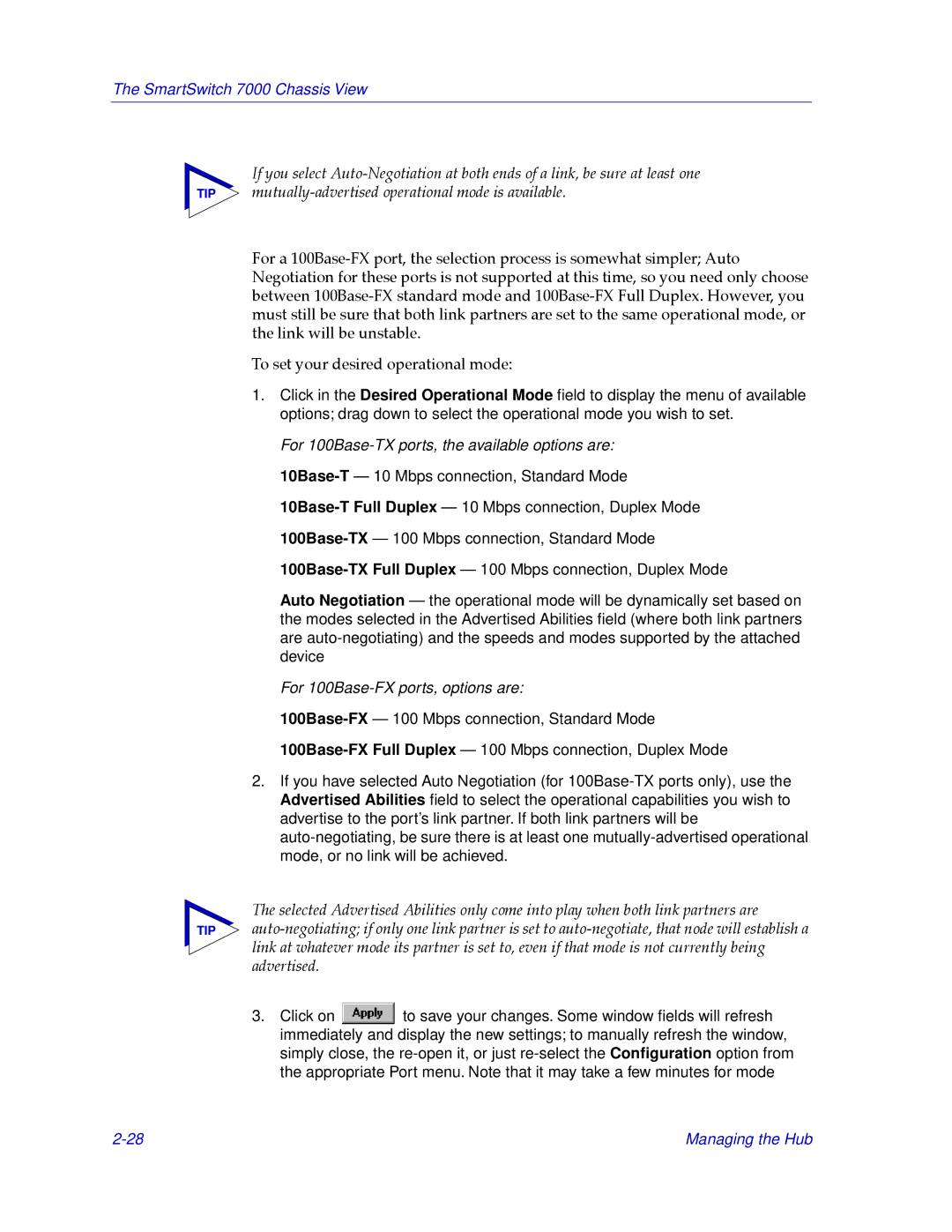If you select Auto-Negotiation at both ends of a link, be sure at least one mutually-advertised operational mode is available.
For a 100Base-FX port, the selection process is somewhat simpler; Auto Negotiation for these ports is not supported at this time, so you need only choose between 100Base-FX standard mode and 100Base-FX Full Duplex. However, you must still be sure that both link partners are set to the same operational mode, or the link will be unstable.
To set your desired operational mode:
1.Click in the Desired Operational Mode field to display the menu of available options; drag down to select the operational mode you wish to set.
For 100Base-TX ports, the available options are: 10Base-T— 10 Mbps connection, Standard Mode 10Base-T Full Duplex — 10 Mbps connection, Duplex Mode 100Base-TX— 100 Mbps connection, Standard Mode 100Base-TX Full Duplex — 100 Mbps connection, Duplex Mode
Auto Negotiation — the operational mode will be dynamically set based on the modes selected in the Advertised Abilities field (where both link partners are auto-negotiating) and the speeds and modes supported by the attached device
For 100Base-FX ports, options are:
100Base-FX— 100 Mbps connection, Standard Mode 100Base-FX Full Duplex — 100 Mbps connection, Duplex Mode
2.If you have selected Auto Negotiation (for 100Base-TX ports only), use the Advertised Abilities field to select the operational capabilities you wish to advertise to the port’s link partner. If both link partners will be auto-negotiating, be sure there is at least one mutually-advertised operational mode, or no link will be achieved.
The selected Advertised Abilities only come into play when both link partners are auto-negotiating; if only one link partner is set to auto-negotiate, that node will establish a link at whatever mode its partner is set to, even if that mode is not currently being advertised.
3.Click on  to save your changes. Some window fields will refresh immediately and display the new settings; to manually refresh the window, simply close, the re-open it, or just re-select the Configuration option from the appropriate Port menu. Note that it may take a few minutes for mode
to save your changes. Some window fields will refresh immediately and display the new settings; to manually refresh the window, simply close, the re-open it, or just re-select the Configuration option from the appropriate Port menu. Note that it may take a few minutes for mode

![]() to save your changes. Some window fields will refresh immediately and display the new settings; to manually refresh the window, simply close, the
to save your changes. Some window fields will refresh immediately and display the new settings; to manually refresh the window, simply close, the