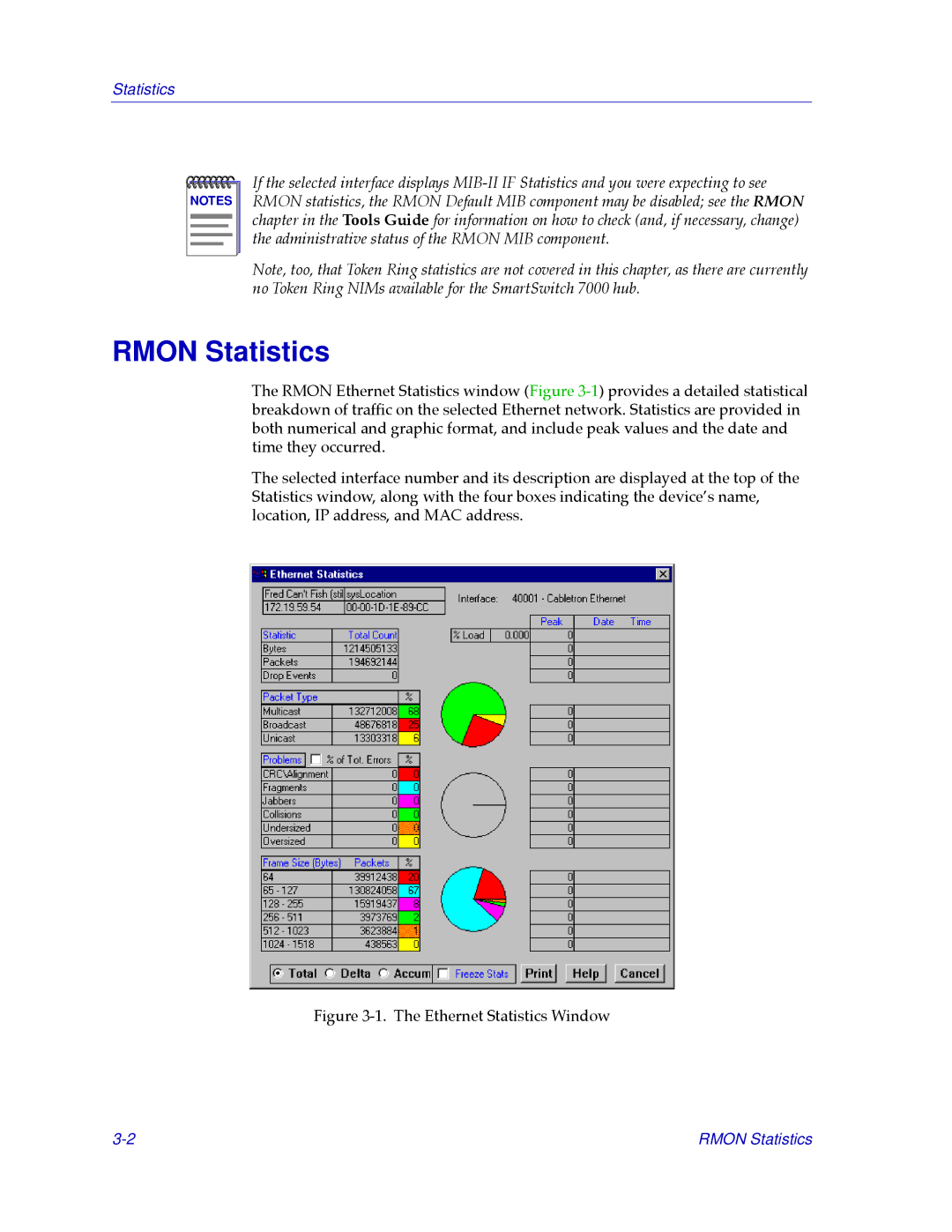Statistics
NOTES |
If the selected interface displays
Note, too, that Token Ring statistics are not covered in this chapter, as there are currently no Token Ring NIMs available for the SmartSwitch 7000 hub.
RMON Statistics
The RMON Ethernet Statistics window (Figure
The selected interface number and its description are displayed at the top of the Statistics window, along with the four boxes indicating the deviceÕs name, location, IP address, and MAC address.
Figure 3-1. The Ethernet Statistics Window
RMON Statistics |