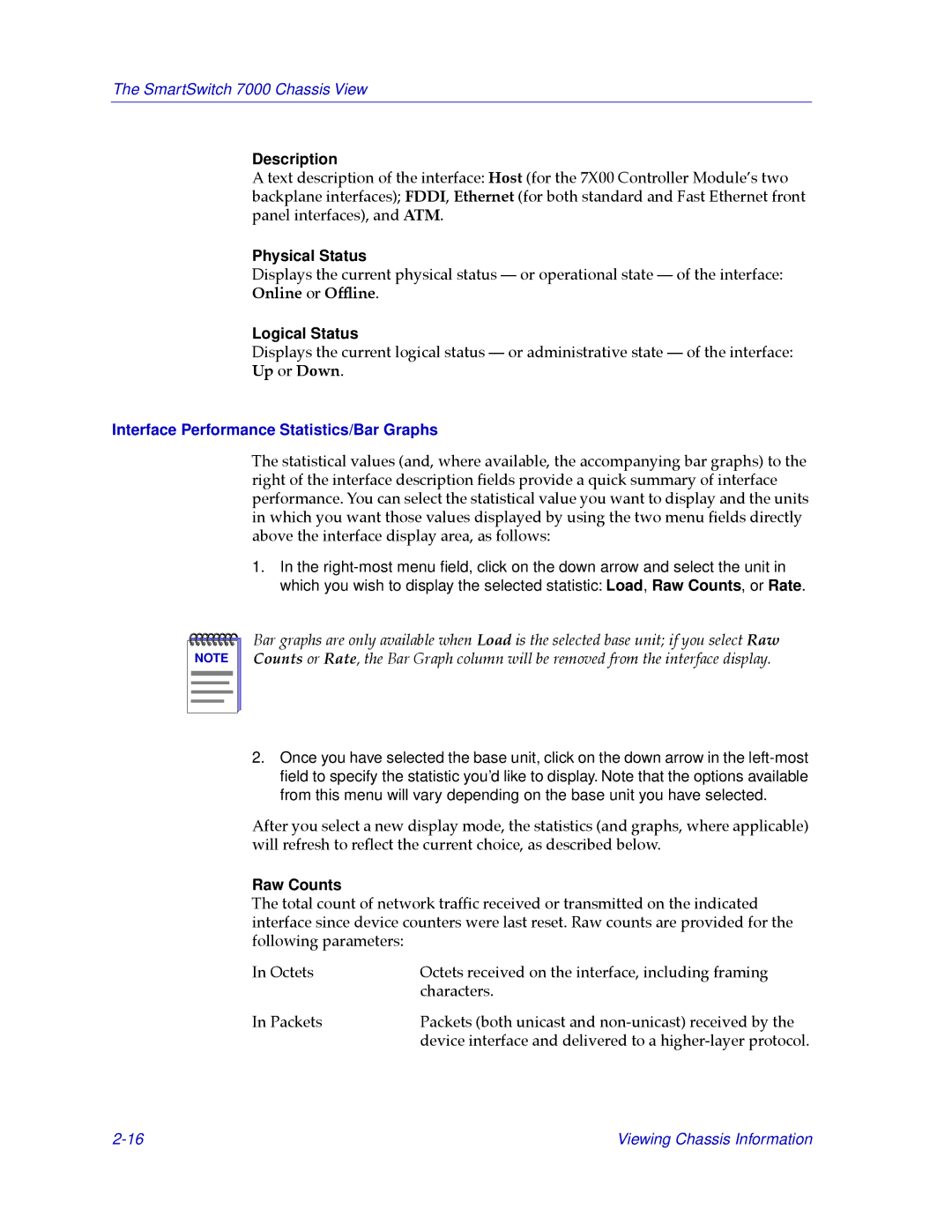The SmartSwitch 7000 Chassis View
Description
A text description of the interface: Host (for the 7X00 Controller ModuleÕs two backplane interfaces); FDDI, Ethernet (for both standard and Fast Ethernet front panel interfaces), and ATM.
Physical Status
Displays the current physical status Ñ or operational state Ñ of the interface: Online or Ofßine.
Logical Status
Displays the current logical status Ñ or administrative state Ñ of the interface: Up or Down.
Interface Performance Statistics/Bar Graphs
The statistical values (and, where available, the accompanying bar graphs) to the right of the interface description Þelds provide a quick summary of interface performance. You can select the statistical value you want to display and the units in which you want those values displayed by using the two menu Þelds directly above the interface display area, as follows:
1.In the
NOTE |
Bar graphs are only available when Load is the selected base unit; if you select Raw Counts or Rate, the Bar Graph column will be removed from the interface display.
2.Once you have selected the base unit, click on the down arrow in the
After you select a new display mode, the statistics (and graphs, where applicable) will refresh to reßect the current choice, as described below.
Raw Counts
The total count of network trafÞc received or transmitted on the indicated interface since device counters were last reset. Raw counts are provided for the following parameters:
In Octets | Octets received on the interface, including framing |
| characters. |
In Packets | Packets (both unicast and |
| device interface and delivered to a |
Viewing Chassis Information |