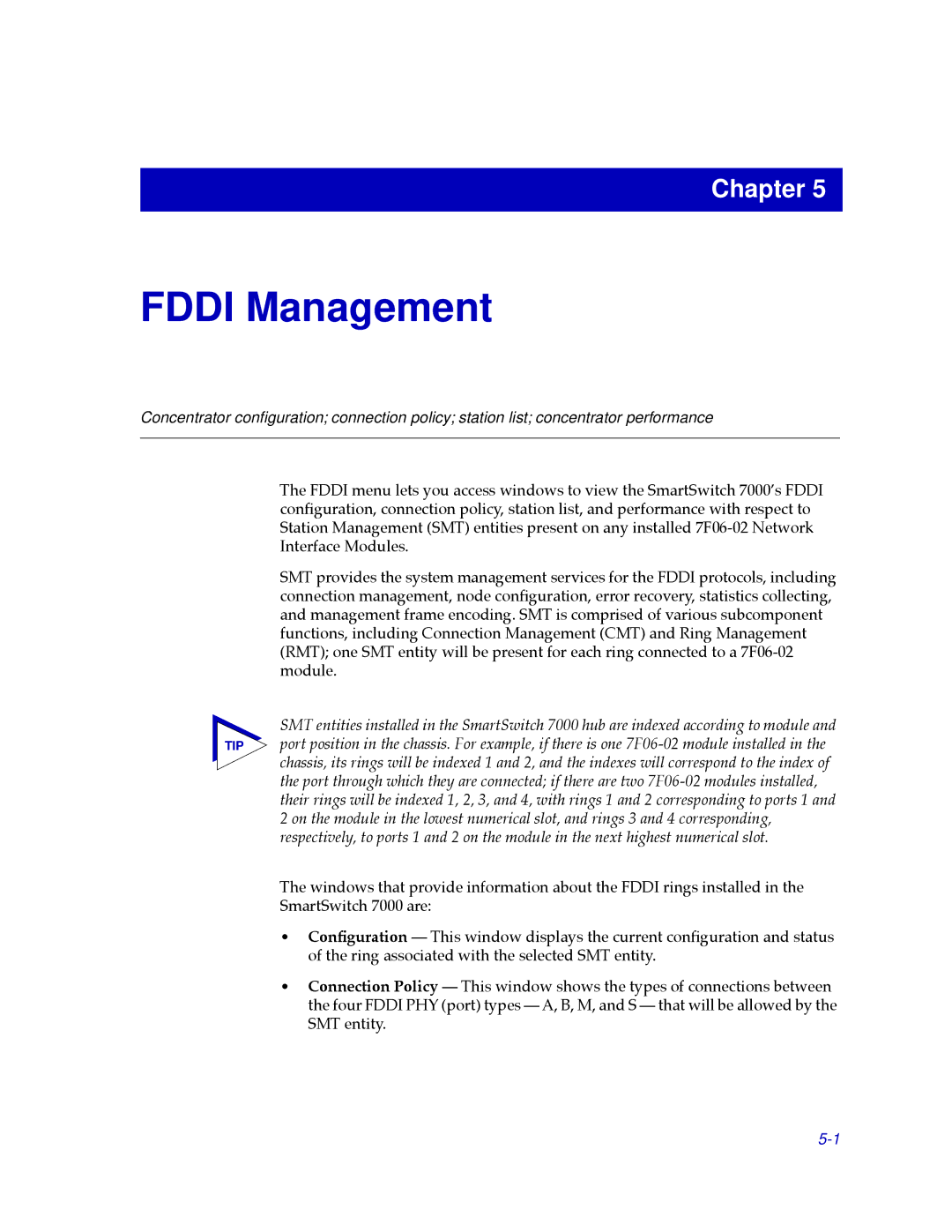Chapter 5
FDDI Management
Concentrator configuration; connection policy; station list; concentrator performance
The FDDI menu lets you access windows to view the SmartSwitch 7000Õs FDDI conÞguration, connection policy, station list, and performance with respect to Station Management (SMT) entities present on any installed
SMT provides the system management services for the FDDI protocols, including connection management, node conÞguration, error recovery, statistics collecting, and management frame encoding. SMT is comprised of various subcomponent functions, including Connection Management (CMT) and Ring Management (RMT); one SMT entity will be present for each ring connected to a
SMT entities installed in the SmartSwitch 7000 hub are indexed according to module and
TIP port position in the chassis. For example, if there is one
The windows that provide information about the FDDI rings installed in the SmartSwitch 7000 are:
¥ConÞguration Ñ This window displays the current conÞguration and status of the ring associated with the selected SMT entity.
¥Connection Policy Ñ This window shows the types of connections between the four FDDI PHY (port) types Ñ A, B, M, and S Ñ that will be allowed by the SMT entity.