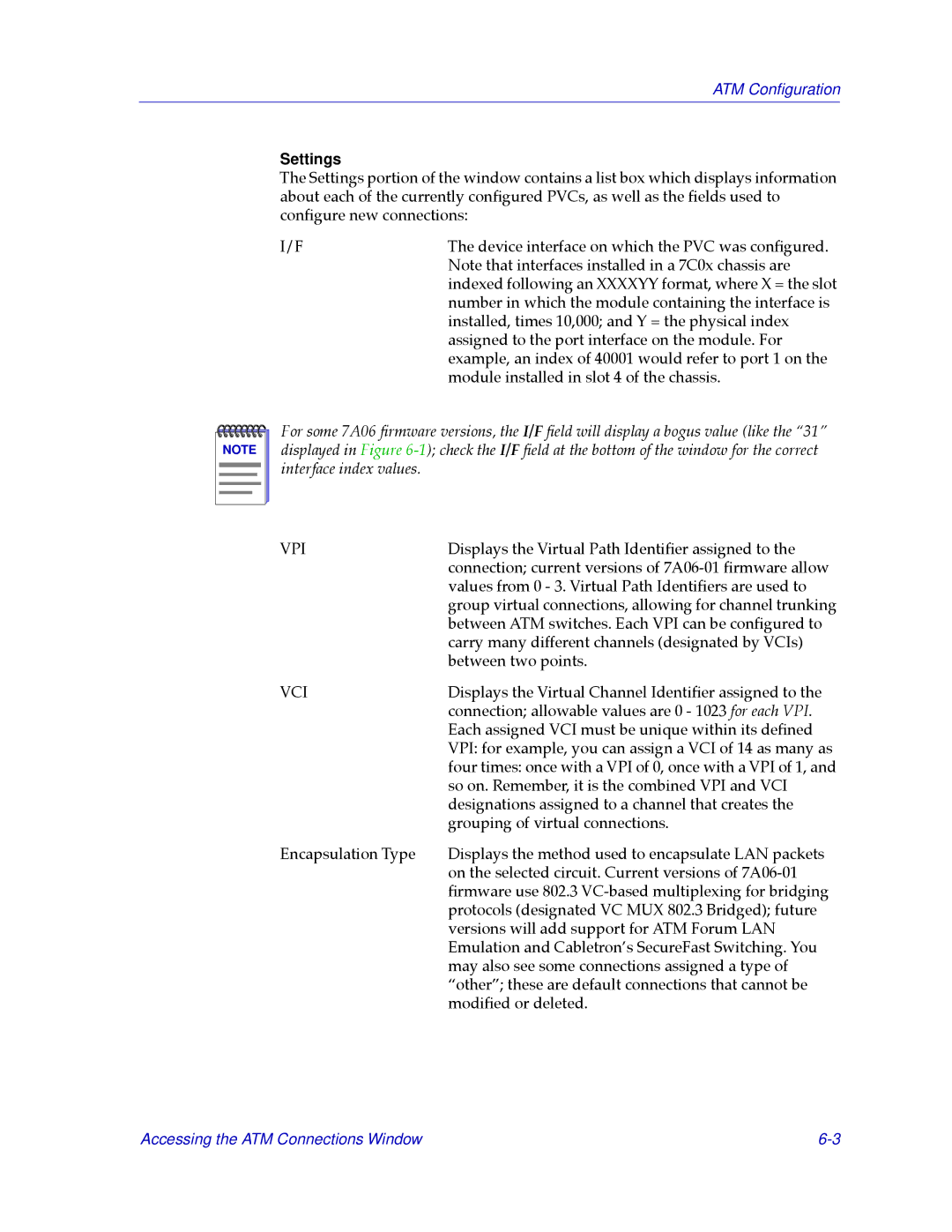ATM Configuration
Settings
The Settings portion of the window contains a list box which displays information about each of the currently conÞgured PVCs, as well as the Þelds used to conÞgure new connections:
I/F | The device interface on which the PVC was conÞgured. |
| Note that interfaces installed in a 7C0x chassis are |
| indexed following an XXXXYY format, where X = the slot |
| number in which the module containing the interface is |
| installed, times 10,000; and Y = the physical index |
| assigned to the port interface on the module. For |
| example, an index of 40001 would refer to port 1 on the |
| module installed in slot 4 of the chassis. |
NOTE |
For some 7A06 Þrmware versions, the I/F Þeld will display a bogus value (like the Ò31Ó displayed in Figure
VPI | Displays the Virtual Path IdentiÞer assigned to the |
| connection; current versions of |
| values from 0 - 3. Virtual Path IdentiÞers are used to |
| group virtual connections, allowing for channel trunking |
| between ATM switches. Each VPI can be conÞgured to |
| carry many different channels (designated by VCIs) |
| between two points. |
VCI | Displays the Virtual Channel IdentiÞer assigned to the |
| connection; allowable values are 0 - 1023 for each VPI. |
| Each assigned VCI must be unique within its deÞned |
| VPI: for example, you can assign a VCI of 14 as many as |
| four times: once with a VPI of 0, once with a VPI of 1, and |
| so on. Remember, it is the combined VPI and VCI |
| designations assigned to a channel that creates the |
| grouping of virtual connections. |
Encapsulation Type | Displays the method used to encapsulate LAN packets |
| on the selected circuit. Current versions of |
| Þrmware use 802.3 |
| protocols (designated VC MUX 802.3 Bridged); future |
| versions will add support for ATM Forum LAN |
| Emulation and CabletronÕs SecureFast Switching. You |
| may also see some connections assigned a type of |
| ÒotherÓ; these are default connections that cannot be |
| modiÞed or deleted. |
Accessing the ATM Connections Window |