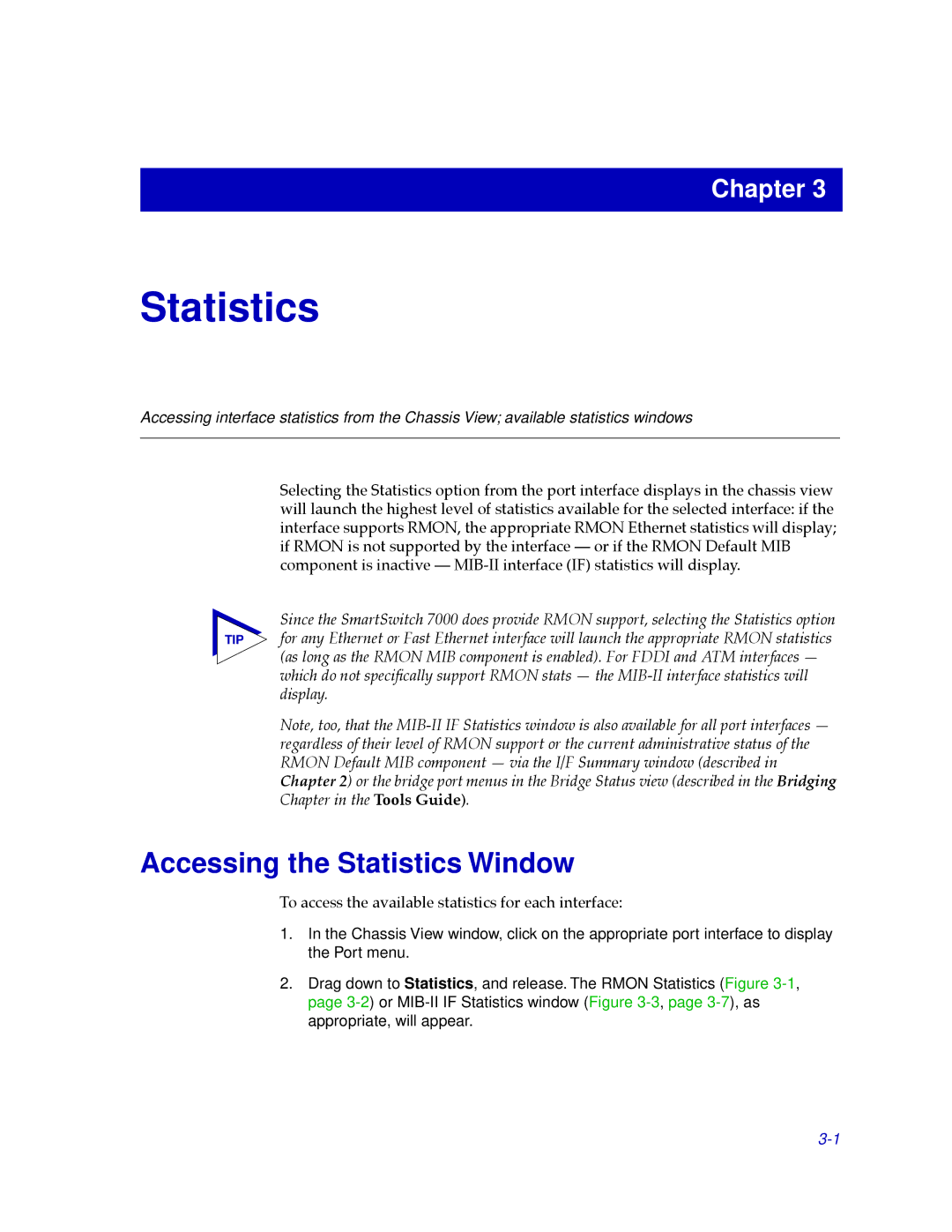Chapter 3
Statistics
Accessing interface statistics from the Chassis View; available statistics windows
Selecting the Statistics option from the port interface displays in the chassis view will launch the highest level of statistics available for the selected interface: if the interface supports RMON, the appropriate RMON Ethernet statistics will display; if RMON is not supported by the interface Ñ or if the RMON Default MIB component is inactive Ñ
Since the SmartSwitch 7000 does provide RMON support, selecting the Statistics option
TIP for any Ethernet or Fast Ethernet interface will launch the appropriate RMON statistics (as long as the RMON MIB component is enabled). For FDDI and ATM interfaces Ñ which do not speciÞcally support RMON stats Ñ the
Note, too, that the
Accessing the Statistics Window
To access the available statistics for each interface:
1.In the Chassis View window, click on the appropriate port interface to display the Port menu.
2.Drag down to Statistics, and release. The RMON Statistics (Figure