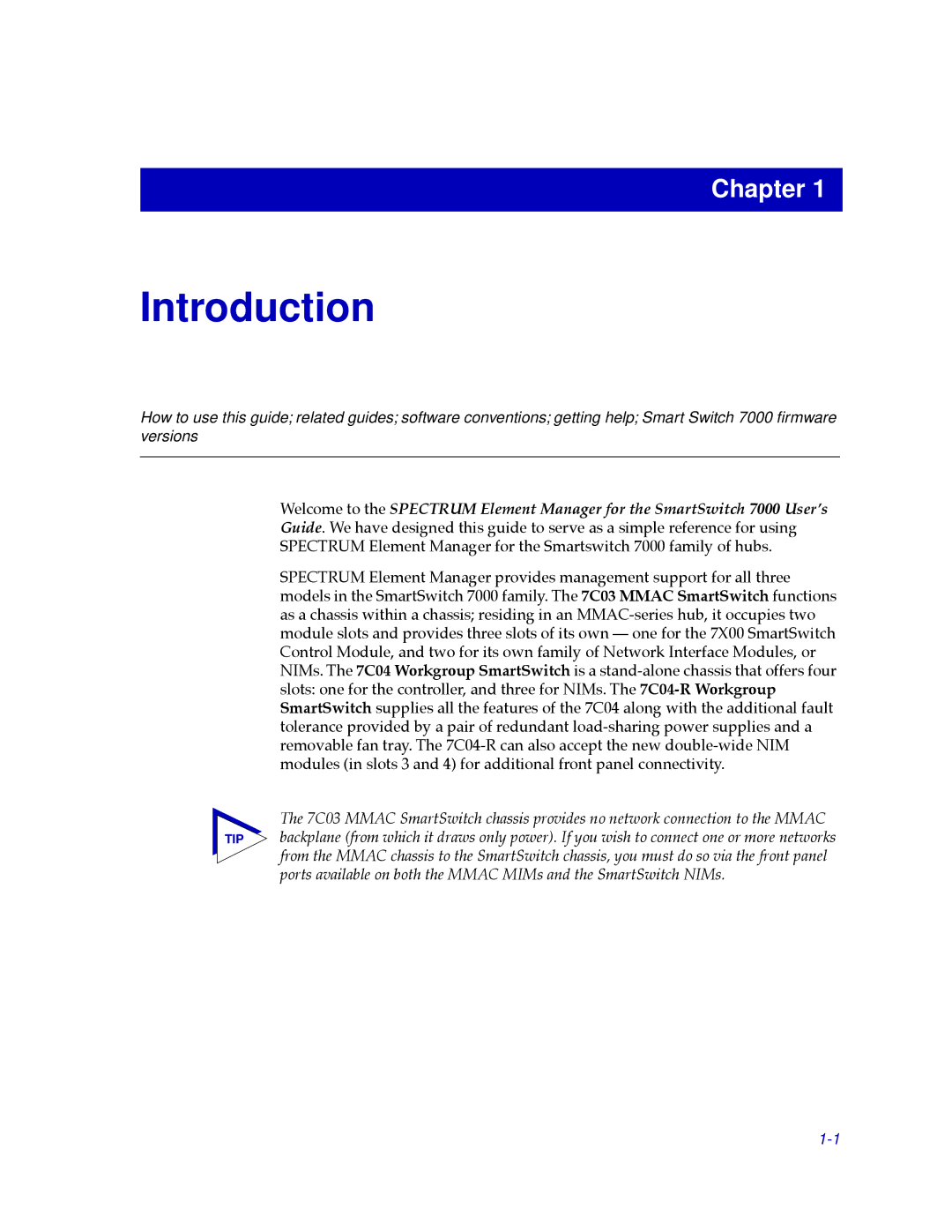Chapter 1
Introduction
How to use this guide; related guides; software conventions; getting help; Smart Switch 7000 firmware versions
Welcome to the SPECTRUM Element Manager for the SmartSwitch 7000 UserÕs Guide. We have designed this guide to serve as a simple reference for using SPECTRUM Element Manager for the Smartswitch 7000 family of hubs.
SPECTRUM Element Manager provides management support for all three models in the SmartSwitch 7000 family. The 7C03 MMAC SmartSwitch functions as a chassis within a chassis; residing in an
The 7C03 MMAC SmartSwitch chassis provides no network connection to the MMAC
TIP backplane (from which it draws only power). If you wish to connect one or more networks from the MMAC chassis to the SmartSwitch chassis, you must do so via the front panel ports available on both the MMAC MIMs and the SmartSwitch NIMs.