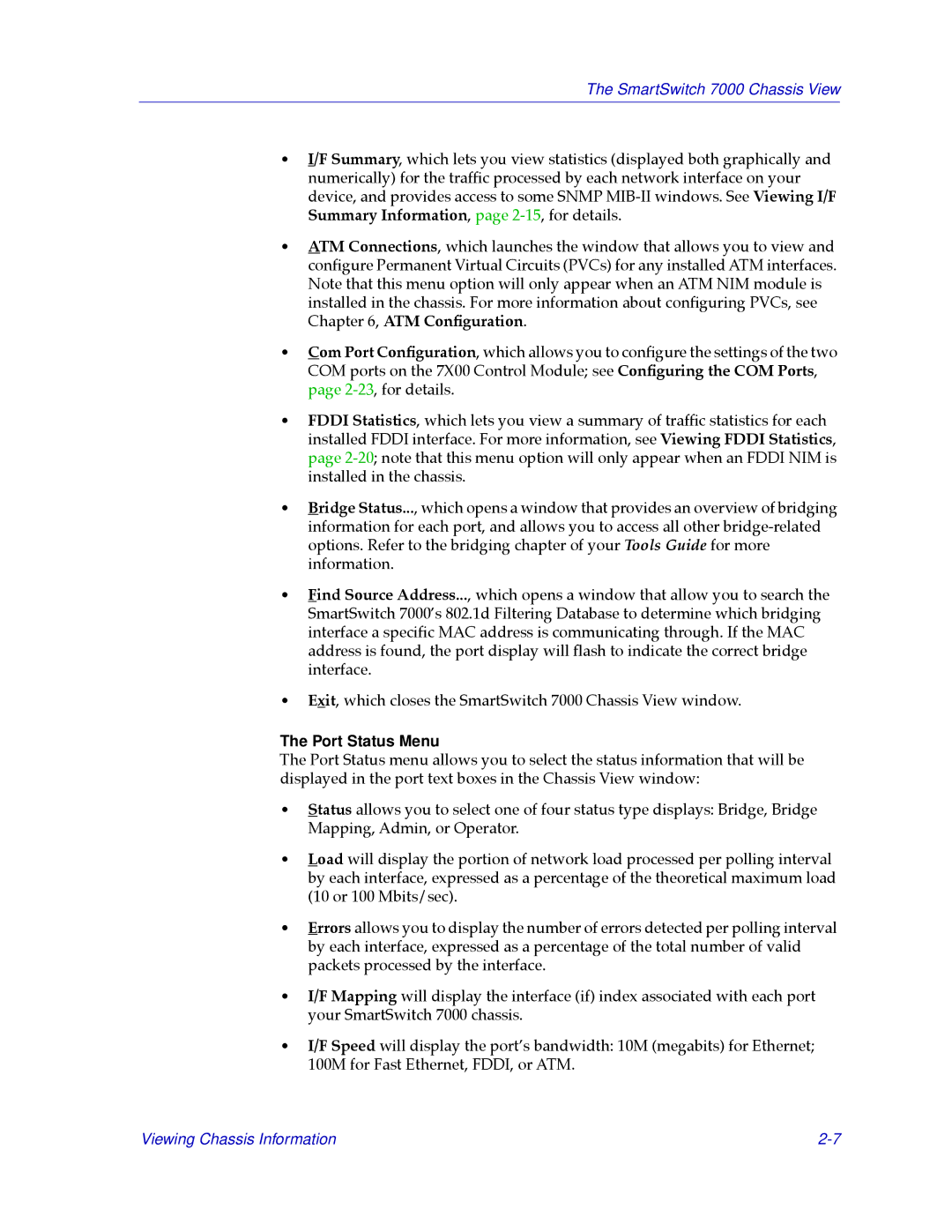The SmartSwitch 7000 Chassis View
¥I/F Summary, which lets you view statistics (displayed both graphically and numerically) for the trafÞc processed by each network interface on your device, and provides access to some SNMP
¥ATM Connections, which launches the window that allows you to view and conÞgure Permanent Virtual Circuits (PVCs) for any installed ATM interfaces. Note that this menu option will only appear when an ATM NIM module is installed in the chassis. For more information about conÞguring PVCs, see Chapter 6, ATM ConÞguration.
¥Com Port ConÞguration, which allows you to conÞgure the settings of the two COM ports on the 7X00 Control Module; see ConÞguring the COM Ports, page
¥FDDI Statistics, which lets you view a summary of trafÞc statistics for each installed FDDI interface. For more information, see Viewing FDDI Statistics, page
¥Bridge Status..., which opens a window that provides an overview of bridging information for each port, and allows you to access all other
¥Find Source Address..., which opens a window that allow you to search the SmartSwitch 7000Õs 802.1d Filtering Database to determine which bridging interface a speciÞc MAC address is communicating through. If the MAC address is found, the port display will ßash to indicate the correct bridge interface.
¥Exit, which closes the SmartSwitch 7000 Chassis View window.
The Port Status Menu
The Port Status menu allows you to select the status information that will be displayed in the port text boxes in the Chassis View window:
¥Status allows you to select one of four status type displays: Bridge, Bridge Mapping, Admin, or Operator.
¥Load will display the portion of network load processed per polling interval by each interface, expressed as a percentage of the theoretical maximum load (10 or 100 Mbits/sec).
¥Errors allows you to display the number of errors detected per polling interval by each interface, expressed as a percentage of the total number of valid packets processed by the interface.
¥I/F Mapping will display the interface (if) index associated with each port your SmartSwitch 7000 chassis.
¥I/F Speed will display the portÕs bandwidth: 10M (megabits) for Ethernet; 100M for Fast Ethernet, FDDI, or ATM.
Viewing Chassis Information |