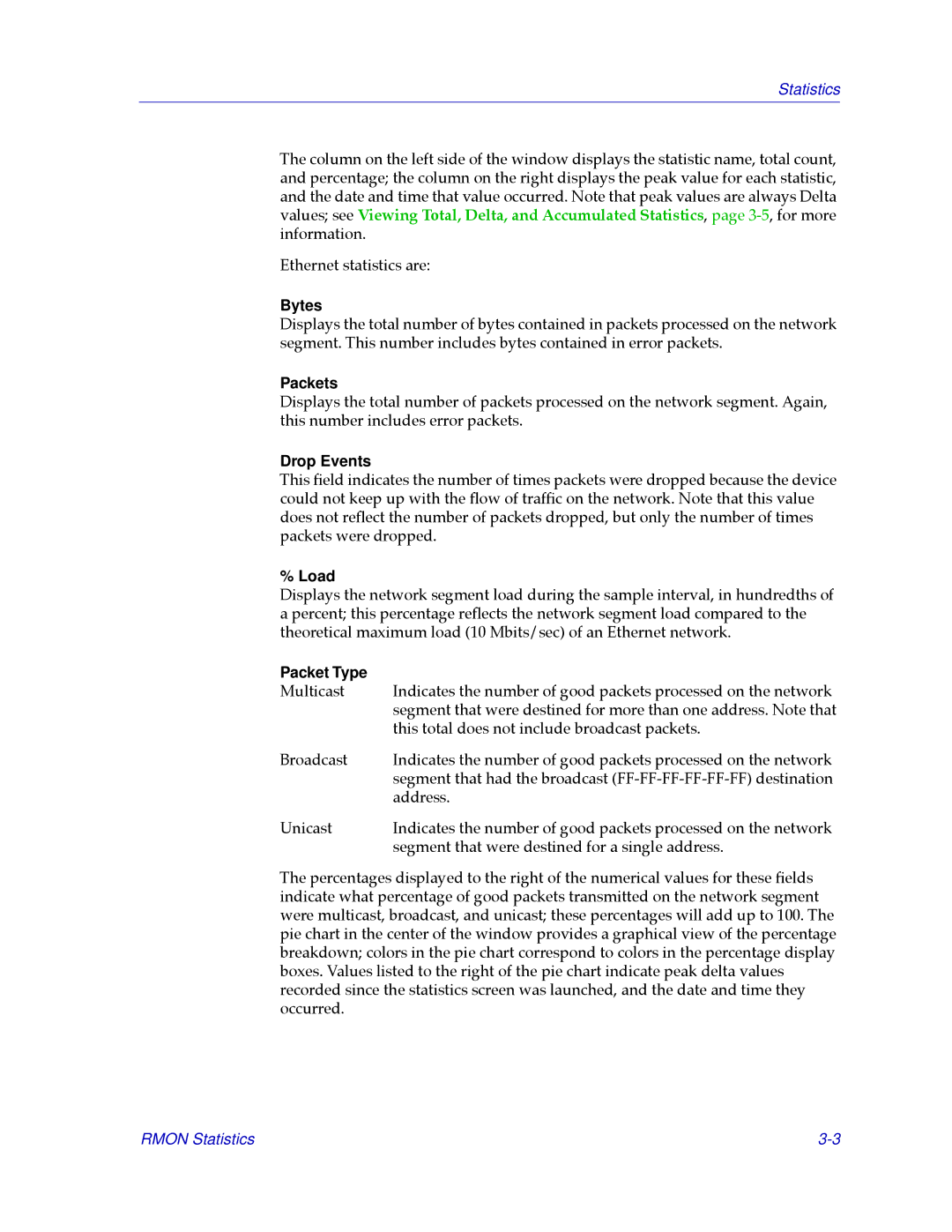Statistics
The column on the left side of the window displays the statistic name, total count, and percentage; the column on the right displays the peak value for each statistic, and the date and time that value occurred. Note that peak values are always Delta values; see Viewing Total, Delta, and Accumulated Statistics, page
Ethernet statistics are:
Bytes
Displays the total number of bytes contained in packets processed on the network segment. This number includes bytes contained in error packets.
Packets
Displays the total number of packets processed on the network segment. Again, this number includes error packets.
Drop Events
This Þeld indicates the number of times packets were dropped because the device could not keep up with the ßow of trafÞc on the network. Note that this value does not reßect the number of packets dropped, but only the number of times packets were dropped.
% Load
Displays the network segment load during the sample interval, in hundredths of a percent; this percentage reßects the network segment load compared to the theoretical maximum load (10 Mbits/sec) of an Ethernet network.
Packet Type |
|
Multicast | Indicates the number of good packets processed on the network |
| segment that were destined for more than one address. Note that |
| this total does not include broadcast packets. |
Broadcast | Indicates the number of good packets processed on the network |
| segment that had the broadcast |
| address. |
Unicast | Indicates the number of good packets processed on the network |
| segment that were destined for a single address. |
The percentages displayed to the right of the numerical values for these Þelds indicate what percentage of good packets transmitted on the network segment were multicast, broadcast, and unicast; these percentages will add up to 100. The pie chart in the center of the window provides a graphical view of the percentage breakdown; colors in the pie chart correspond to colors in the percentage display boxes. Values listed to the right of the pie chart indicate peak delta values recorded since the statistics screen was launched, and the date and time they occurred.
RMON Statistics |