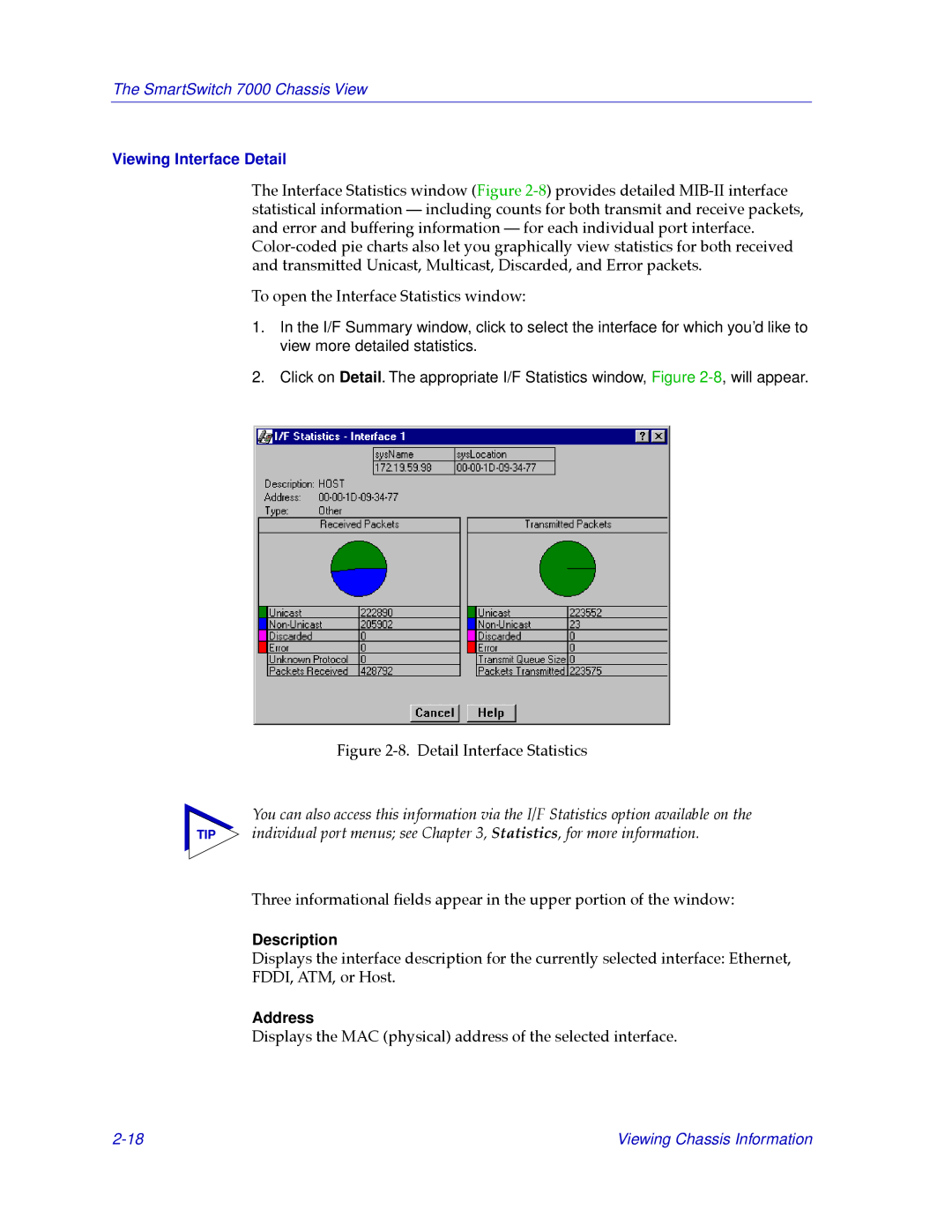The SmartSwitch 7000 Chassis View
Viewing Interface Detail
The Interface Statistics window (Figure
To open the Interface Statistics window:
1.In the I/F Summary window, click to select the interface for which you’d like to view more detailed statistics.
2.Click on Detail. The appropriate I/F Statistics window, Figure
Figure 2-8. Detail Interface Statistics
You can also access this information via the I/F Statistics option available on the
TIP individual port menus; see Chapter 3, Statistics, for more information.
Three informational Þelds appear in the upper portion of the window:
Description
Displays the interface description for the currently selected interface: Ethernet, FDDI, ATM, or Host.
Address
Displays the MAC (physical) address of the selected interface.
Viewing Chassis Information |