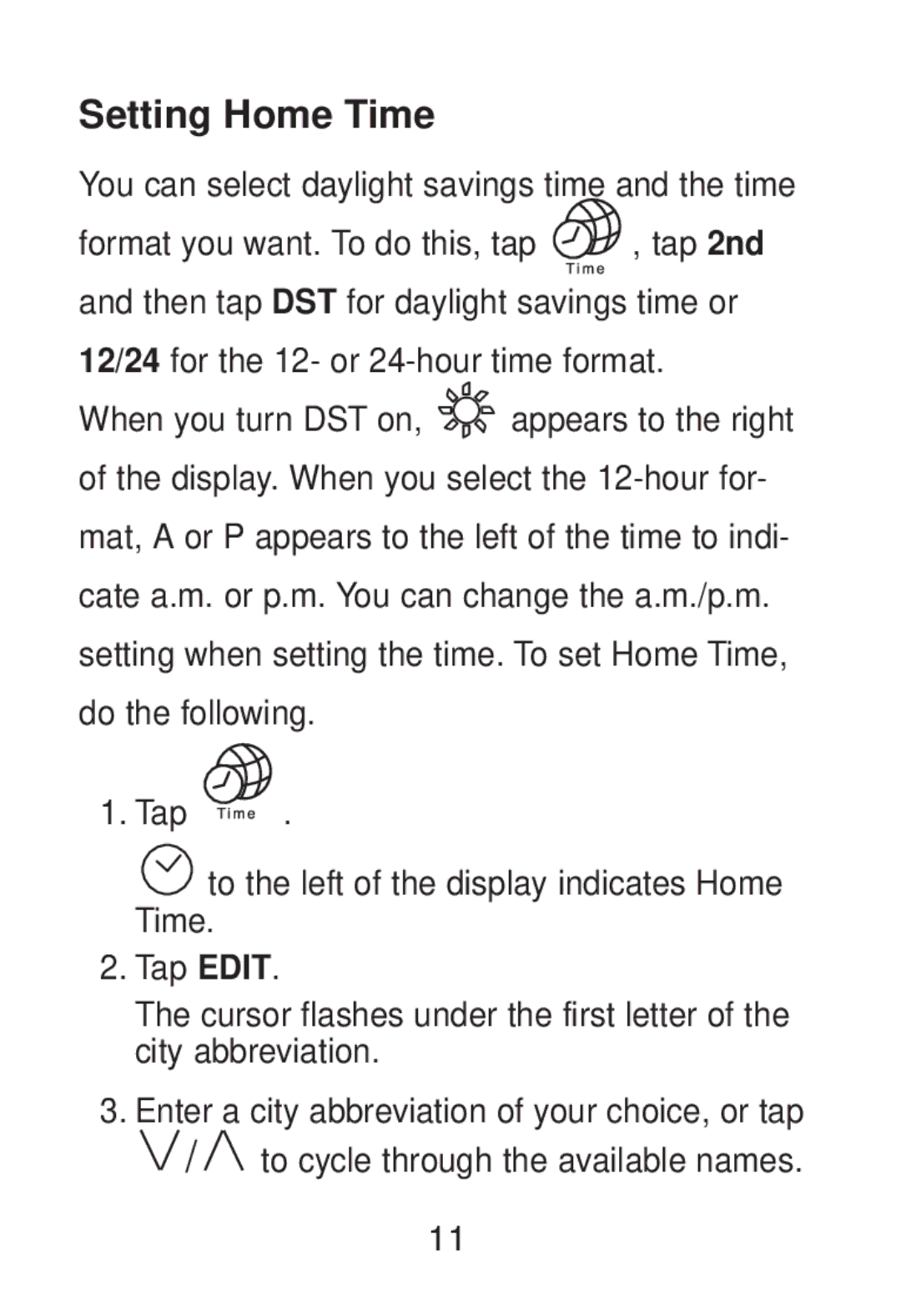Setting Home Time
You can select daylight savings time and the time
format you want. To do this, tap ![]() , tap 2nd and then tap DST for daylight savings time or 12/24 for the 12- or
, tap 2nd and then tap DST for daylight savings time or 12/24 for the 12- or
When you turn DST on, ![]()
![]() appears to the right of the display. When you select the
appears to the right of the display. When you select the
1. Tap ![]()
![]() .
.
![]() to the left of the display indicates Home
to the left of the display indicates Home
Time.
2.Tap EDIT.
The cursor flashes under the first letter of the city abbreviation.
3.Enter a city abbreviation of your choice, or tap
![]() /
/ ![]() to cycle through the available names.
to cycle through the available names.
11