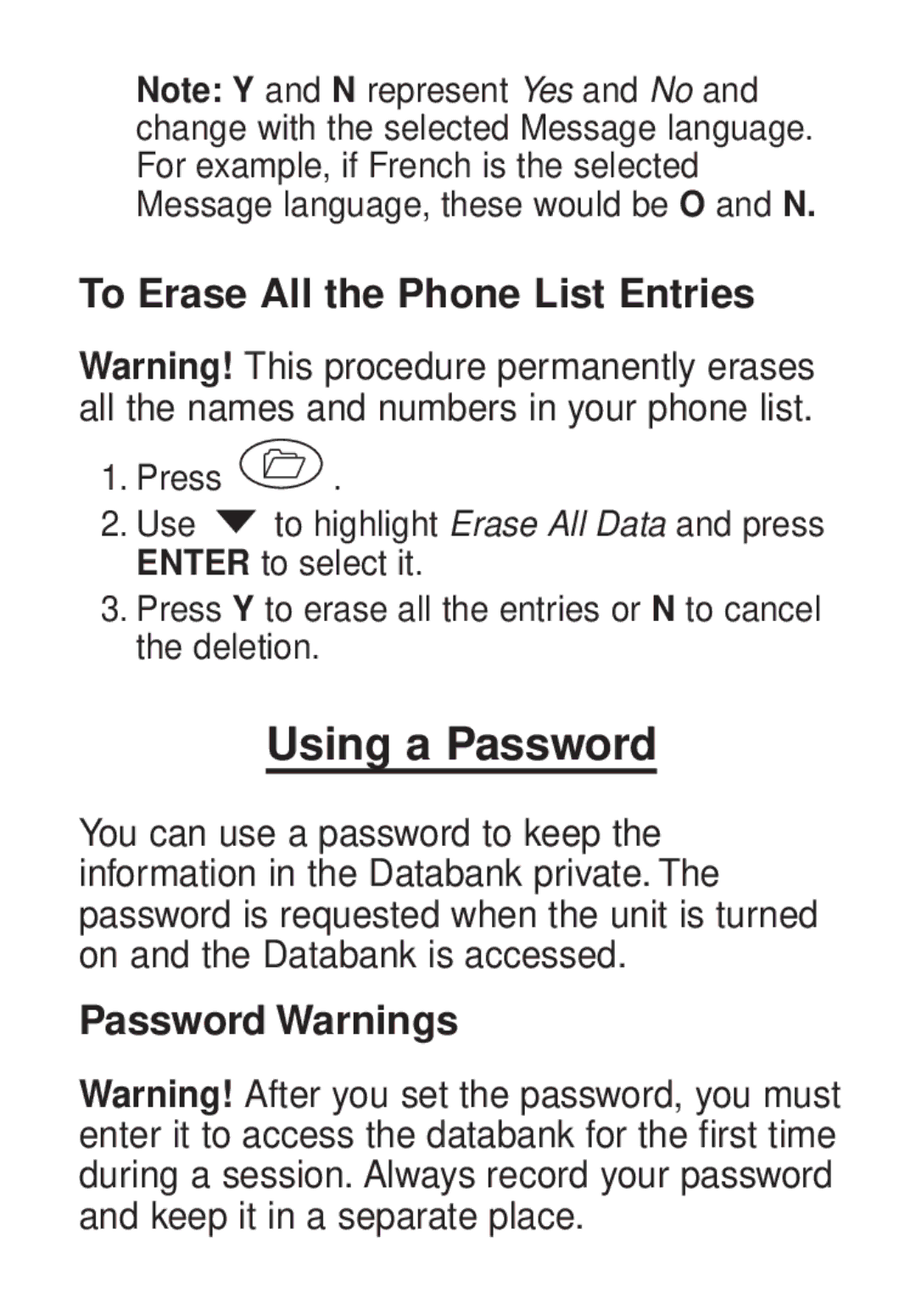Note: Y and N represent Yes and No and change with the selected Message language. For example, if French is the selected Message language, these would be O and N.
To Erase All the Phone List Entries
Warning! This procedure permanently erases all the names and numbers in your phone list.
1.Press ![]() .
.
2.Use ![]() to highlight Erase All Data and press ENTER to select it.
to highlight Erase All Data and press ENTER to select it.
3.Press Y to erase all the entries or N to cancel the deletion.
Using a Password
You can use a password to keep the information in the Databank private. The password is requested when the unit is turned on and the Databank is accessed.
Password Warnings
Warning! After you set the password, you must enter it to access the databank for the first time during a session. Always record your password and keep it in a separate place.