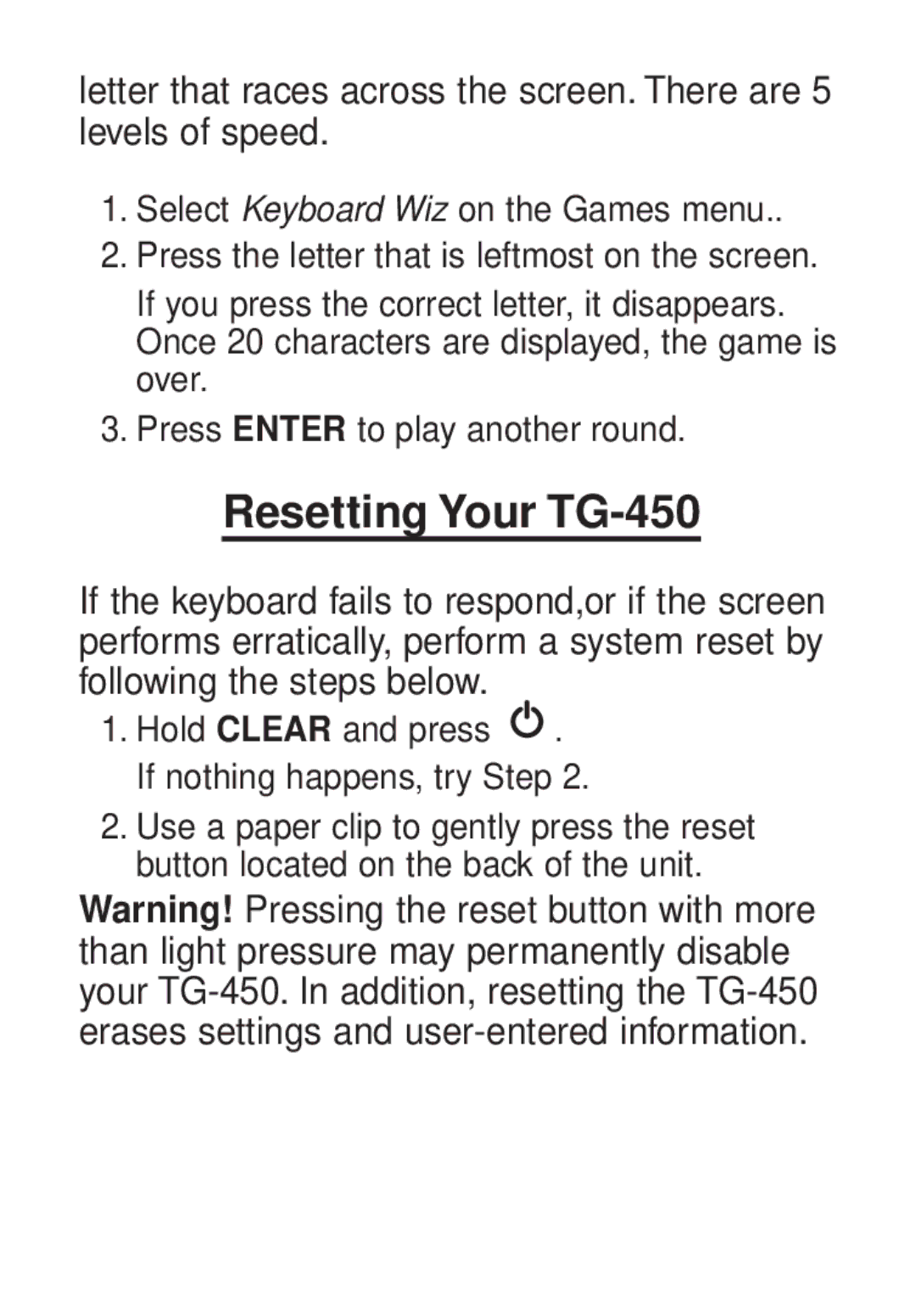letter that races across the screen. There are 5 levels of speed.
1.Select Keyboard Wiz on the Games menu..
2.Press the letter that is leftmost on the screen.
If you press the correct letter, it disappears. Once 20 characters are displayed, the game is over.
3.Press ENTER to play another round.
Resetting Your TG-450
If the keyboard fails to respond,or if the screen performs erratically, perform a system reset by following the steps below.
1.Hold CLEAR and press ![]() . If nothing happens, try Step 2.
. If nothing happens, try Step 2.
2.Use a paper clip to gently press the reset button located on the back of the unit.
Warning! Pressing the reset button with more than light pressure may permanently disable your