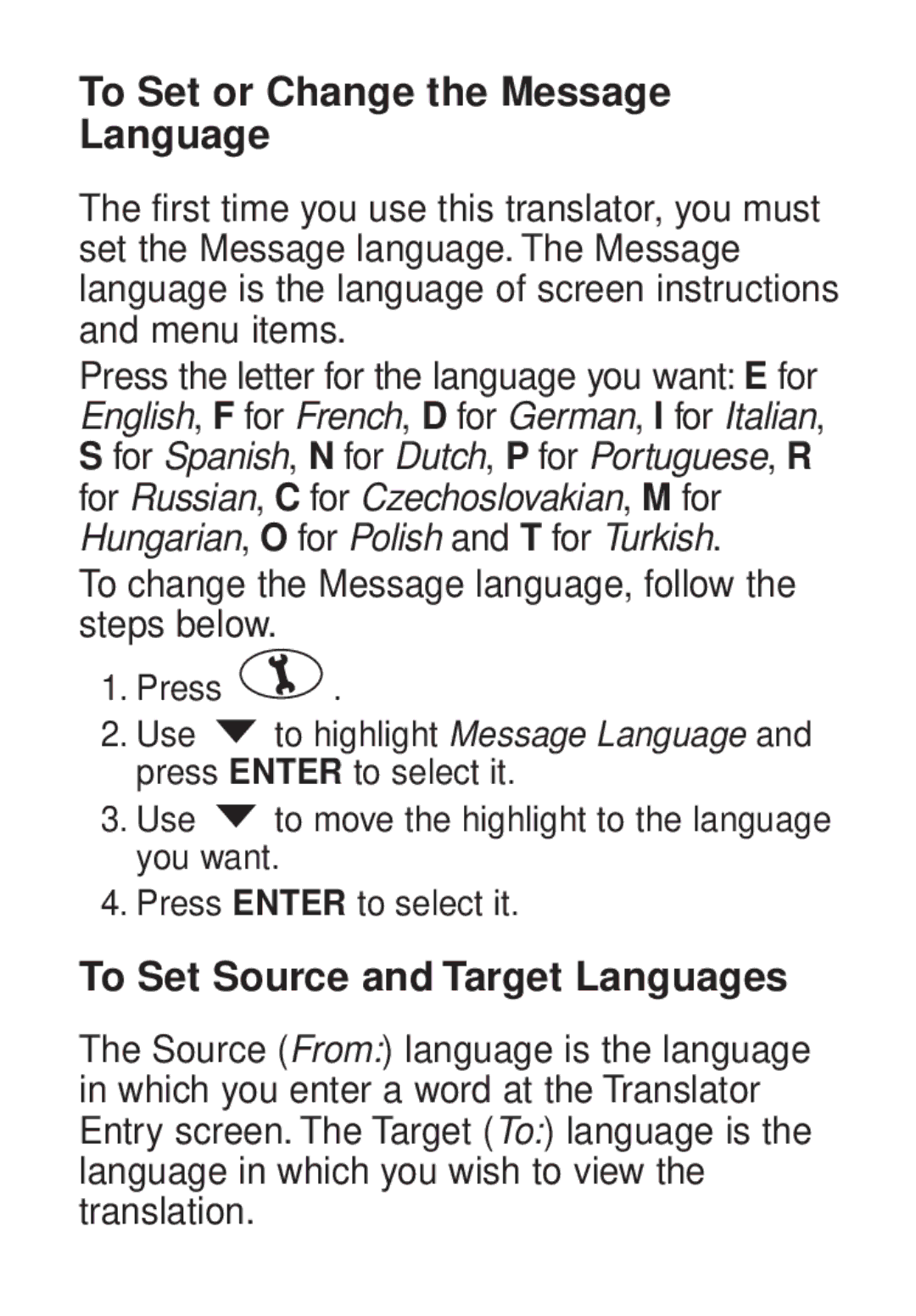To Set or Change the Message Language
The first time you use this translator, you must set the Message language. The Message language is the language of screen instructions and menu items.
Press the letter for the language you want: E for English, F for French, D for German, I for Italian, S for Spanish, N for Dutch, P for Portuguese, R for Russian, C for Czechoslovakian, M for Hungarian, O for Polish and T for Turkish.
To change the Message language, follow the steps below.
1.Press ![]() .
.
2.Use ![]() to highlight Message Language and press ENTER to select it.
to highlight Message Language and press ENTER to select it.
3.Use ![]() to move the highlight to the language you want.
to move the highlight to the language you want.
4.Press ENTER to select it.
To Set Source and Target Languages
The Source (From:) language is the language in which you enter a word at the Translator Entry screen. The Target (To:) language is the language in which you wish to view the translation.