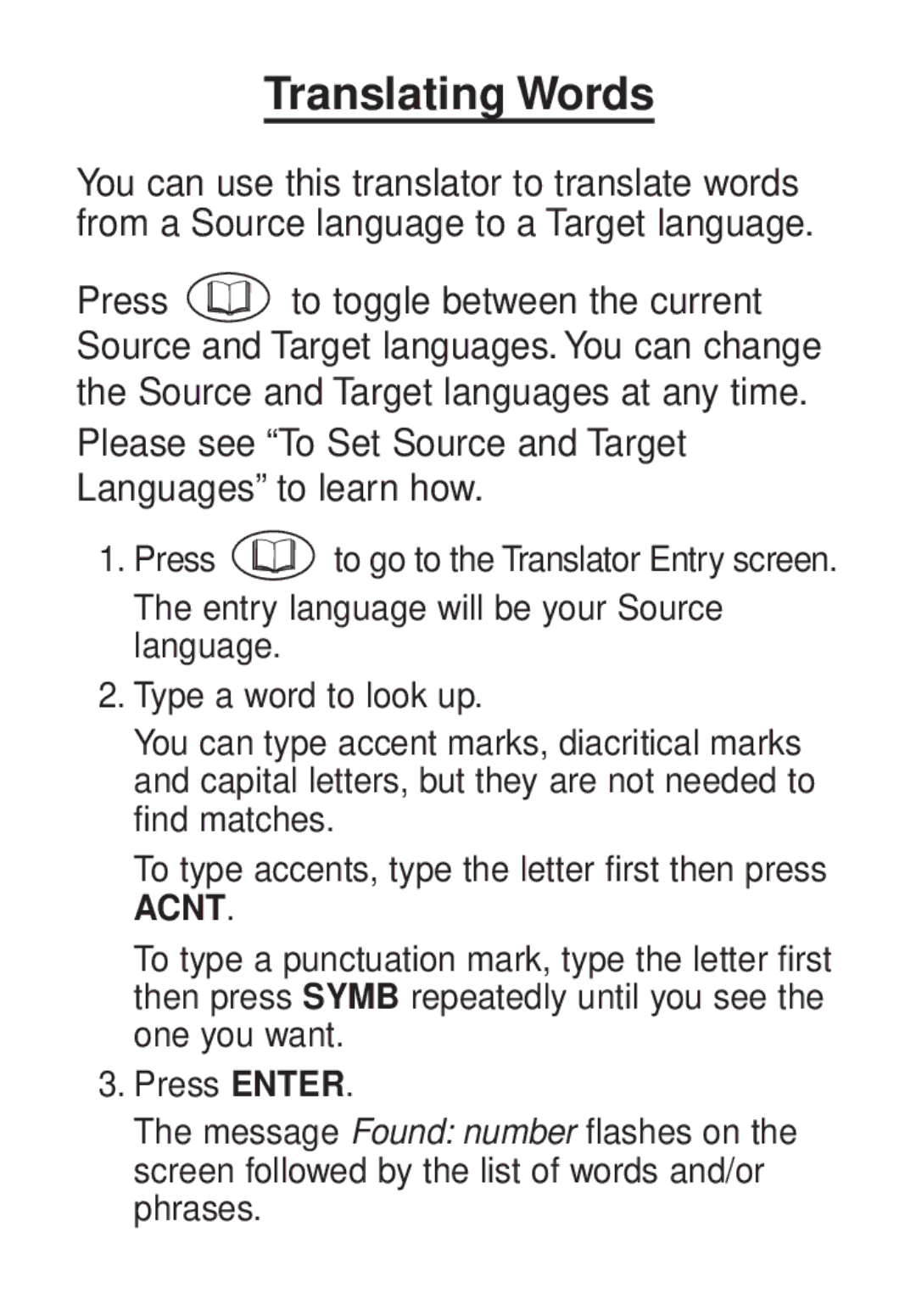Translating Words
You can use this translator to translate words from a Source language to a Target language.
Press ![]() to toggle between the current Source and Target languages. You can change the Source and Target languages at any time. Please see “To Set Source and Target Languages” to learn how.
to toggle between the current Source and Target languages. You can change the Source and Target languages at any time. Please see “To Set Source and Target Languages” to learn how.
1.Press ![]() to go to the Translator Entry screen. The entry language will be your Source language.
to go to the Translator Entry screen. The entry language will be your Source language.
2.Type a word to look up.
You can type accent marks, diacritical marks and capital letters, but they are not needed to find matches.
To type accents, type the letter first then press ACNT.
To type a punctuation mark, type the letter first then press SYMB repeatedly until you see the one you want.
3.Press ENTER.
The message Found: number flashes on the screen followed by the list of words and/or phrases.