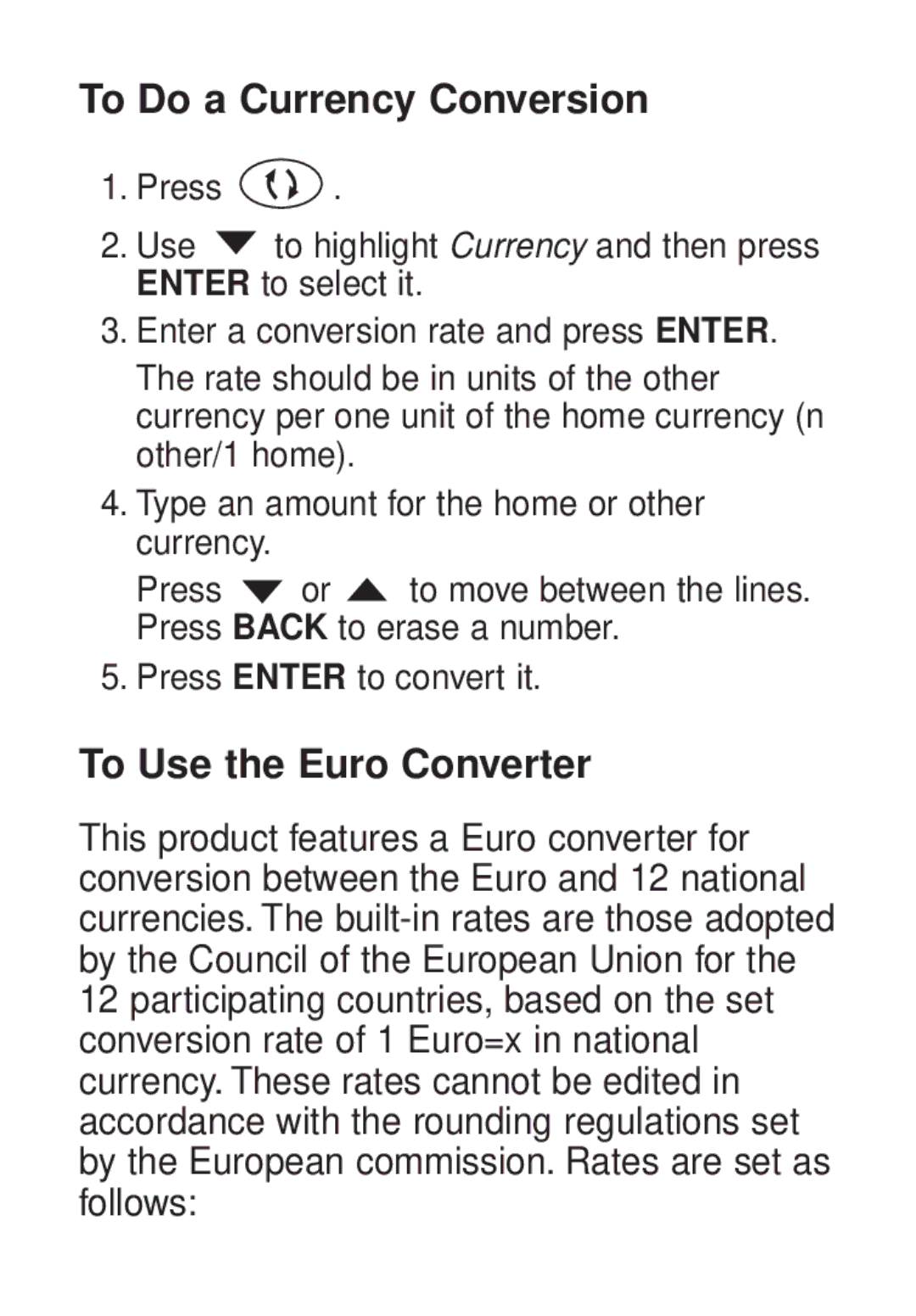To Do a Currency Conversion
1.Press ![]() .
.
2.Use ![]() to highlight Currency and then press ENTER to select it.
to highlight Currency and then press ENTER to select it.
3.Enter a conversion rate and press ENTER.
The rate should be in units of the other currency per one unit of the home currency (n other/1 home).
4.Type an amount for the home or other currency.
Press ![]() or
or ![]() to move between the lines. Press BACK to erase a number.
to move between the lines. Press BACK to erase a number.
5.Press ENTER to convert it.
To Use the Euro Converter
This product features a Euro converter for conversion between the Euro and 12 national currencies. The