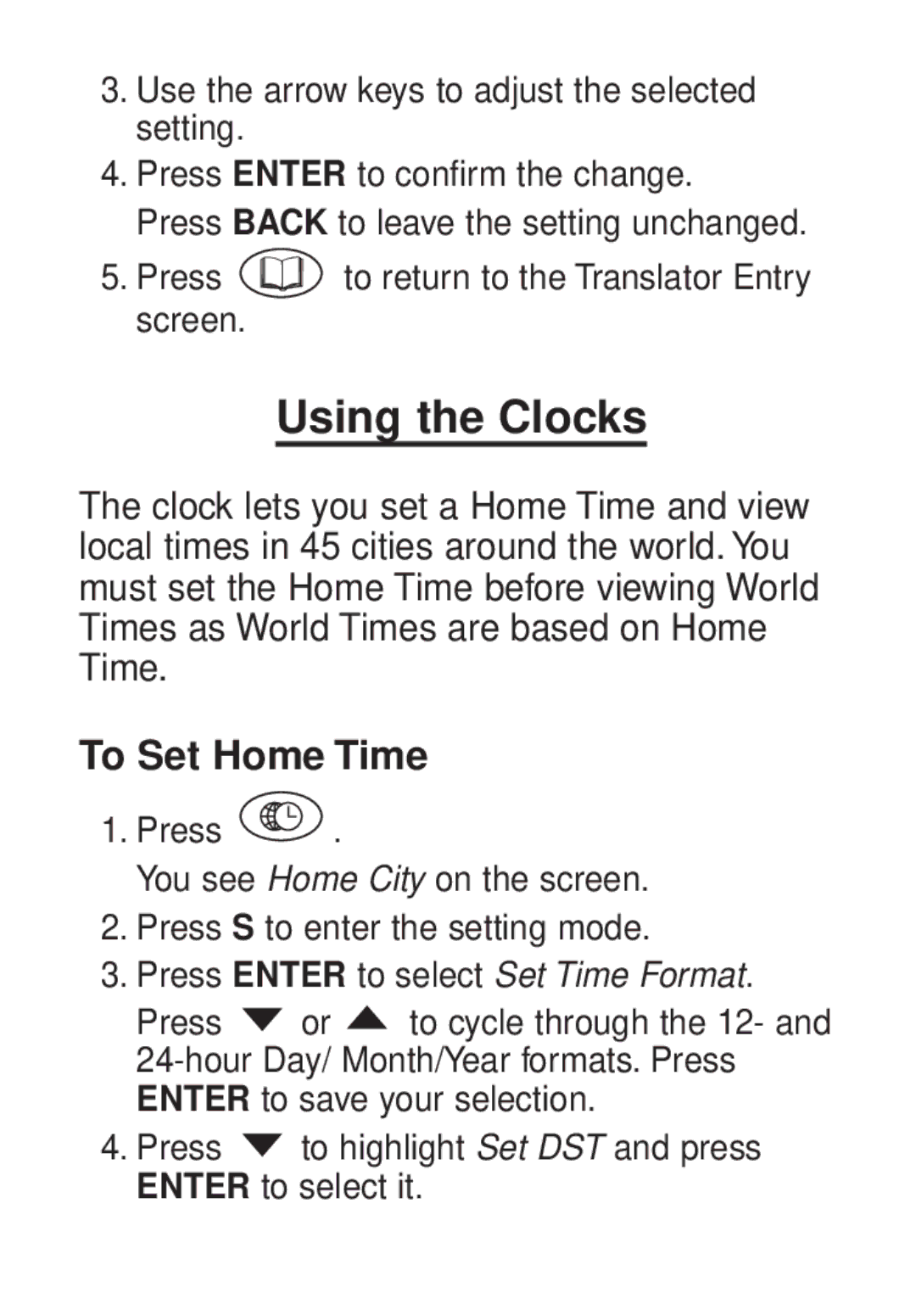3.Use the arrow keys to adjust the selected setting.
4.Press ENTER to confirm the change.
Press BACK to leave the setting unchanged.
5.Press ![]() to return to the Translator Entry screen.
to return to the Translator Entry screen.
Using the Clocks
The clock lets you set a Home Time and view local times in 45 cities around the world. You must set the Home Time before viewing World Times as World Times are based on Home Time.
To Set Home Time
1.Press ![]() .
.
You see Home City on the screen.
2.Press S to enter the setting mode.
3.Press ENTER to select Set Time Format.
Press ![]() or
or ![]() to cycle through the 12- and
to cycle through the 12- and
4.Press ![]() to highlight Set DST and press ENTER to select it.
to highlight Set DST and press ENTER to select it.