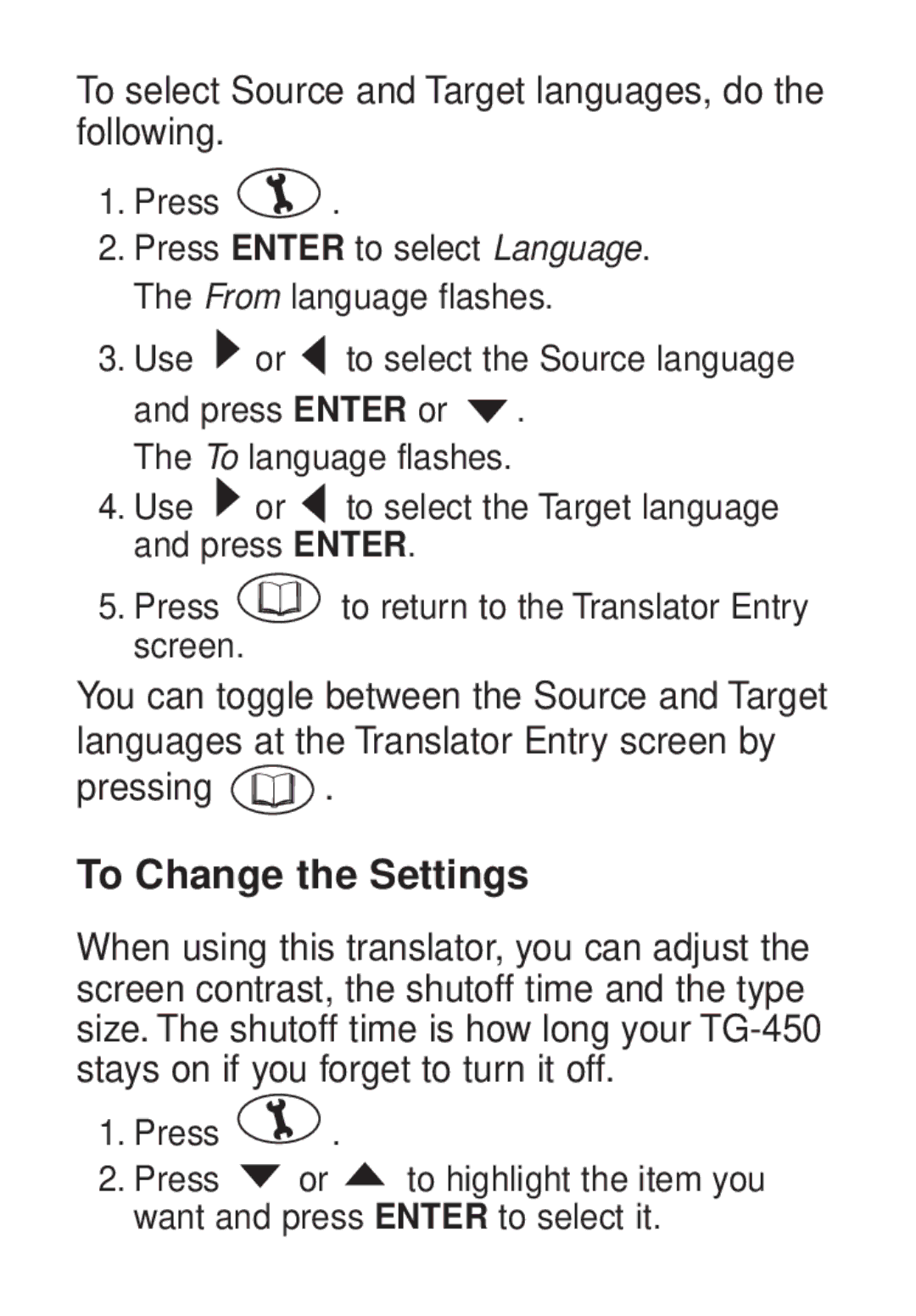To select Source and Target languages, do the following.
1.Press ![]() .
.
2.Press ENTER to select Language. The From language flashes.
3.Use ![]() or
or ![]() to select the Source language
to select the Source language
and press ENTER or ![]() . The To language flashes.
. The To language flashes.
4.Use ![]() or
or ![]() to select the Target language and press ENTER.
to select the Target language and press ENTER.
5.Press ![]() to return to the Translator Entry screen.
to return to the Translator Entry screen.
You can toggle between the Source and Target languages at the Translator Entry screen by
pressing ![]() .
.
To Change the Settings
When using this translator, you can adjust the screen contrast, the shutoff time and the type size. The shutoff time is how long your
1.Press ![]() .
.
2.Press ![]() or
or ![]() to highlight the item you want and press ENTER to select it.
to highlight the item you want and press ENTER to select it.