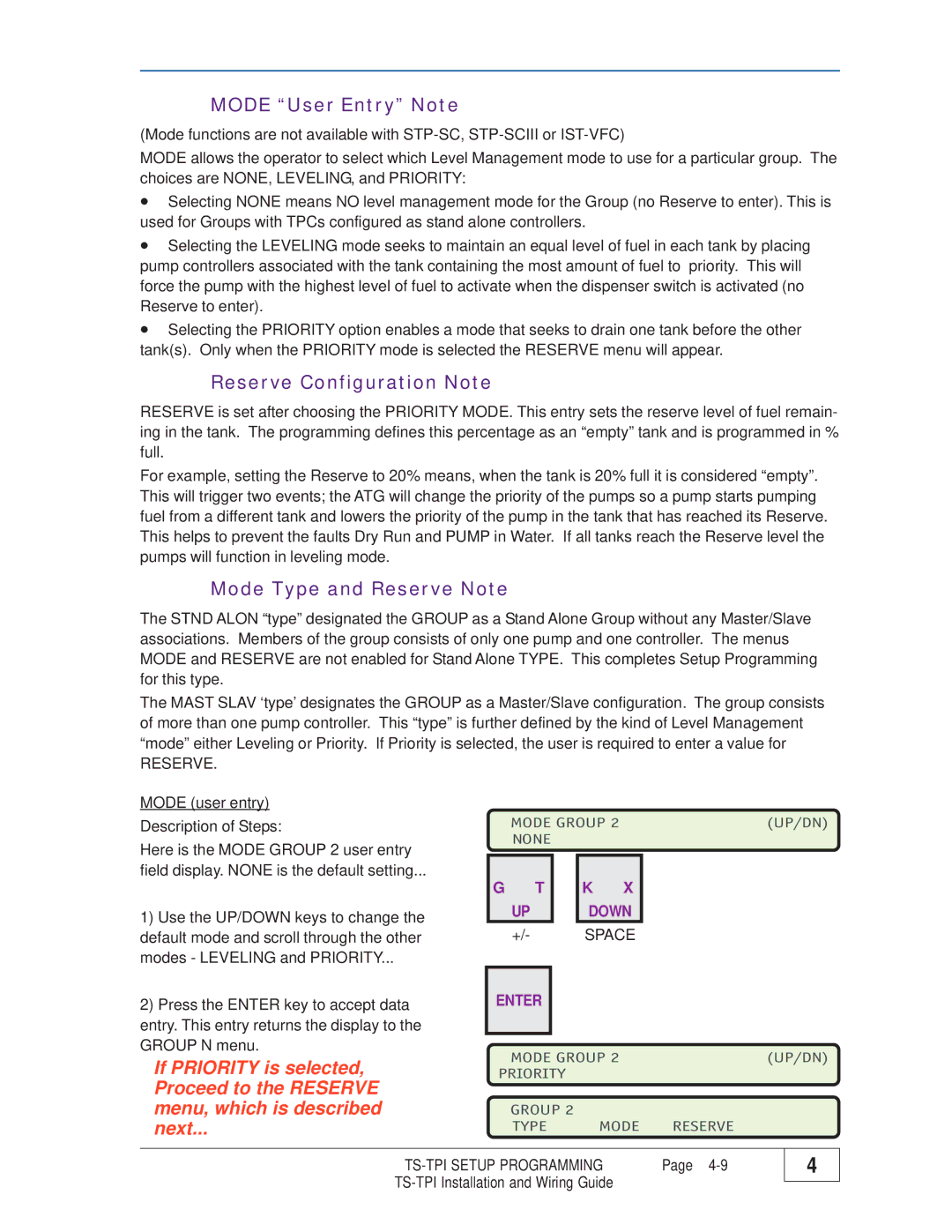TS-TPI specifications
The Franklin TS-TPI (Total Pipeline Inspection) is a cutting-edge tool designed to revolutionize pipeline inspections across various industries, including oil and gas, water, and wastewater management. This advanced technology enables operators to assess the integrity of pipeline systems efficiently and accurately, ensuring safety and compliance with regulatory standards.One of the main features of the Franklin TS-TPI is its ability to perform comprehensive inspections using a variety of sensors and imaging technologies. It incorporates high-definition cameras that provide detailed visual representations of the pipeline's interior, allowing for real-time monitoring and evaluation. Additionally, it leverages ultrasonic and electromagnetic sensors to detect anomalies such as corrosion, leaks, and structural defects—critical factors that could lead to catastrophic failures if left unaddressed.
The Franklin TS-TPI employs innovative robotics and autonomous capabilities, enabling it to navigate complex pipeline systems with ease. Its modular design allows for customization based on the specific needs of a pipeline, with attachments that can be added or removed as required. This flexibility not only enhances its functionality but also extends the lifespan of the equipment by allowing operators to upgrade sensors and technology as new advancements emerge.
Another notable characteristic of the Franklin TS-TPI is its data management capabilities. The system collects vast amounts of inspection data, which can be analyzed using advanced software solutions. This technology provides operators with insights into the condition of their pipelines, helping them make informed decisions regarding maintenance and repairs. Predictive analytics can also be applied to assess the likelihood of future failures, allowing for proactive actions to prevent costly disruptions.
The Franklin TS-TPI's user-friendly interface and powerful reporting tools enhance its usability, making it accessible to a wide range of professionals. With easy integration into existing pipeline management systems, it can streamline operations, improve response times to potential issues, and help operators meet compliance and safety standards more effectively.
Overall, the Franklin TS-TPI represents a significant leap forward in pipeline inspection technology. Its combination of advanced imaging, sensor technology, robotics, and data analytics creates a robust solution that addresses the challenges faced by industries reliant on pipeline infrastructure. By ensuring the integrity and operational efficiency of pipelines, the Franklin TS-TPI not only protects valuable resources but also promotes environmental sustainability and public safety.