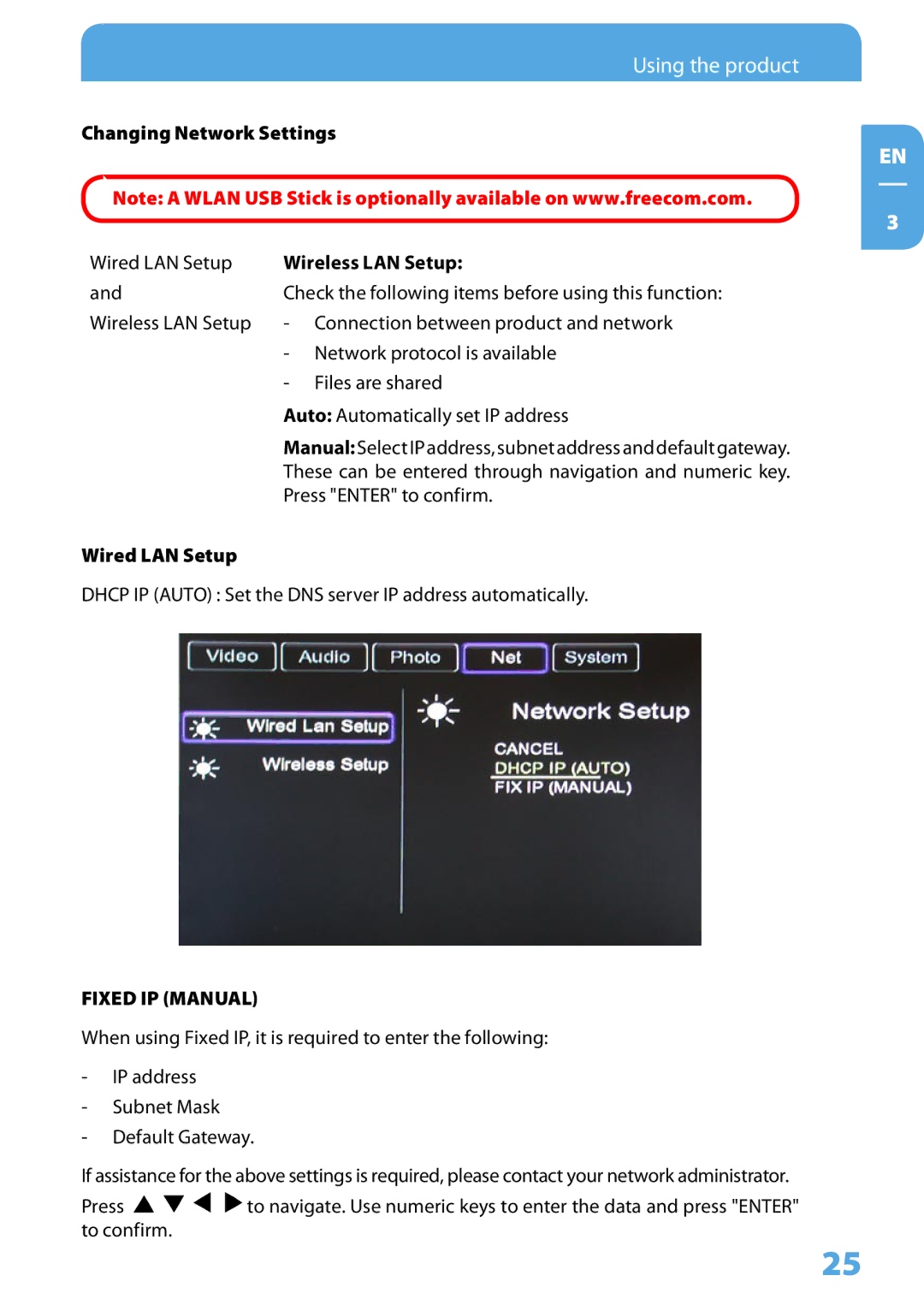Using the product
Changing Network Settings
EN
Note: A WLAN USB Stick is optionally available on www.freecom.com.
3
Wired LAN Setup | Wireless LAN Setup: |
and | Check the following items before using this function: |
Wireless LAN Setup | - Connection between product and network |
| - Network protocol is available |
| - Files are shared |
| Auto: Automatically set IP address |
| Manual:SelectIP address, subnetaddressanddefaultgateway. |
| These can be entered through navigation and numeric key. |
| Press "ENTER" to confirm. |
Wired LAN Setup
DHCP IP (AUTO) : Set the DNS server IP address automatically.
FIXED IP (MANUAL)
When using Fixed IP, it is required to enter the following:
-IP address
-Subnet Mask
-Default Gateway.
If assistance for the above settings is required, please contact your network administrator.
Press ![]()
![]()
![]()
![]() to navigate. Use numeric keys to enter the data and press "ENTER" to confirm.
to navigate. Use numeric keys to enter the data and press "ENTER" to confirm.
25