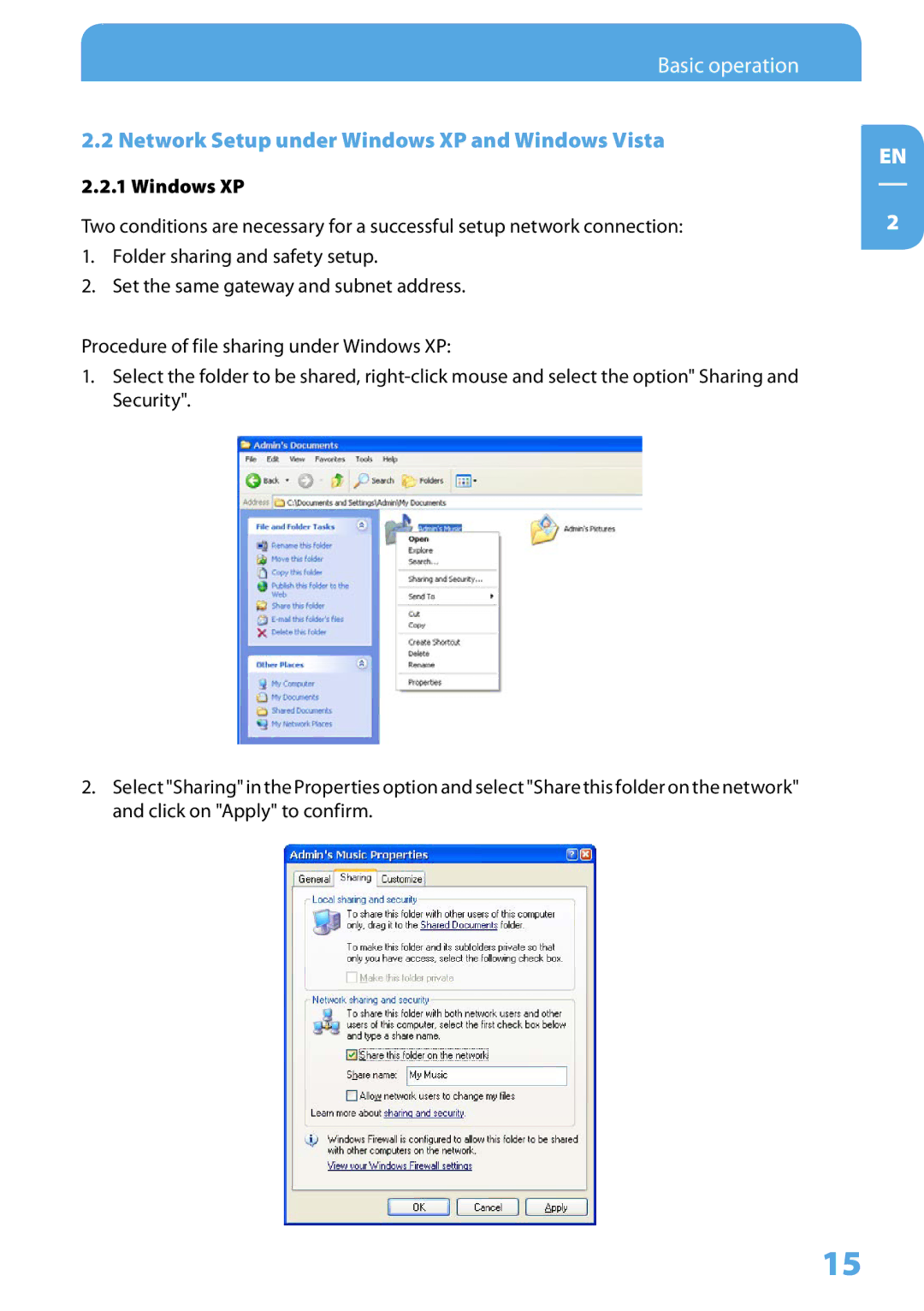Basic operation
2.2 Network Setup under Windows XP and Windows Vista
2.2.1 Windows XP
Two conditions are necessary for a successful setup network connection:
1.Folder sharing and safety setup.
2.Set the same gateway and subnet address.
Procedure of file sharing under Windows XP:
1.Select the folder to be shared,
2.Select "Sharing" in the Properties option and select "Share this folder on the network" and click on "Apply" to confirm.
EN
2
15