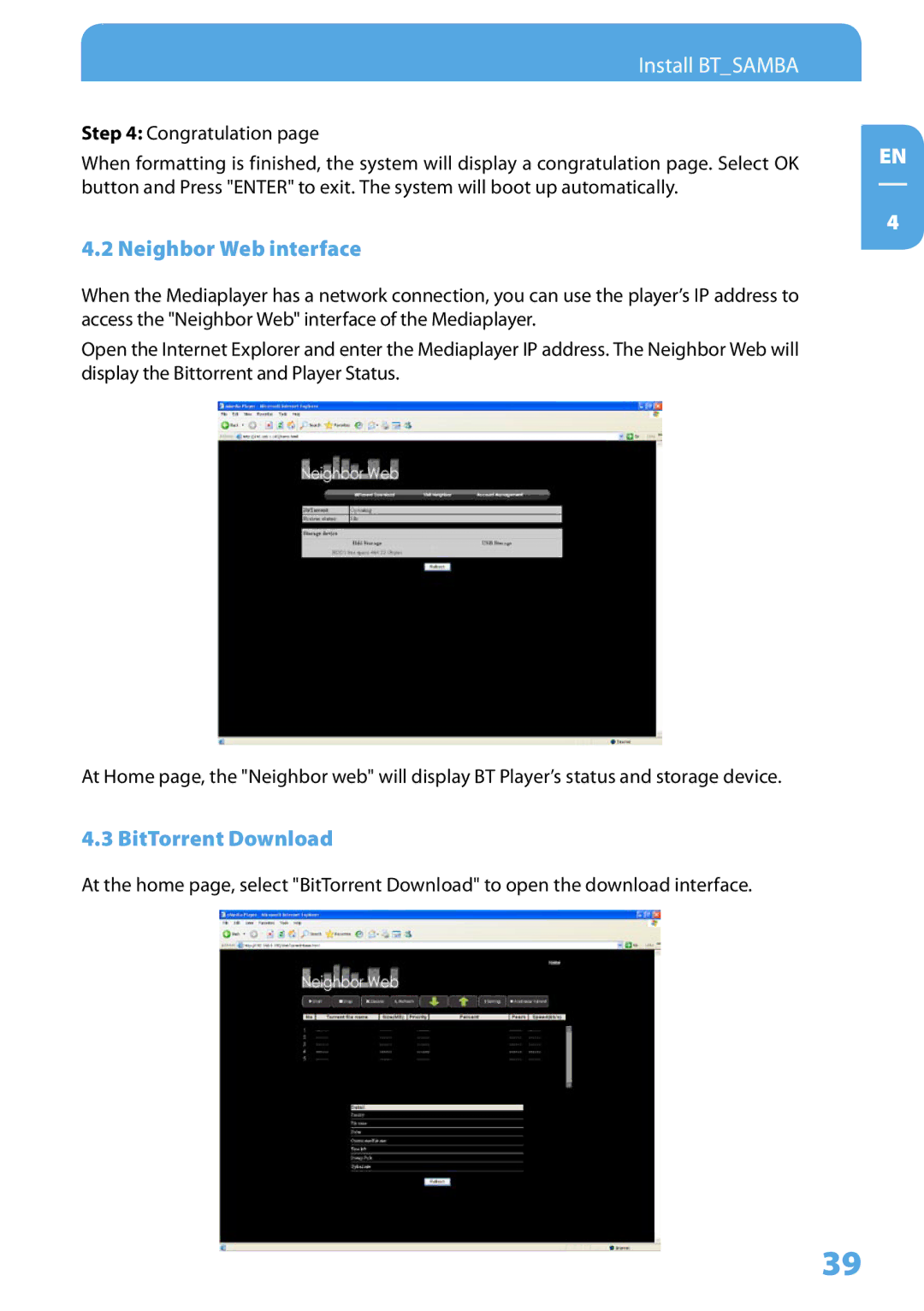Install BT_SAMBA
Step 4: Congratulation page
When formatting is finished, the system will display a congratulation page. Select OK button and Press "ENTER" to exit. The system will boot up automatically.
4.2 Neighbor Web interface
When the Mediaplayer has a network connection, you can use the player’s IP address to access the "Neighbor Web" interface of the Mediaplayer.
Open the Internet Explorer and enter the Mediaplayer IP address. The Neighbor Web will display the Bittorrent and Player Status.
At Home page, the "Neighbor web" will display BT Player’s status and storage device.
4.3 BitTorrent Download
At the home page, select "BitTorrent Download" to open the download interface.
EN
4
39