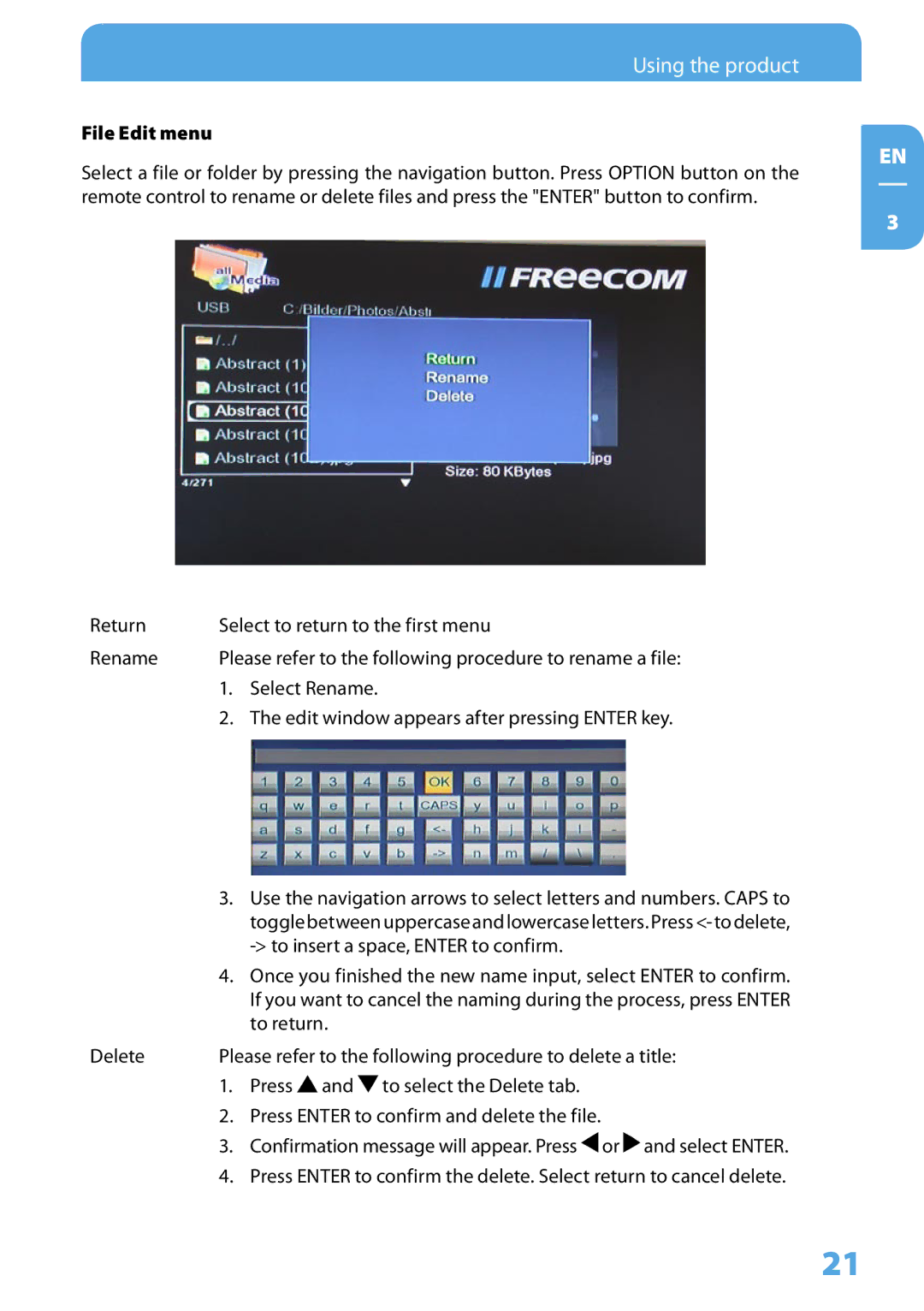Using the product
File Edit menu
Select a file or folder by pressing the navigation button. Press OPTION button on the remote control to rename or delete files and press the "ENTER" button to confirm.
EN
3
Return | Select to return to the first menu | |
Rename | Please refer to the following procedure to rename a file: | |
| 1. | Select Rename. |
| 2. | The edit window appears after pressing ENTER key. |
| 3. | Use the navigation arrows to select letters and numbers. CAPS to |
|
| toggle between uppercase and lowercase letters. Press <- to delete, |
|
|
|
| 4. | Once you finished the new name input, select ENTER to confirm. |
|
| If you want to cancel the naming during the process, press ENTER |
|
| to return. |
Delete | Please refer to the following procedure to delete a title: | |
| 1. | Press and to select the Delete tab. |
| 2. | Press ENTER to confirm and delete the file. |
| 3. | Confirmation message will appear. Press or and select ENTER. |
| 4. | Press ENTER to confirm the delete. Select return to cancel delete. |
21