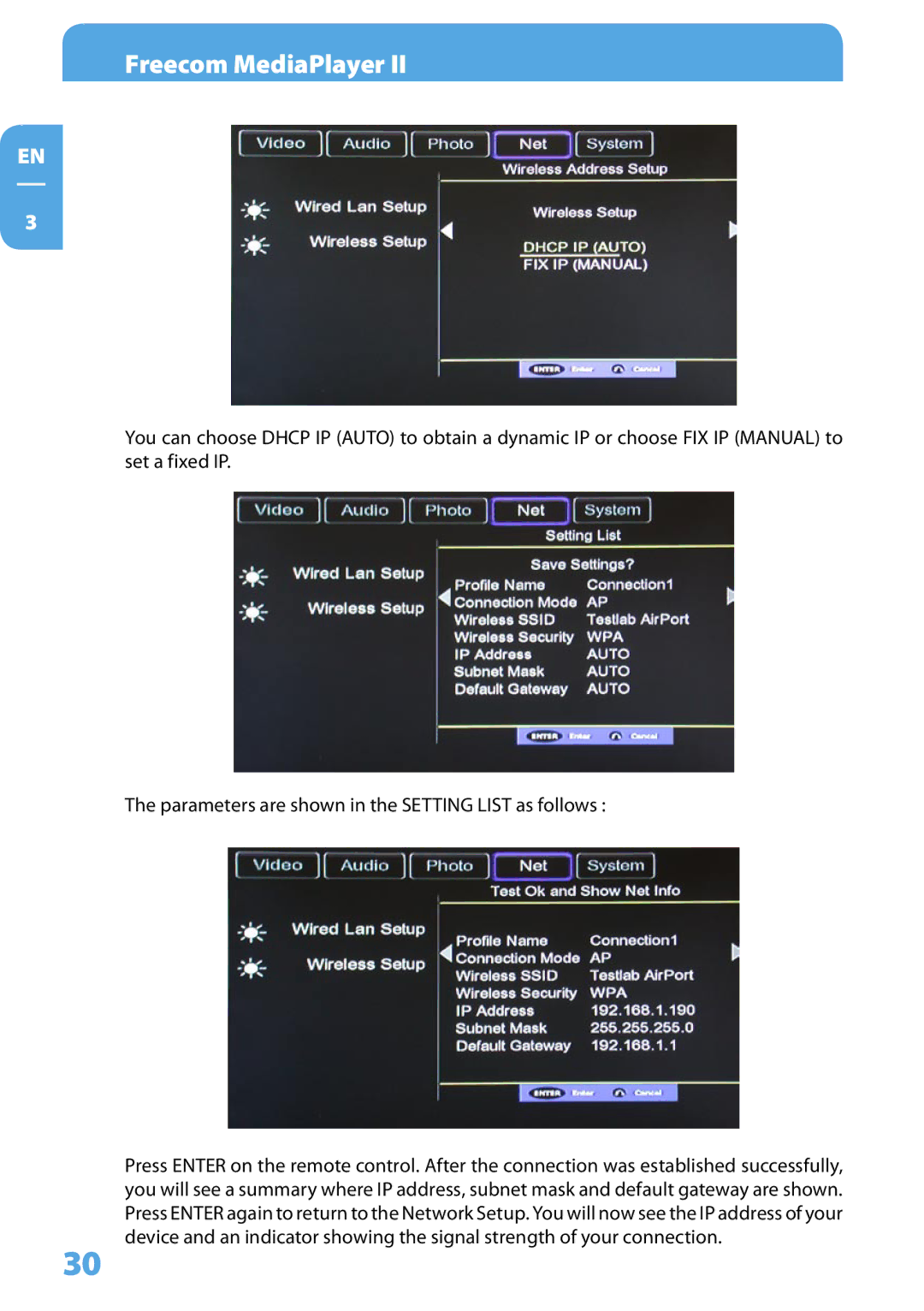Freecom MediaPlayer II
EN
3
You can choose DHCP IP (AUTO) to obtain a dynamic IP or choose FIX IP (MANUAL) to set a fixed IP.
The parameters are shown in the SETTING LIST as follows :
30
Press ENTER on the remote control. After the connection was established successfully, you will see a summary where IP address, subnet mask and default gateway are shown. Press ENTER again to return to the Network Setup. You will now see the IP address of your device and an indicator showing the signal strength of your connection.