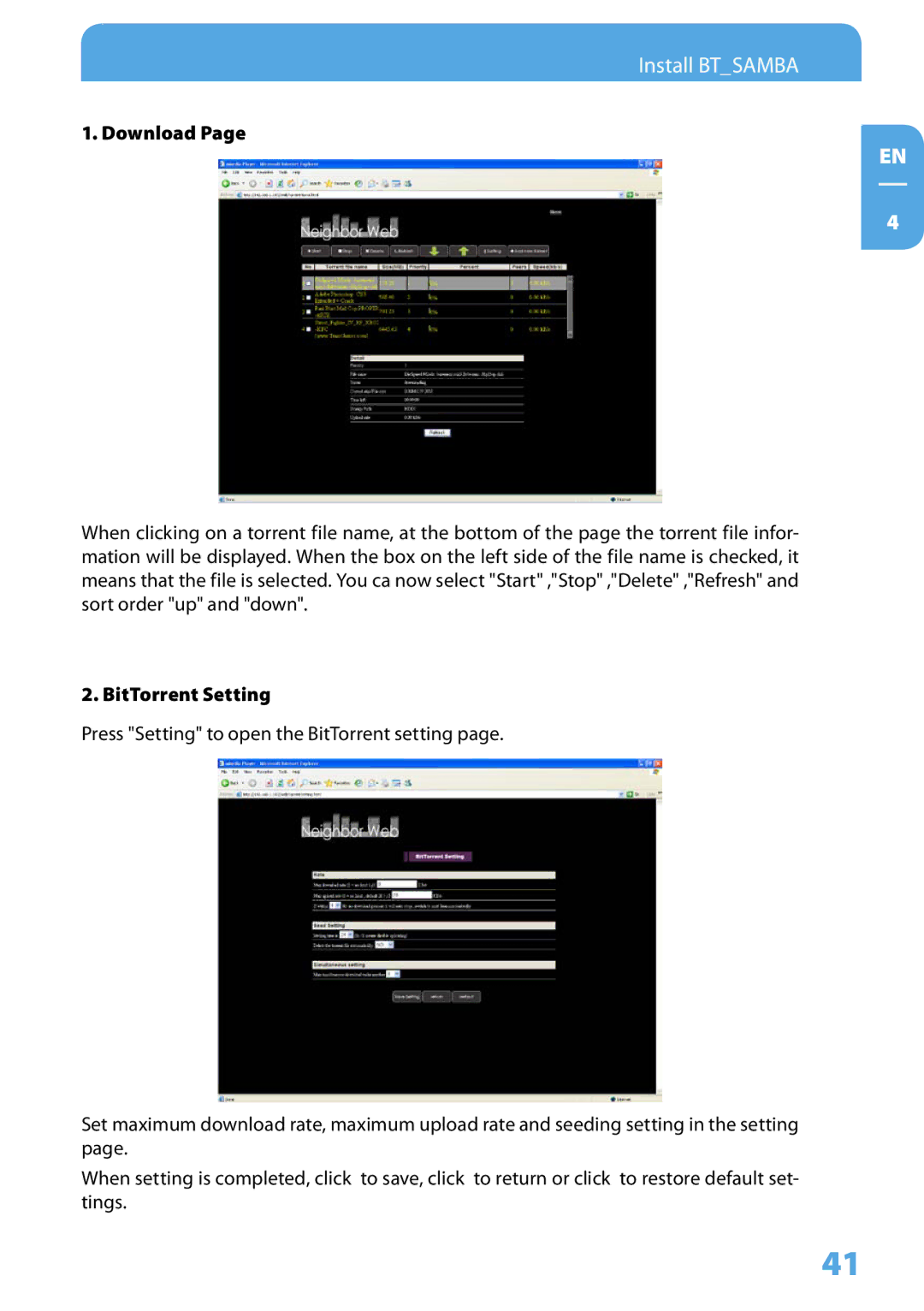Install BT_SAMBA
1. Download Page
EN
4
When clicking on a torrent file name, at the bottom of the page the torrent file infor- mation will be displayed. When the box on the left side of the file name is checked, it means that the file is selected. You ca now select "Start" ,"Stop" ,"Delete" ,"Refresh" and sort order "up" and "down".
2. BitTorrent Setting
Press "Setting" to open the BitTorrent setting page.
Set maximum download rate, maximum upload rate and seeding setting in the setting page.
When setting is completed, click to save, click to return or click to restore default set- tings.
41