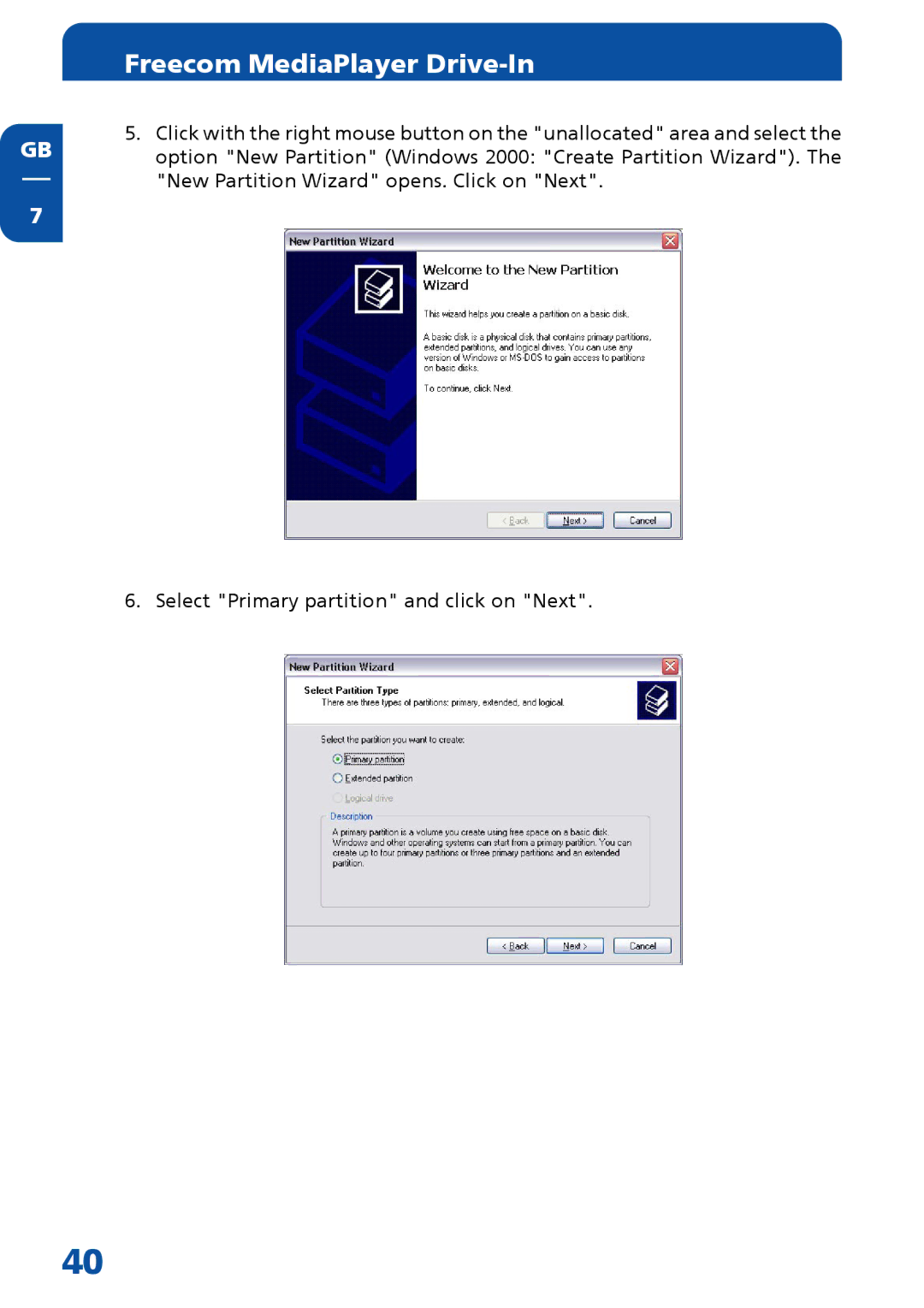GB
7
Freecom MediaPlayer Drive-In
5.Click with the right mouse button on the "unallocated" area and select the option "New Partition" (Windows 2000: "Create Partition Wizard"). The "New Partition Wizard" opens. Click on "Next".
6. Select "Primary partition" and click on "Next".
40