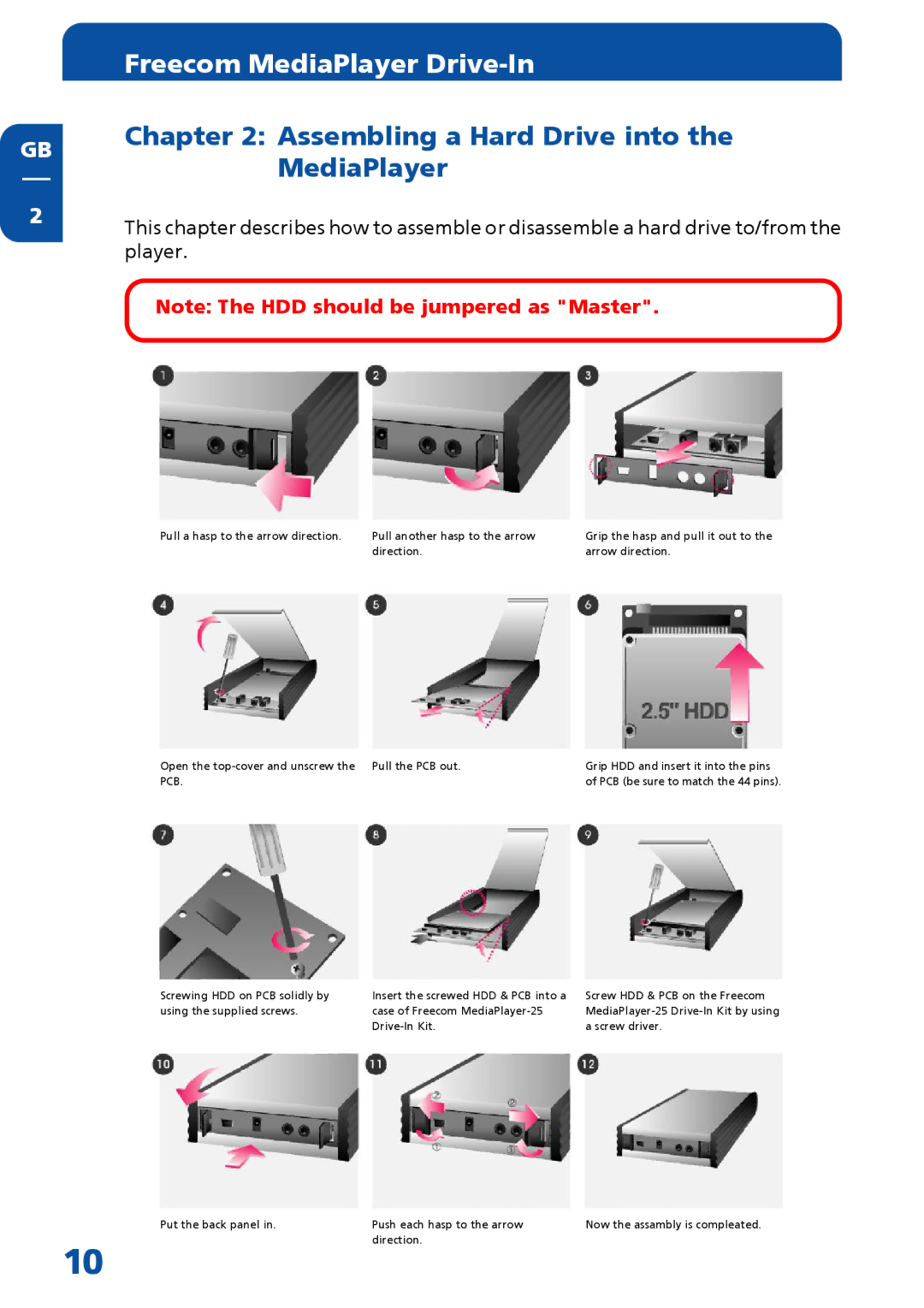GB
2
Freecom MediaPlayer Drive-In
Chapter 2: Assembling a Hard Drive into the MediaPlayer
This chapter describes how to assemble or disassemble a hard drive to/from the player.
Note: The HDD should be jumpered as "Master".
Pull a hasp to the arrow direction.
Open the
Screwing HDD on PCB solidly by using the supplied screws.
Pull another hasp to the arrow direction.
Pull the PCB out.
Insert the screwed HDD & PCB into a case of Freecom
Grip the hasp and pull it out to the arrow direction.
Grip HDD and insert it into the pins of PCB (be sure to match the 44 pins).
Screw HDD & PCB on the Freecom
Put the back panel in.
10
Push each hasp to the arrow direction.
Now the assambly is compleated.