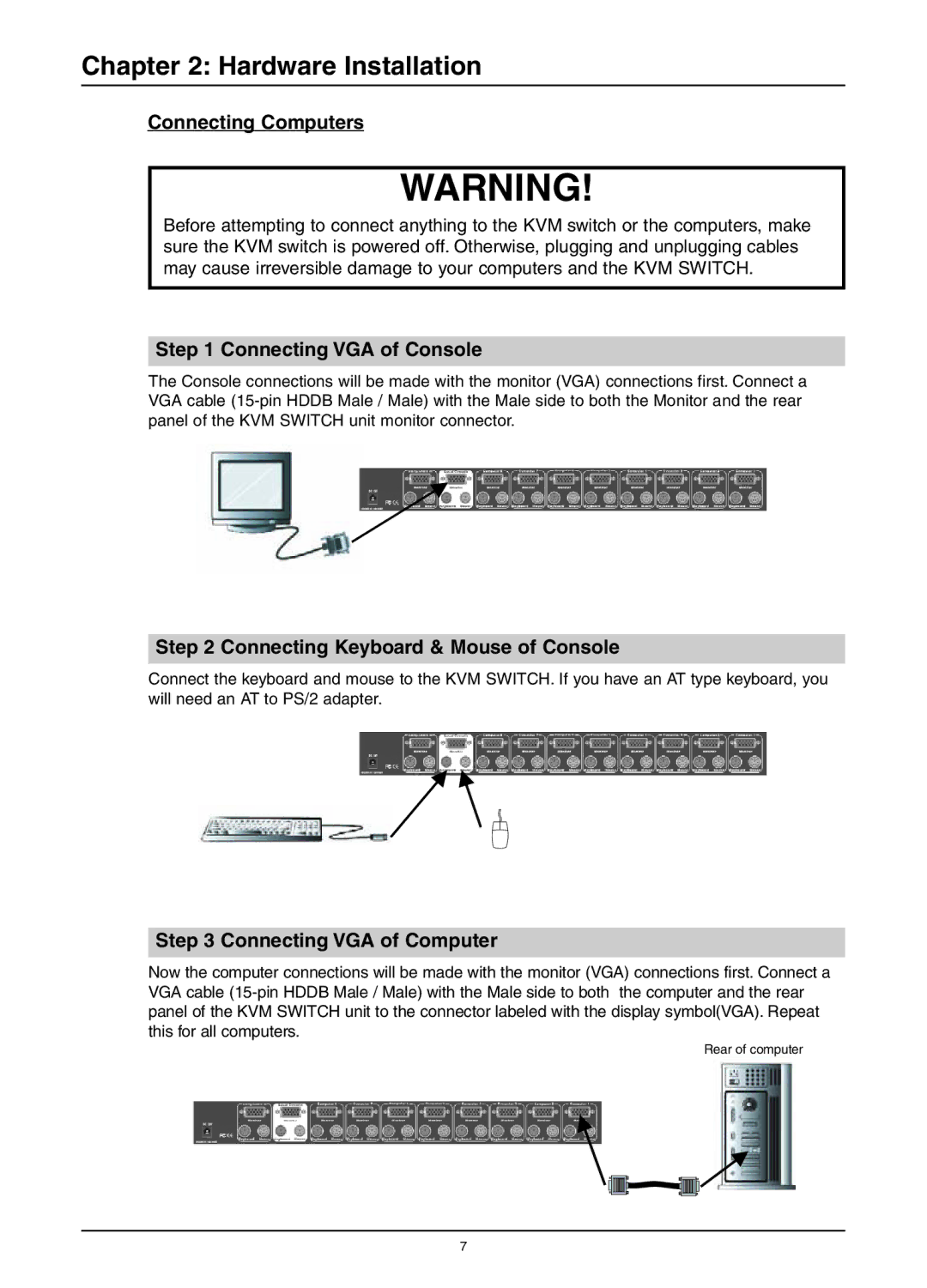Chapter 2: Hardware Installation
Connecting Computers
WARNING!
Before attempting to connect anything to the KVM switch or the computers, make sure the KVM switch is powered off. Otherwise, plugging and unplugging cables may cause irreversible damage to your computers and the KVM SWITCH.
Step 1 Connecting VGA of Console
The Console connections will be made with the monitor (VGA) connections first. Connect a VGA cable
Step 2 Connecting Keyboard & Mouse of Console
Connect the keyboard and mouse to the KVM SWITCH. If you have an AT type keyboard, you will need an AT to PS/2 adapter.
Step 3 Connecting VGA of Computer
Now the computer connections will be made with the monitor (VGA) connections first. Connect a VGA cable
Rear of computer
7