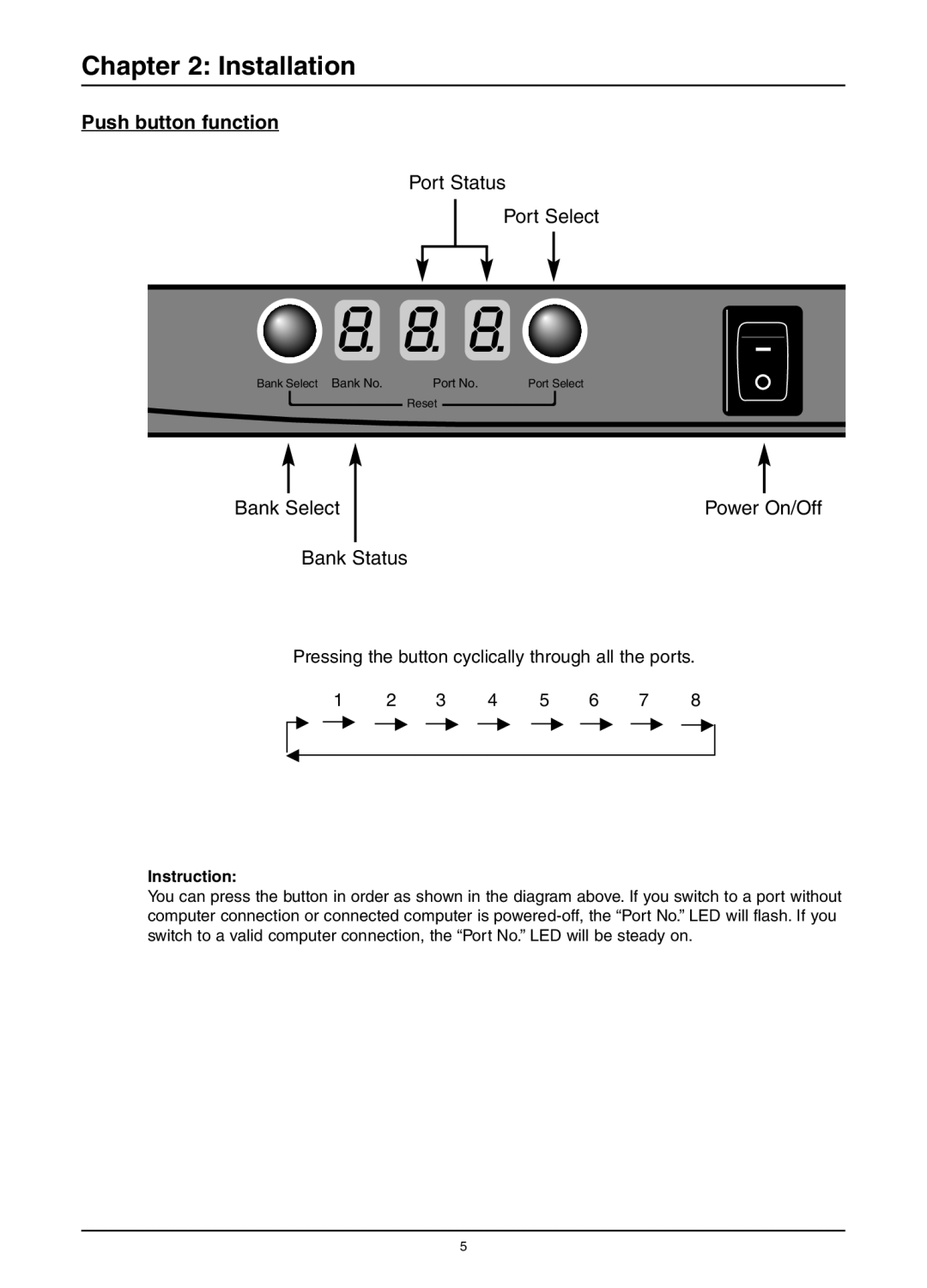Chapter 2: Installation
Push button function
Port Status
Port Select
Bank Select Bank No. | Port No. | Port Select |
| Reset |
|
Bank Select
Power On/Off
Bank Status
Pressing the button cyclically through all the ports.
1 | 2 | 3 | 4 | 5 | 6 | 7 | 8 | |||||||||
|
|
|
|
|
|
|
|
|
|
|
|
|
|
|
|
|
|
|
|
|
|
|
|
|
|
|
|
|
|
|
|
|
|
Instruction:
You can press the button in order as shown in the diagram above. If you switch to a port without computer connection or connected computer is
5