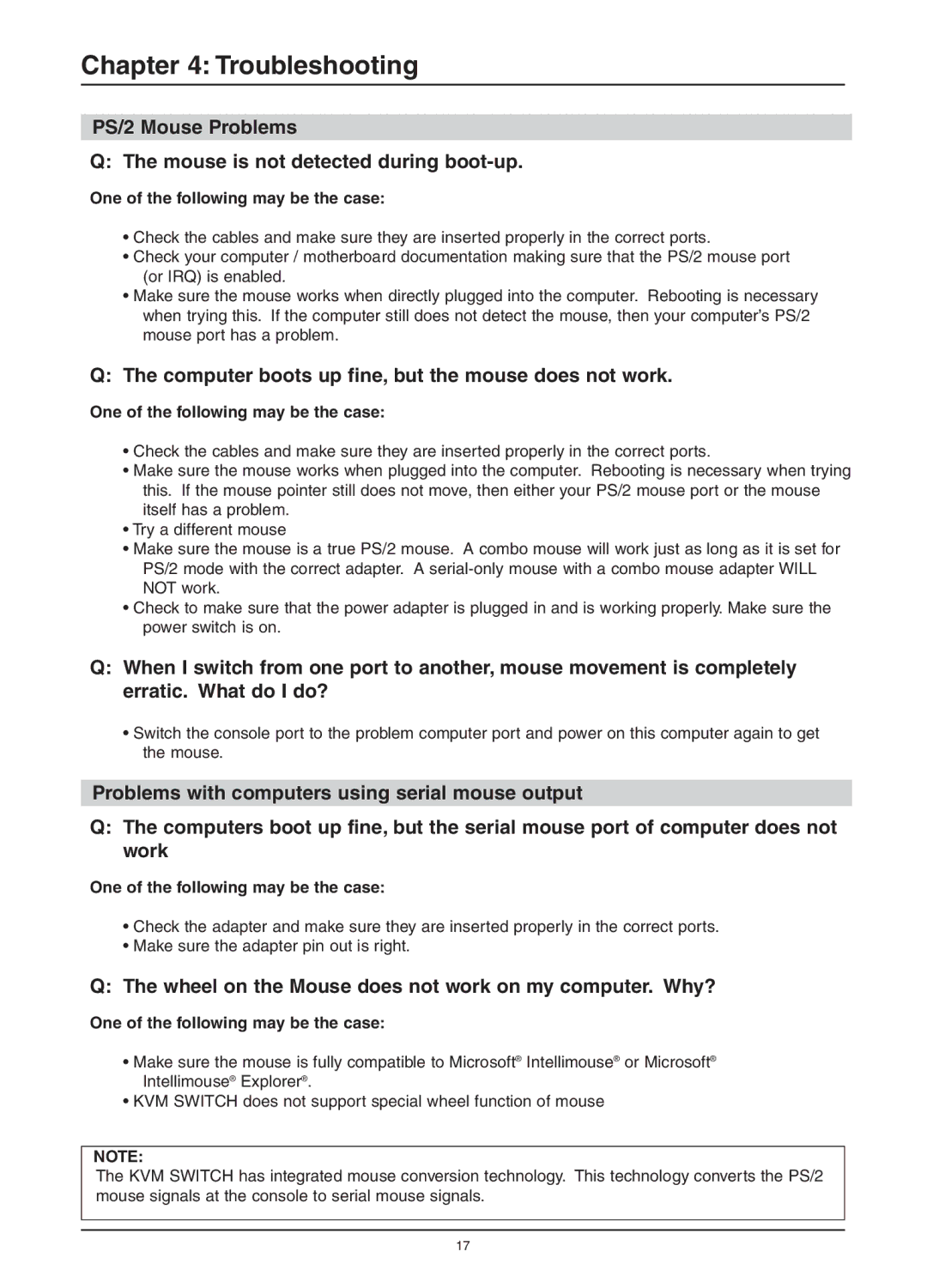Chapter 4: Troubleshooting
PS/2 Mouse Problems
Q: The mouse is not detected during boot-up.
One of the following may be the case:
•Check the cables and make sure they are inserted properly in the correct ports.
•Check your computer / motherboard documentation making sure that the PS/2 mouse port (or IRQ) is enabled.
•Make sure the mouse works when directly plugged into the computer. Rebooting is necessary when trying this. If the computer still does not detect the mouse, then your computer’s PS/2 mouse port has a problem.
Q:The computer boots up fine, but the mouse does not work.
One of the following may be the case:
•Check the cables and make sure they are inserted properly in the correct ports.
•Make sure the mouse works when plugged into the computer. Rebooting is necessary when trying this. If the mouse pointer still does not move, then either your PS/2 mouse port or the mouse itself has a problem.
•Try a different mouse
•Make sure the mouse is a true PS/2 mouse. A combo mouse will work just as long as it is set for PS/2 mode with the correct adapter. A
•Check to make sure that the power adapter is plugged in and is working properly. Make sure the power switch is on.
Q:When I switch from one port to another, mouse movement is completely erratic. What do I do?
•Switch the console port to the problem computer port and power on this computer again to get
the mouse.
Problems with computers using serial mouse output
Q:The computers boot up fine, but the serial mouse port of computer does not work
One of the following may be the case:
•Check the adapter and make sure they are inserted properly in the correct ports.
•Make sure the adapter pin out is right.
Q:The wheel on the Mouse does not work on my computer. Why?
One of the following may be the case:
•Make sure the mouse is fully compatible to Microsoft® Intellimouse® or Microsoft® Intellimouse® Explorer®.
•KVM SWITCH does not support special wheel function of mouse
NOTE:
The KVM SWITCH has integrated mouse conversion technology. This technology converts the PS/2 mouse signals at the console to serial mouse signals.
17