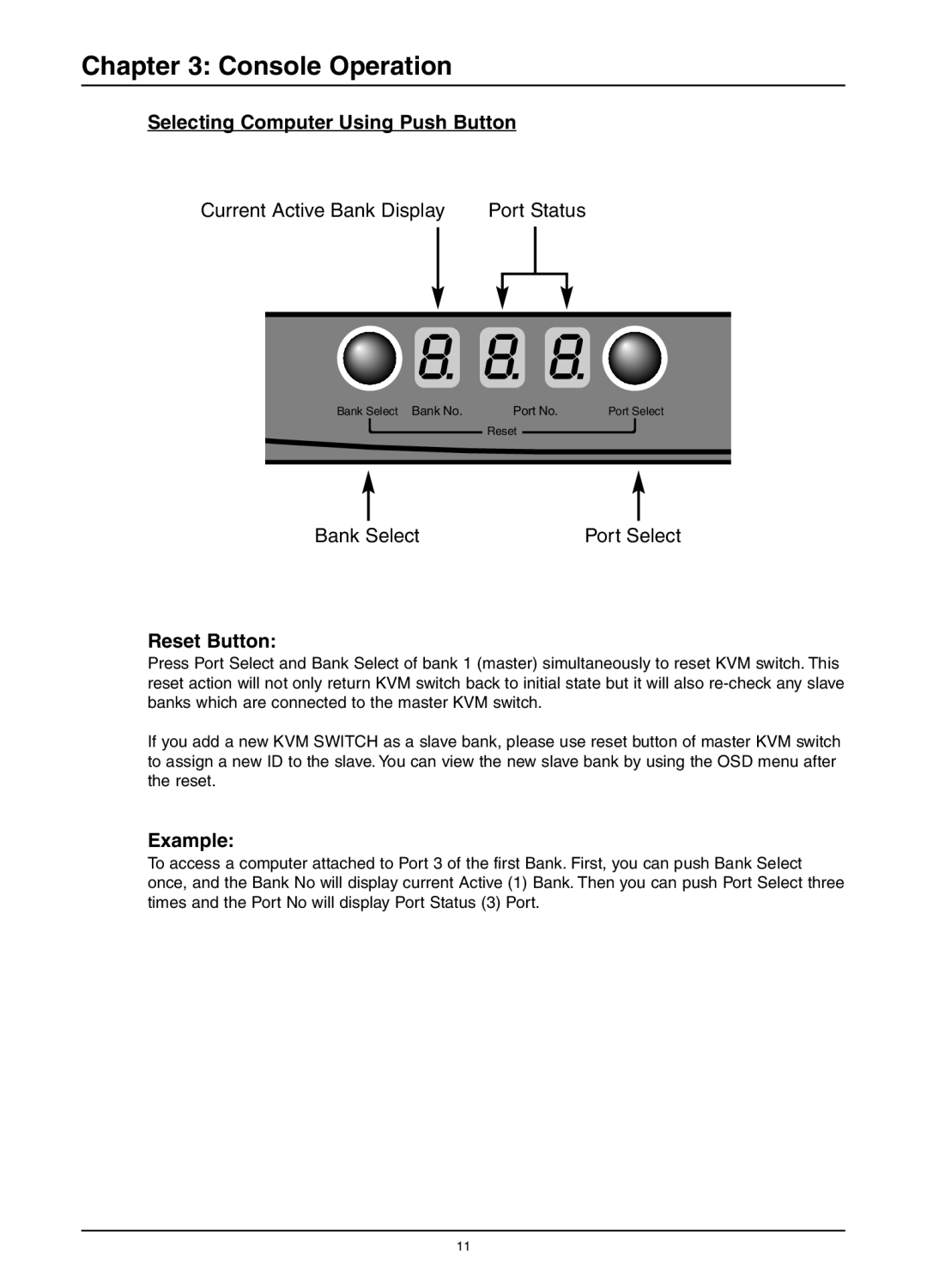Chapter 3: Console Operation
Selecting Computer Using Push Button
Current Active Bank Display | Port Status | ||||
|
|
|
|
|
|
|
|
|
|
|
|
Bank Select Bank No. | Port No. | Port Select |
| Reset |
|
Bank Select | Port Select |
Reset Button:
Press Port Select and Bank Select of bank 1 (master) simultaneously to reset KVM switch. This reset action will not only return KVM switch back to initial state but it will also
If you add a new KVM SWITCH as a slave bank, please use reset button of master KVM switch to assign a new ID to the slave. You can view the new slave bank by using the OSD menu after the reset.
Example:
To access a computer attached to Port 3 of the first Bank. First, you can push Bank Select once, and the Bank No will display current Active (1) Bank. Then you can push Port Select three times and the Port No will display Port Status (3) Port.
11